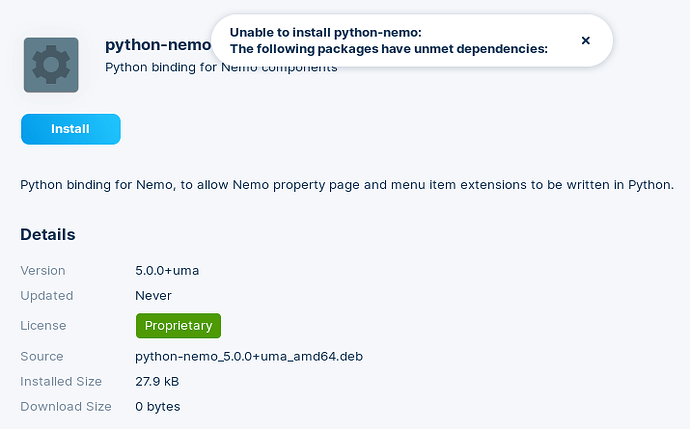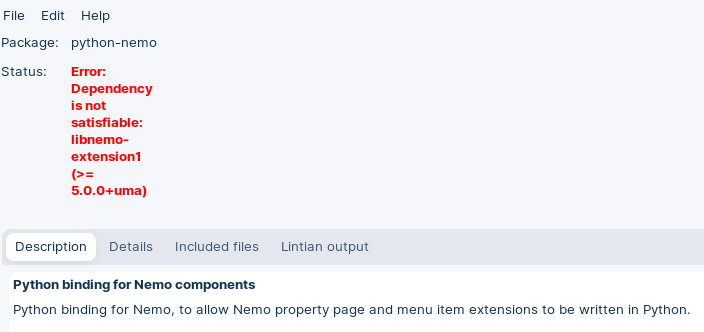In Windows all you had to do was click the file one time(not even a double click) & once selected the stats of the file automatically showed, its size, duration,etc. Neither Nautilus nor Nemo does this, disappointingly(that i know of anyway). But, with nautilus, you can obtain the duration info, but its a ton of trouble & time, u got to right click the file, then click properties, then click the Audio/Video tab, then it shows the duration. With Nemo this option doesnt exist whatsoever, that i can find, unless theres some type of tweak that can be done.
After doing some research, others,understandably, had the same complaint, (Github complaint)
Here is one tweak to Nemo that makes it like Nautilus, (LINK)
And so i tried it, which was simply:
sudo add-apt-repository ppa:caldas-lopes/ppa
sudo apt update
But that didnt work & did absolutely nothing even after i reset Nemo & reset my computer/OS also.
If anyone could please help, it would be greatly appreciated. I really like Nemo file manager a lot, & use it primarily, compared to Nautilus. Although they are similar & both have their pros & cons.
-Thanks!