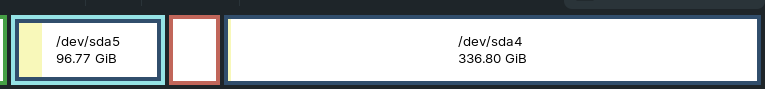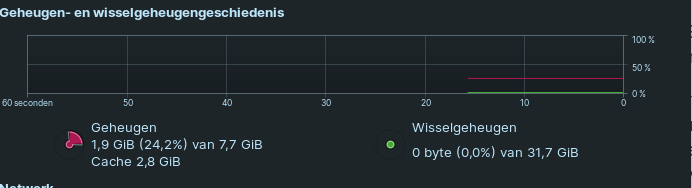Hi!, i need some of help. I play more games in my pc, but i have something issues with my ram. I have 8 gb of ram installed, but i have only 5,7 for use, i have 2gb of swap. How i can reduce the swap memory?, i want 1gb only, because i have problems with some games for dont have more ram memory free.
My specifications here if you need know:
CPU: AMD Athlon 3000G (4) @ 3.500GHz
OS: Zorin OS 16.2 x86_64
Memory: 4801 GB (SSD)
Here is a Full Guide on how to manage and adjust Swap files. You can Increase or decrease Swap size and adjust Swappiness.
I am not a Gamer, but I needed the maximum RAM for my workflow.
In the old days there was no such thing that Swap occupied a part of the fysical RAM. This was done in a SWAP-PARTITION on your disk, not a Swap-file thus.
I can write the howto, but in basics you need to work with Gparted in a LIVE-SESSION for creating a Swap-partition (fist rule, and always work fine = fysical RAM x 2 for the partition size/ meaning : you have e.g. 4 Gb RAM = your Swap partition could be 10 Gb for easy setting up //// you have 16 Gb RAM = S P is around 35 Gb in the setup).
Once the partition is made AS SWAP PARTITION remember to add the UUID to the fstab-file so everytime you boot up the partition for Swap is mounted .....
Many howto's are online with a simple Google search .....
I've done it on 3 systems and it works superb fine with RAM as maximum for my needs without upgrading the RAM.
Some will say (and they are correct in this), that the SSD could get worn out by Swapping to the disk instead of the RAM. You can counter that by reducing the Swappiness to a real minimum of 10 .... So the Cache-pressure gets relieved before Swapping, or real saturation of the system. Of course this is a rare situation. But in Gaming these things can happen, because gaming-software is away from the OS it runs on.
For reducing the Swappiness there are 1000's of howto's out there in the wild of internet. And it always comes down to the same procedure. (add vm.swappiness=10 to a file's content). Avoid the cowboys' blogs claiming Swappiness can be set to 0 (zero) ... that is not entirely true !
Succes !
Photo's show maybe faster how I have done it. You see the SWAP-partition with a 'brown' marking next to sda5 = that is the SWAP PARTITION.
The other photo shows memory and swap-memory = Green dot Swap-memory (wisselgeheugen on the right of the photo) as being 31,7 Gb ) ---- My RAM in this system is 8 Gb (or for real 7,7 Gb)
AMD APUs could set the amount of RAM used as VRAM in UEFI. If you don't need a lot of VRAM, you can increase the available RAM by reducing it.
If you are using Zorin Core, you may find this thread useful.
You actually don't need a swap area if running Zorin or any other GNU/Linux installed to an SSD!
This topic was automatically closed 90 days after the last reply. New replies are no longer allowed.