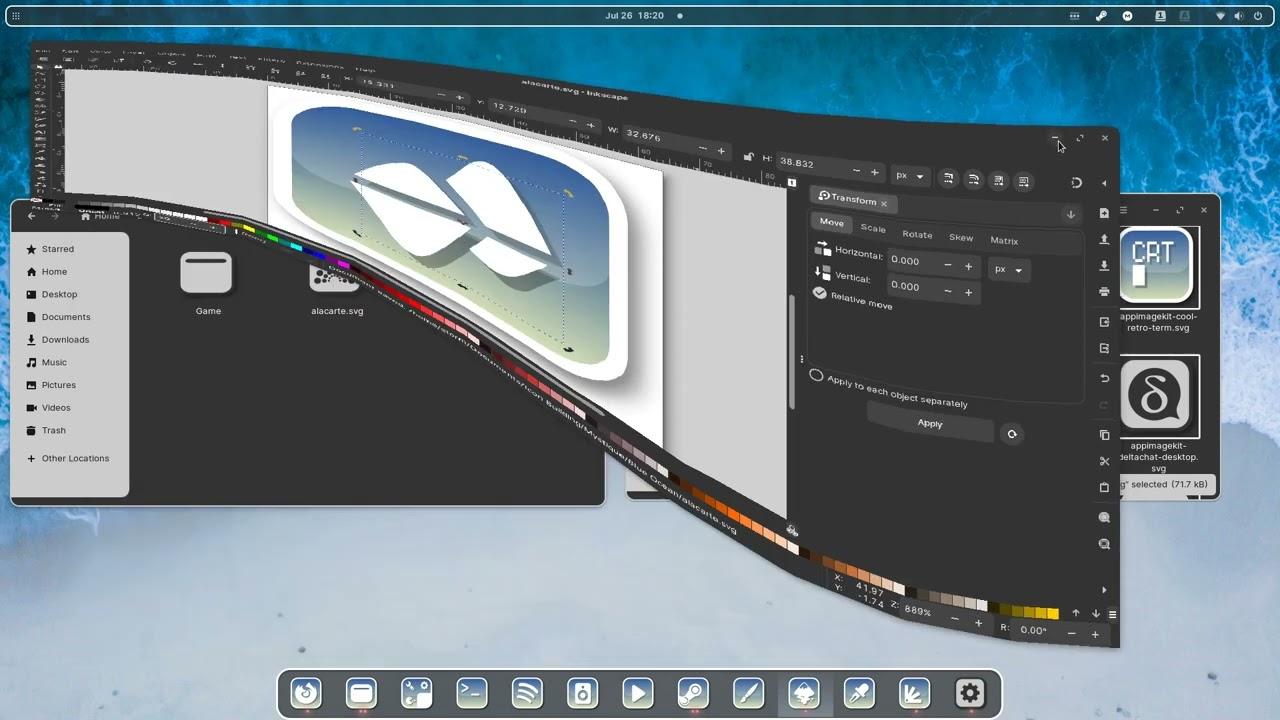Here's a little video where I'm working with Inkscape converting one of my icon theme to a new one.
It's a tedious job... ![]()
1 Like
That is an awful lot of time and work to do the icons .... no wonder no one wants to get into creating icon sets or if they do they only use a dozen icons .....
I was a bit disappointed when you said you were dropping the pastel icons but after viewing your video I understand entirely .... and you are exonerated ..... ![]()
![]()
1 Like
Thanks - I'm also going to make a Forest Green:

2 Likes
Oooooooh .... a frog color .....

3 Likes
It is something this method like a here?
1 Like
Good tip ....... Photoshop is a great tool but way to complicated for me to use ....