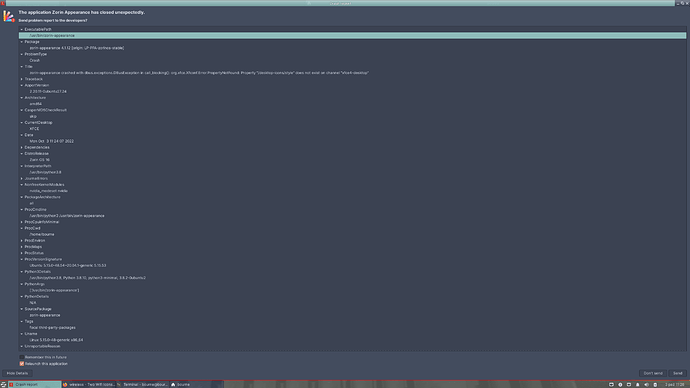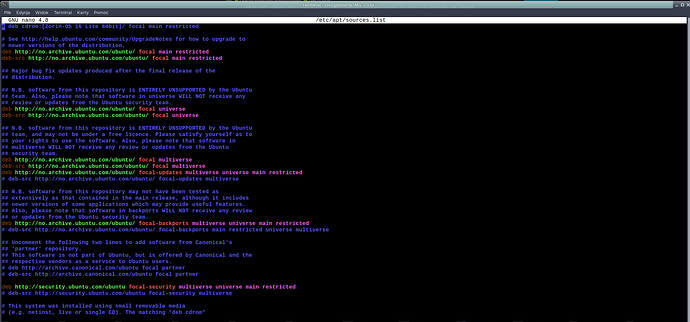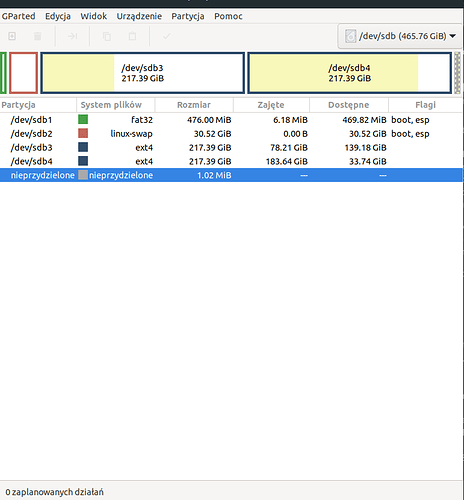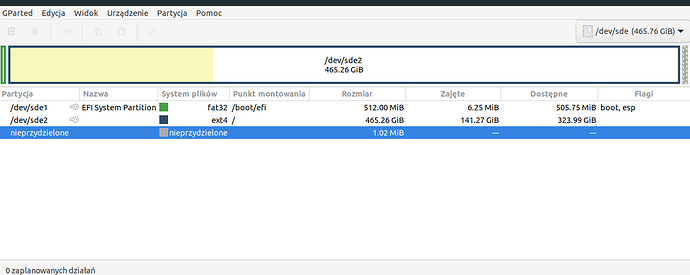Hi all.
I wondering how i can repair a installation zorin with packages.
When I boot on start advance Zorin to go recovery. Nothing happened it wrote snapd isn't exist.
After broken my installation when uninstalled many packages from Synaptic.
Today i have new experience with problem.
I don't know where they are comes because i delete some packages or coming some new updates?
I Found this Guide, It Contains most of the basic stuff,
I tried that 2 days ago don't helped. Ubuntu is ubuntu but Zorin is Zorin little diffrent.
Considering the amount of issues you have, I think it would be best to reinstall the entire system.
At this point with the amount of changes you have done, installing, uninstalling,deleting things, changing things around, etc it would be impossible to figure out what damage there is to the system.
100% it lost many things with kde package and gnome package and it is incredible it still working somehow.
The best waiting to new version Zorin.
The brothers sayed next version can be updated from this then it good idea to waiting.
That may not be until the fall of 2023.....
The best thing you can do is reinstall now, there's no point in waiting that long. With updates you could face even more problems as it looks for things that were removed.
I can waiting for that if this comes next year.
I hope they not delete next version XFCE because Gnome is popular.
Try the below for Zorin Core
sudo apt reinstall zorin-os-desktop && sudo apt reinstall zorin-os-standard && sudo apt reinstall zorin-os-default-settings
I have xfce then this propably will not working.
You need to add lite in the command.
ex:- sudo apt reinstall zorin-os-lite-desktop
Ok. Will do that. Now is bedtime. Goodnight and thank you very much @anon6471198 for helping. You are very good support all people on this forum.
Thank you @seanhinkley and @DeanG for advice what i can do with my Zorin.
@seanhinkley I am curious what the all commands what you put help with anything.
I before wrote on somewhere when I uninstalled a packages in Synaptic with everything "kde" - then after reboot i have screen tty1
If you checked on Synaptic Manager and you put a word kde then you can check what packages was deleted.
What i understand first is reinstall desktop. Well i remember when i have tty1 on login then i put a command sudo apt install zorin-os-lite-desktop that is propably the same when i have nothing then need to put there.
I don't know to much about second your command sudo apt reinstall zorin-os-standard what it gived me. Your third command is propably about settings apperance and settings with gnome and xfce to reset them to default.
If I understandable. Can you correct me and explain if I am wrong?
Thank you for sacrifice your time.
Besides if you checked what i deleted in Synaptic Manager with search engine a word "kde" - then you can also seeing what i lost and if this can be back?
My idea was i installing my Zorin Lite in VirtualBox and there I installed Synaptic Manager to check what package are missing. I don't know if this is good idea.
I remember when uninstalled with "kde" i lost 2GB.
When I installing a zorin-os-lite-desktop it back 1GB so propably it will be hard to working properly.
I tried using this too.. invalid. I have Zorin core
Those commands tell apt to reinstall those packages, and we separate them with the && so it does them one at a time. So sudo apt reinstall zorin-os-desktop will reinstall the gnome base package with Zorin settings, the standard is the standard package, and default settings is settings tweaks (such as default control panel settings). Pro and lite use different names for the packages (Pro packages only work if you have the pro licenses installed)
Used that command installed 100mb and get some error
Wystąpiły błędy podczas przetwarzania:
lvm2
libguestfs0:amd64
libguestfs-tools
libguestfs-xfs:amd64
libguestfs-perl
libguestfs-hfsplus:amd64
libguestfs-reiserfs:amd64
E: Sub-process /usr/bin/dpkg returned an error code (1)
Your install has missing / broken packages, I really suggest you do a clean install, I know you have been trying to fix the install since the kde debacle but something went wrong and my best advice is a clean install will prevent future gremils from popping up and will give a better experience overall.
Yes. That is true propably need again fresh installation.
Besides that is good learning for me user what mostly time in life sitting any windows.
I don't afraid linux i liked more terminal. I reading sometimes from store manager Zorin some installation not working and better using a terminal.
I will do that in some time.
I wondering maybe creating hackintosh but little software mostly all paying and nothing special. I reading it is good for people who creating a music.
I don't see a /home partition anywhere unless I'm missing it. You should always do a /home partition for all your files and /root partition for the OS.
This way you can easily install a new OS or reinstall your current OS easily without losing anything.