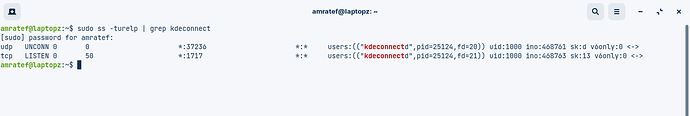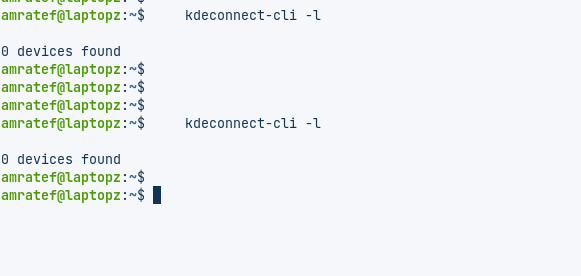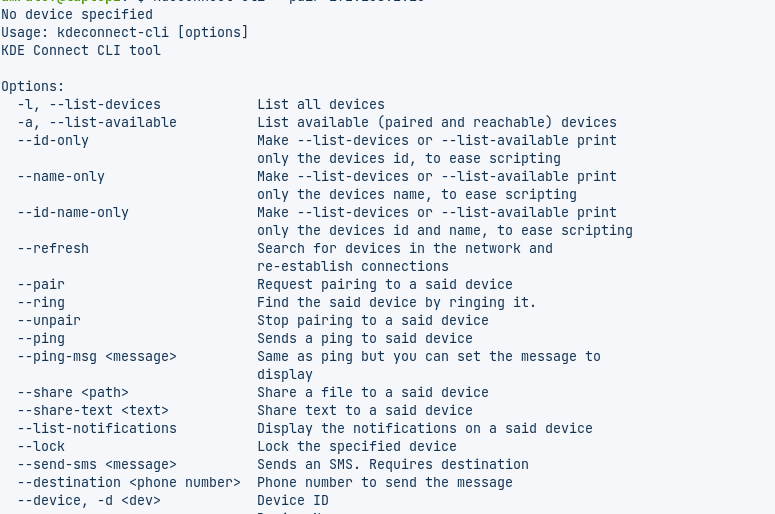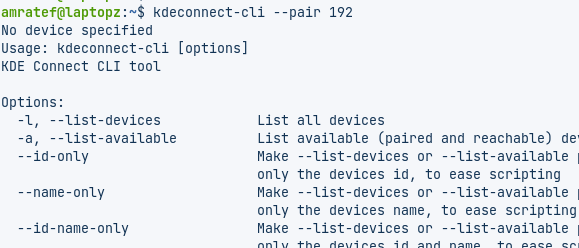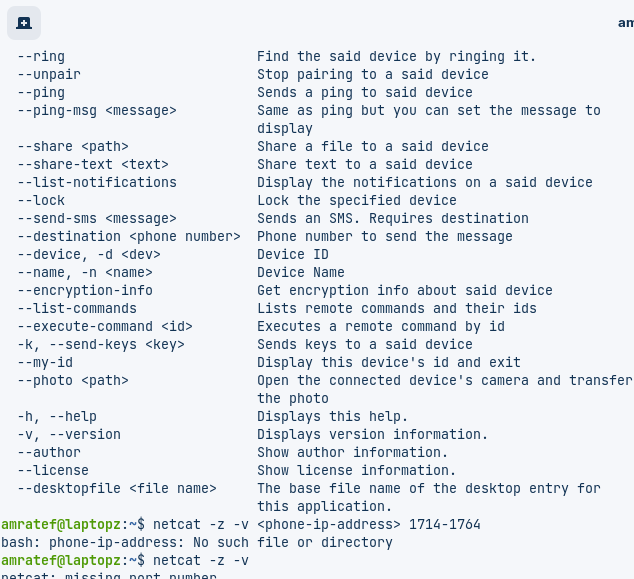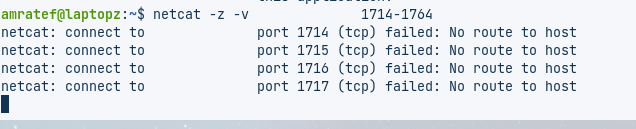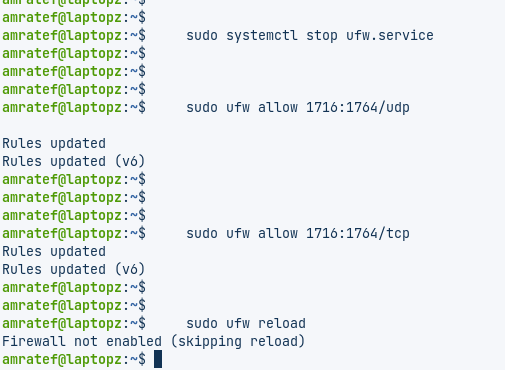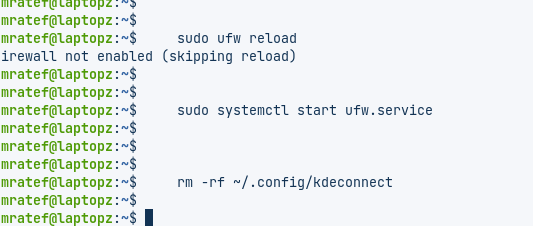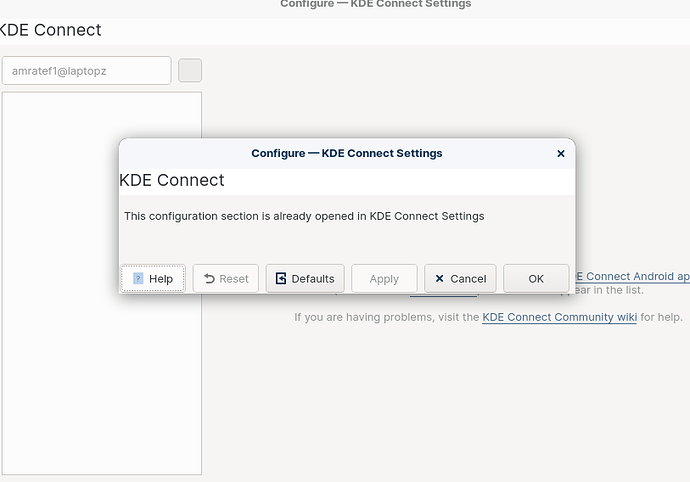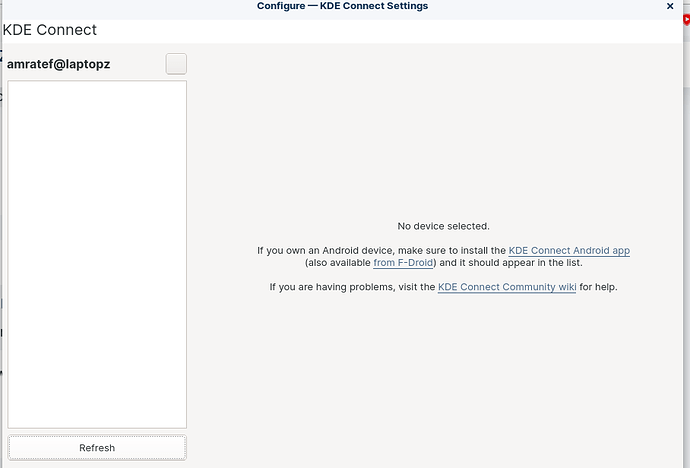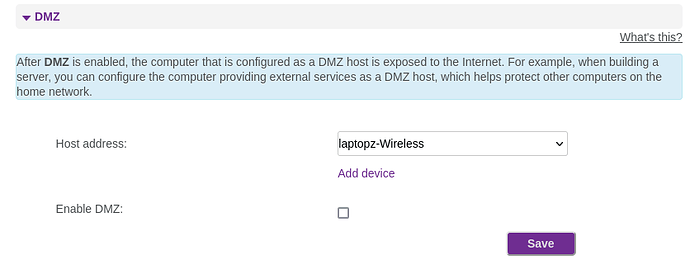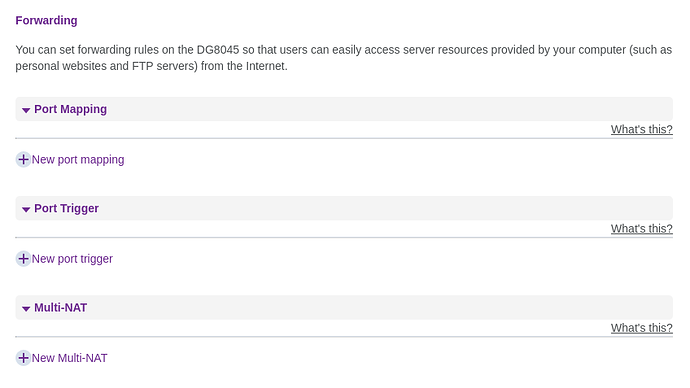Please ensure that kdeconnect is Listening:
sudo ss -turelp | grep kdeconnect
Check if KDEConnect on your computer sees phone using the Kde Connect CLI application (the following is Dash "L" -l, not Dash "I" -i):
kdeconnect-cli -l
Using your Phone IP address, you can try to pair with kdeconnect CLI using kdeconnect-cli --pair
MOASAD
November 29, 2022, 12:47am
22
first command, not sure listening or not.
second comman:
i don't know how to include ip in that command, it opens the help list:kdeconnect-cli --pair myiiphere
MOASAD:
first command
Looks good. Kdeconnect is listed and is listening.
It is not seeing your phone, though...
IP follows the pair
Or you can ensure the ports are open:
netcat -z -v <phone-ip-address> 1714-1764
Sadly, I cannot advise you on how to obtain your phone IP as this can vary a lot. You might start out with going to Settings > About Phone.
MOASAD
November 29, 2022, 12:57am
24
i left a space between pair and the ip as seen here.
failed: No route to host
Let's see if UFW is the cause of this:
sudo systemctl stop ufw.service
sudo ufw allow 1716:1764/udp
sudo ufw allow 1716:1764/tcp
sudo ufw reload
Yes:
sudo systemctl start ufw.service
Sorry, I should have posted that. I am moving too fast, here.
Also, remove the configuration files in case they are corrupted:
rm -rf ~/.config/kdeconnect
Then relaunch KDEConnect Settings and see if it can see your phone
MOASAD:
should i click ok?
Close any active kdeconnect windows and open a new instance.
MOASAD
November 29, 2022, 1:14am
30
should i rewrite the command?
rm -rf ~/.config/kdeconnect
or just open a new instance
MOASAD
November 29, 2022, 1:18am
32
okay i did that, l'm refreshing in both my devices, which are both connected to wifi.
MOASAD
November 29, 2022, 1:26am
33
should i change any of these settings in my router maybe?
Possibly? I have heard of it being the cause of issues with kdeconnect before.
I wouldn't know how to guide you on that front. However, I am at a loss as to the cause of your device not being seen now, so it may be your next best thing to try.
1 Like
MOASAD
November 29, 2022, 1:30am
35
I don't know how either, don't wanna screw something up.
1 Like
If your router has a Reset to factory defaults- be fearless. You have done very well so far.
MOASAD
November 29, 2022, 1:37am
37
i tried enabling DMZ , no luck.
I would not enable DMZ. That's dangerous.
Instead, check the Port Forwarding, Port Mapping...
Yes, I am not familiar with your Router device enough to be helpful at this point...
1 Like