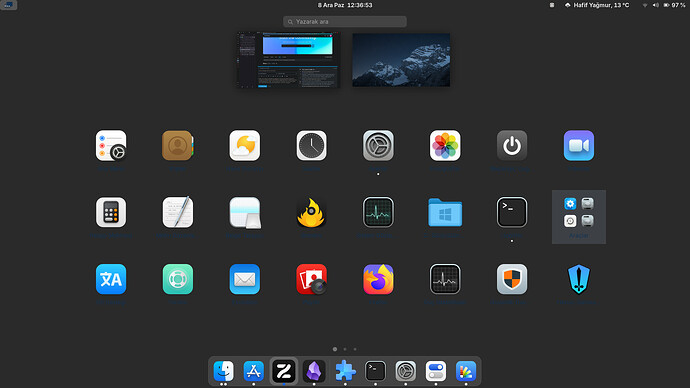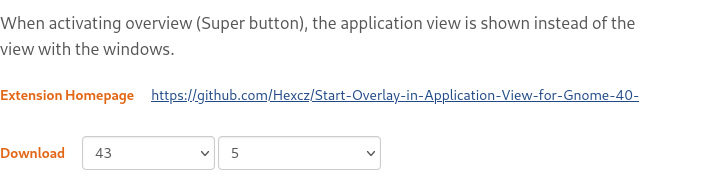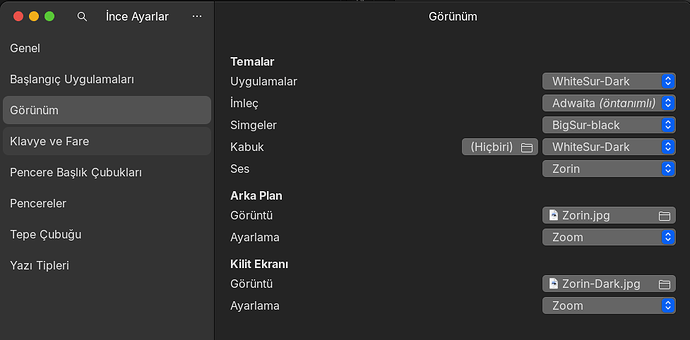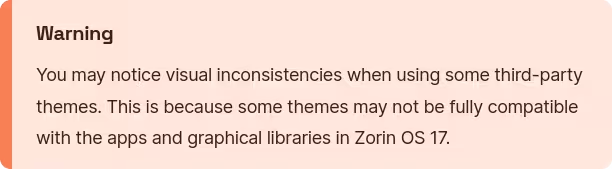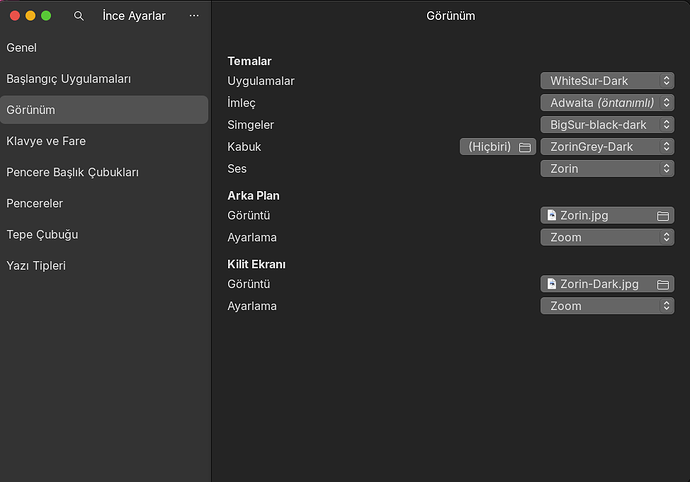Hello, I am trying to customize my Zorin OS. It is now very similar to Mac OS. I installed an extension called Start Overlay in Application Menu. It shows me all the installed applications when I pressed Super key. However, the font color is Blue and I cannot read the name of the applications. How can I change it?
Hi, welcome to the forums!
Can you share a link to this extension? The overlay is part of the desktop environment already so you don't need to install something else. I wonder if using this extension is somehow messing with the font color.
So, this extension takes you to the application grid directly without going through the application overview?
You can press the Super or Windows key twice, and it'll do the same thing. I suppose a control to change this behavior natively might come in handy, but for the time being is very easy to work around.
If you do want to install this extension however, make sure you download the appropriate version to match the Gnome shell version used by Zorin OS. For Zorin OS 17, that's Gnome 43.9 so you need to specify that in the download page:
If that doesn't work, then we can look into changing the font color but if this fixes things for you it'll be much cleaner and easier in the long run.
Thanks for the information, I didn't know if I press Windows key twice it will be the same. I remove the extension but the font color is completely the same. It seems I need to do something else ![]()
Welcome to the Forum!
Do You use a thrid-party Theme for the Gnome Shell? If yes, that could cause the Issue. It seems to be some kind of Bug here in Zorin. I saw some Threds with that here, too. I even post an own one:
Yeah I am using a 3rd party theme for gnome shell, which is WhiteSur-Dark. I'd like to use Zorin OS since it is easy to customization. This is what I dont want to face
Alternative: Use "Blur my shell" extension, so your overview gets blurred,, then you don't need to to adjust the font color.
I wouldn't necessarily say that Zorin OS is easy to customize. Keep in mind that the whole appearance already is a customization layer added to make it look that way. There's even a warning about this in the help page:
This isn't to say that you can't modify it... but I do wonder if something has changed in how the shell works with the current version of Gnome available in Zorin OS.
Did you install or changed anything else that might affect the font color?
For reference, here's an example of a MacOS lookalike in Zorin OS:
I tested it on Debian 12 with Gnome 43 and there wasn't this ''Blue Issue''. It isn't only the Font in the App Grid. There are Color Problems in the Quick Settings, too or when You log out on the Confirmation Window.
That must be something related to the theme, then. I also have other, similar issues with the font color on a fresh install of Zorin OS 17.2 Core. The font color changes to white on light theme and to black on dark theme... it's only on the activity overview, though.
I tried changing the font color directly by editing ~/.config/gtk-3.0/gtk.css but this doesn't apply to all windows. This is where I'm a little lost as to how to customize everything uniformly...
Yes, I think that, too. With the Zorin Blue Theme. As I describted in my own Thread about that, I have found some ... Workaround (maybe not the best Word for it) to make it work. But that isn't really a Solution. It seems that it affects the Zorin Blue Theme in a Way that other Themes work.
Can the Zorin Blue Theme affect other themes even when it's not active? Or any other theme for that matter... ![]()
I wrote here something what I found:
But I'm not sure if this is really the whole Problem or only a Part of it.
Well, actually you are right but Zorin was a recommendation for newbie of Linux due to the some pre-installed apps like Zorin Appearance, Wine, Bottles and so on.
Any way, in the tweaks, I've changed the theme of the shell and everything is fine now. The font color is changed. But I couldn't understand how shell theme affects the color the overlay, or whatever it is. Either I misunderstand the definition of shell, or there is another thing.
BTW, @zenzen, @Ponce-De-Leon and @Storm ,I am really appreciate of your help. Thx mates for everything.
If it helps as comfort, I also don't understand how theming works exactly. The reason I mention that Zorin OS isn't the easier to customize is because the underlying technology they're using, Gnome, which is famous for making this difficult. But it's certainly possible, and yes, Zorin OS is a great choice for beginners as well.