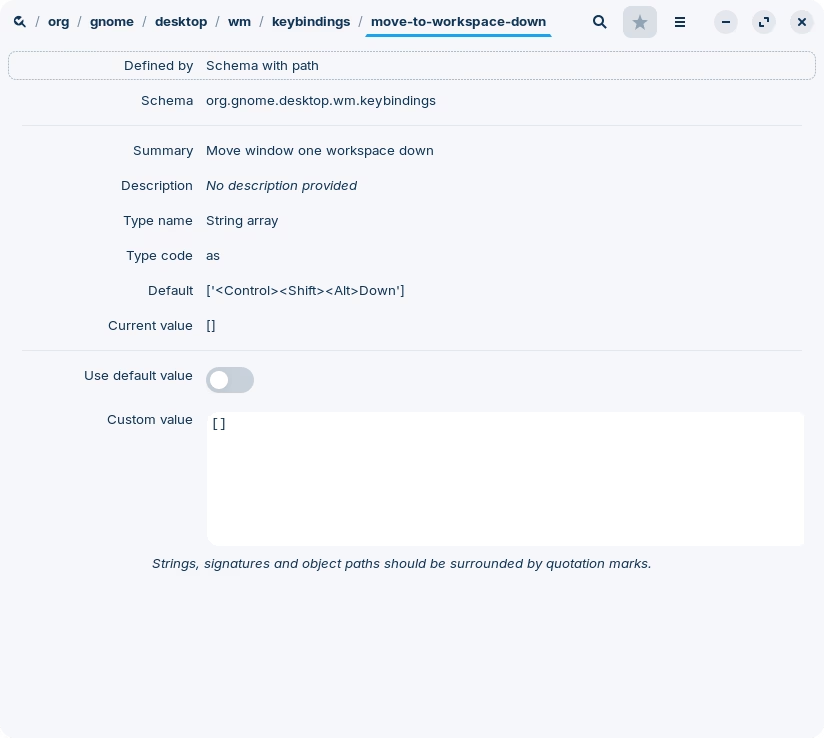So i have one problem while doing arduino and vscode task, that i can't copy lines down by pressing shift+alt+(arrow)down like on windows. Many people said to use ctrl+shift+alt+(arrow)down, but it still don't work.
How do i fix this? is there a plugin or smth to fix this?
Thankyou. also sorry for bad english:D
Hi, and welcome!
That particular shortcut is already taken by the desktop environment which takes precedence over software-specific shortcuts. Normally, you should be able to override this in Settings -> Keyboard -> View And Customize Shortcuts -> Navigation. Unfortunately, for legacy reasons, that particular shortcut is technically active while not really in use (it's complicated).
Long story short, you need to install something called dconf-editor and edit the shortcut from there. You can install this through the Software Store, or from the command line by running:
sudo apt install dconf-editor
Launch the dconf editor and navigate to org -> gnome -> desktop -> wm -> keybindings -> move to workspace down.
As you can see from the screenshot below, you can just type "workspace" or something similar, and it will show you all the relevant options which is much easier.
This setting is using shortcut that you want. Double click on it, uncheck the "use default value" box, and substitute it with an empty pair of square brackets: [].
That's it, enjoy!
This topic was automatically closed 90 days after the last reply. New replies are no longer allowed.