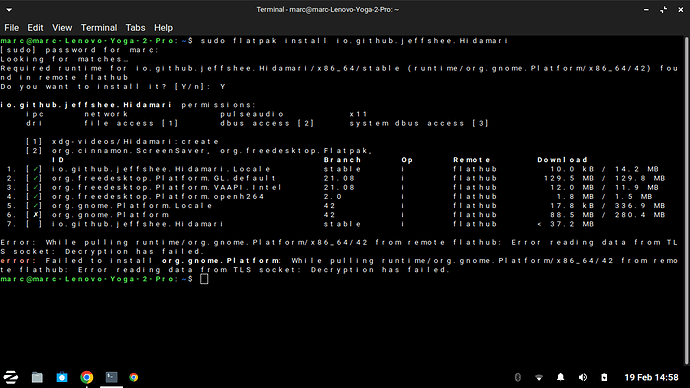i come from windows and i used to use a software called MyLiveWallpaper but now that i switched to linux i can't put live wallpapers without the weird thing in the terminal that i can't do is there a software that allows me to put live wallpapers simply by downloading the live wallpaper and choosing it?
as I wrote in the other thread, use Hidamari. It's in the software center.
thank you for explaining everything i am new to linux so im still getting used to it thanks
u gave two ways wich one is better?
That depends. The easiest way is just install Hidamari from software store. The lightweight (which uses less resources is the link I provided). So if you just want to point and click go for Hidamari, but if you want to fine tunes your computer use the link I proveded.
my laptop is kinda low end not bad but low end so im gonna stick with the link u provided but now I don't have my laptop i will try it and get back to you in the morning thank you
the one u made is kinda confusing me is there a video on it?
Why don't you try Hidamari instead, you can always remove it (it's a flatpak) if it take to much resources.
allright i will test both of them in the morning and get back to you
flatpaks don't work with me idk why
What error do you get?
i download the flatpak i double click and it tells in the software store can't install
Close all software store and/updater. Open the terminal and type;
sudo flatpak install io.github.jeffshee.Hidamari
if any error pops up, please post them.
thank you for responding so quickly but as i said i am away from my laptop at the moment and will get back to you in the morning
When I first switched from Windows to Linux, all I did was complain. And ask "isn't there an EASY way to do this?"
Repeatedly, I had to talk myself out of switching back to Windows.
Now... there is no going back. I cannot stand how tightly controlled and hard Windows is to use compared to Linux.
Remember your Self Confidence. You can do this. And once you do, you may also not want to go back.
i never said i wanted to go back to BloatOs i am just slowly getting used to the terminal thank god there is this forum
Been google around with this one, try run;
flatpak repair
flatpak install --no-static-deltas
flatpak install io.github.jeffshee.Hidamariwhen i say flatpak install --no-static-deltas it gives me an error saying At least one REF must be specified what do i do
try run flatpak repair and continue to the installation. If it doesn't work, we need to wait till the flatpak guys fixes the problem.