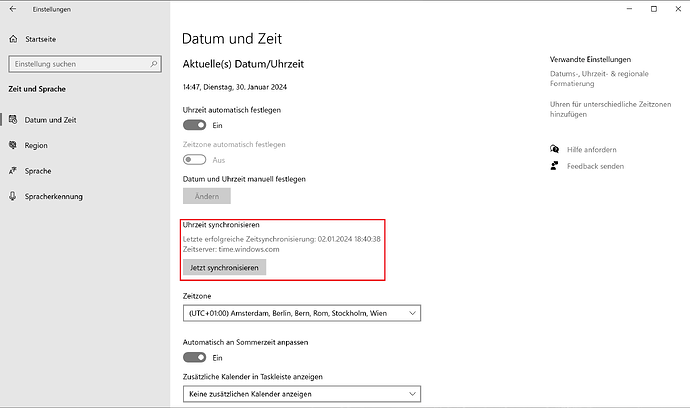I thought it could be a good Idea to make a Guide to this. The most People will already know how to do this but for Beginners it could be useful.
- In Zorin open the Terminal and type:
timedatectl set-local-rtc 1 --adjust-system-clock
- After that reboot Your PC and choose in the Grub Menu Windows and start. In Windows You go to the Time Settings and click on the Synchronize Button to synchronize the Time:
And now You should have the same Time in Windows and Zorin.