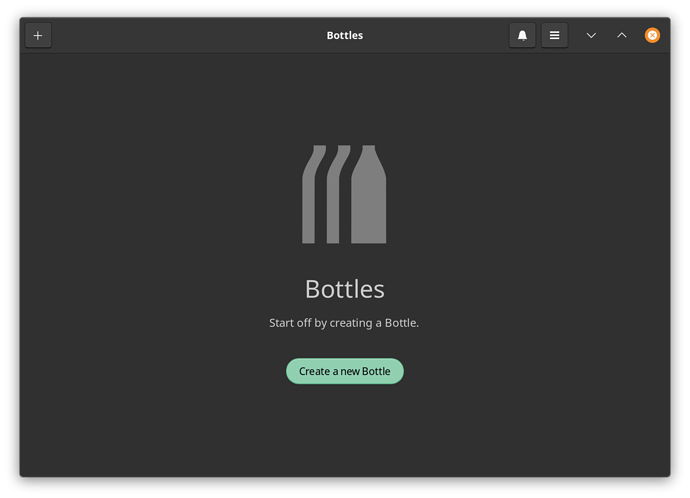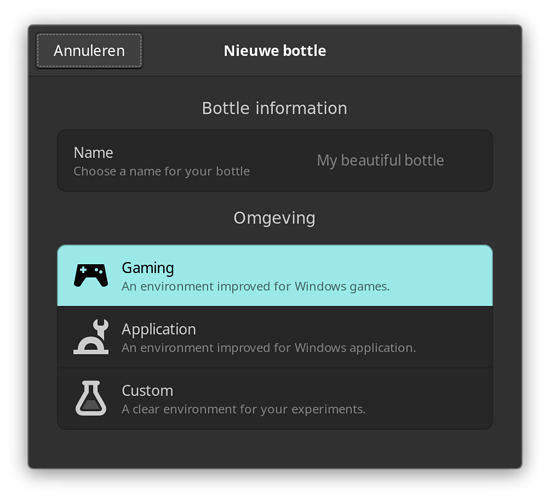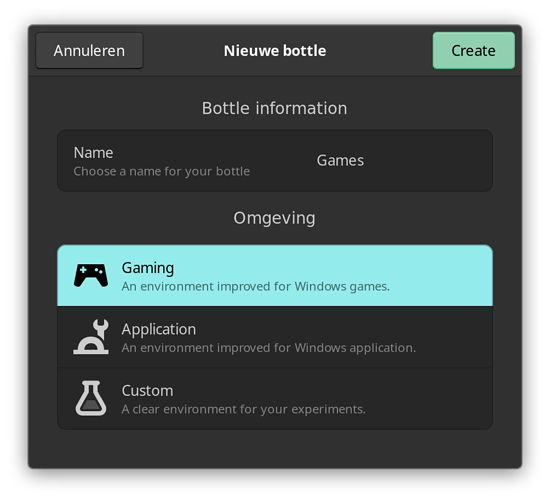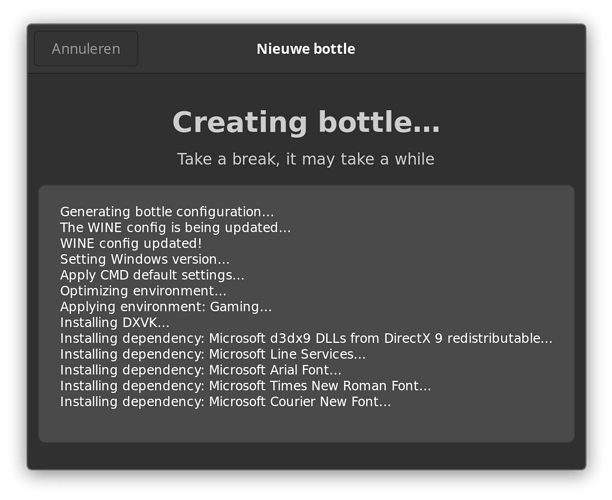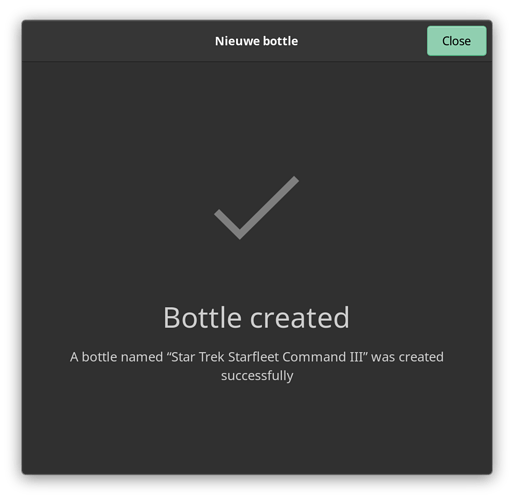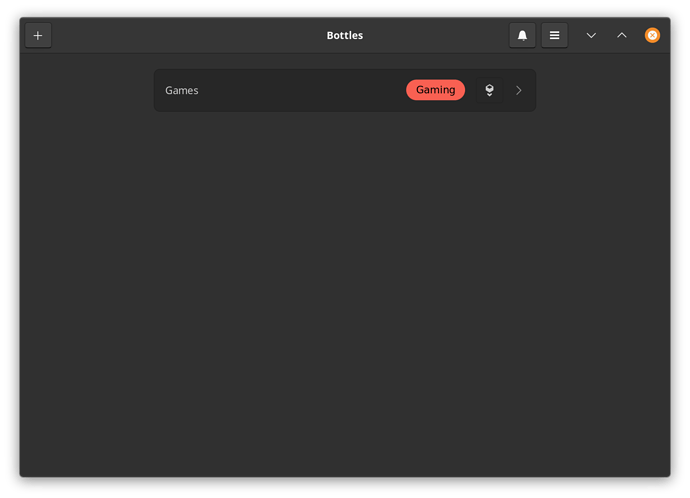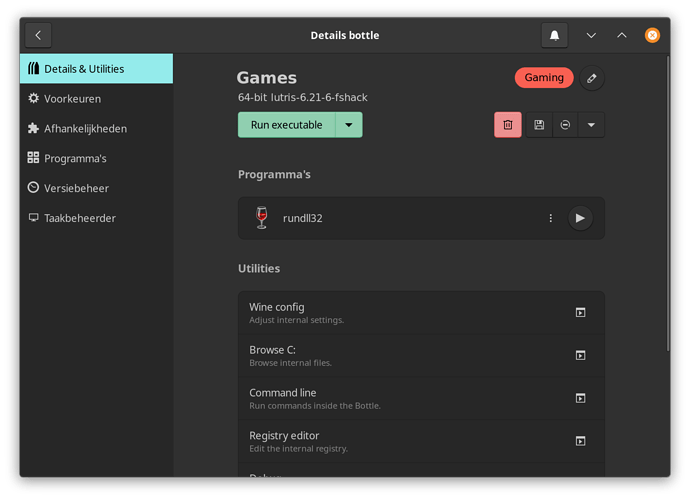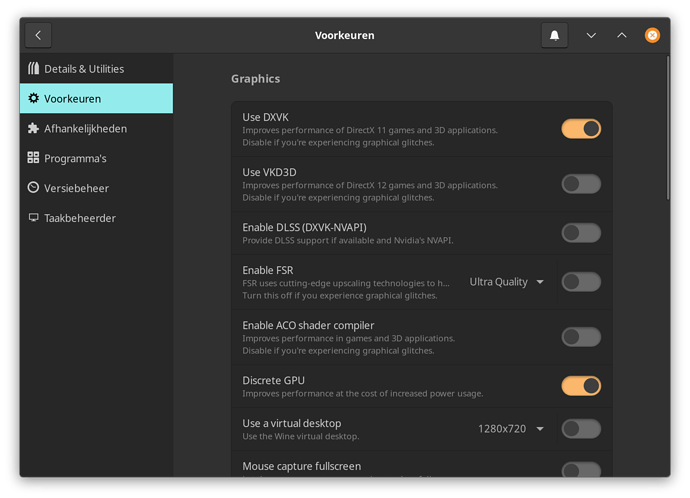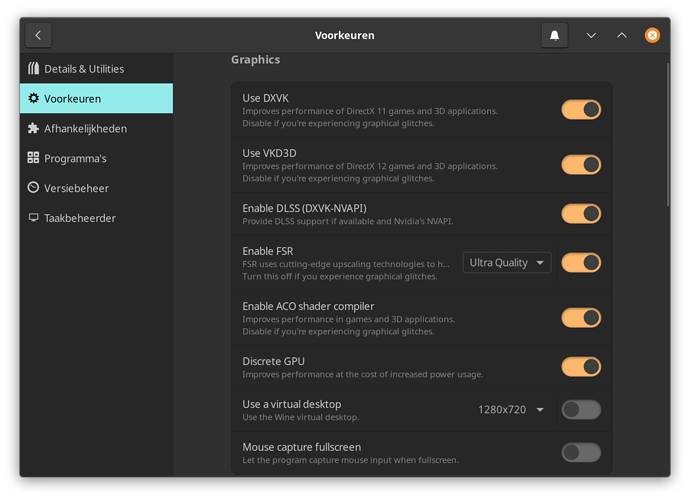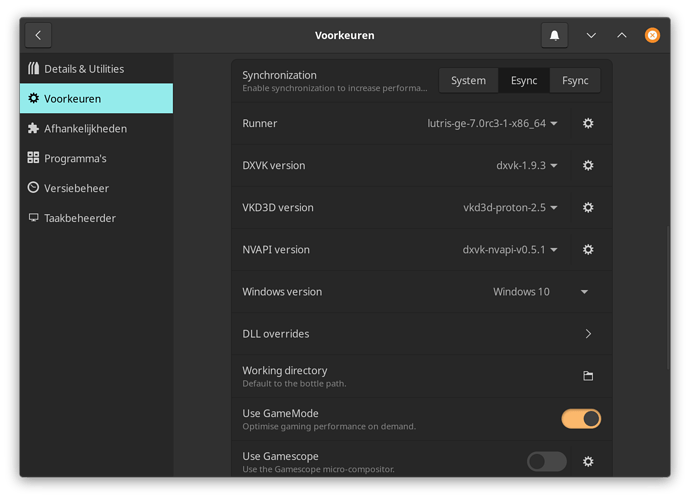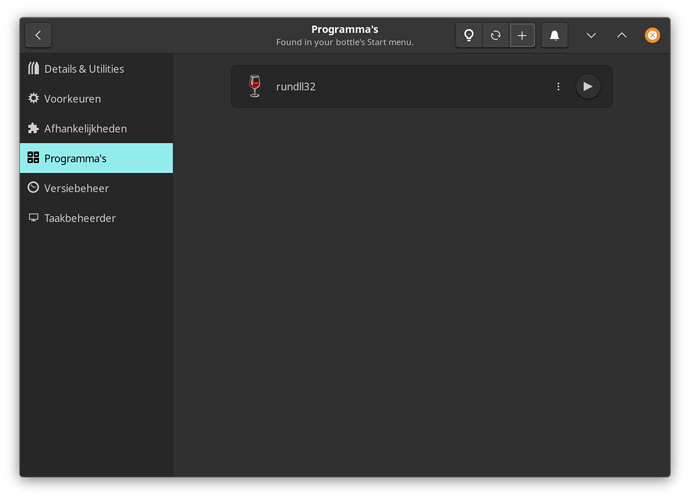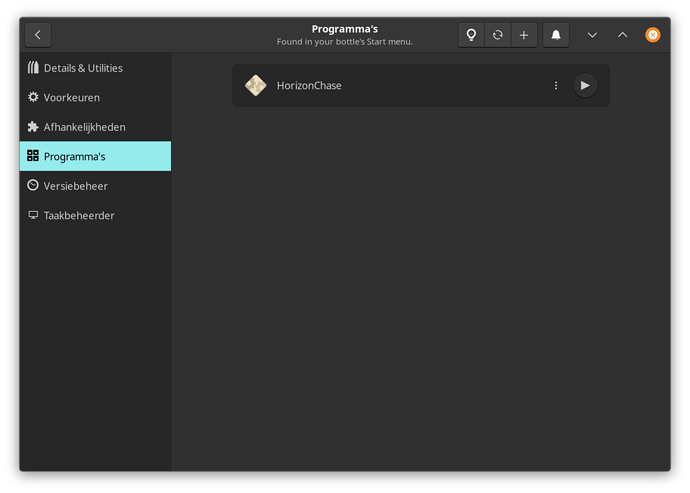Today i installed the application "Bottles", this one is also a windows application runner using wine and create it's own bottles.
I tested this one on Pop! OS 21.10 and needed to update some programs because i used the bottles .deb package.
-
Download and update/install libhandy-1-0_1.5.0-1
-
Download and update/install gir1.2-handy-1_1.5.0-1
-
Download and install the bottles application. If you select appimage you need to give the file permission to run it. I used the .deb package for this tutorial
-
Open the application, let it update and install the runners.
-
You see this screen, select create a new bottle
-
Now you see this screen, select the one you need. I chose gaming
-
I added the name Games (because i want to try it out), click next and wait a few moments.
It take some time...be patient.
8. Bottle is created
9. You see this screen now
- We select the >
- Now we see alot of stuff to configure
- Select the second option, you see this.
- I am going to change it to this.
- Now go to the programma's tab and hit the +
- Add a game exe file, in my case i select Horizon Chase Turbo
- Hit the play icon and the game fires up
*. If a game does not run, try to add some dependencies.