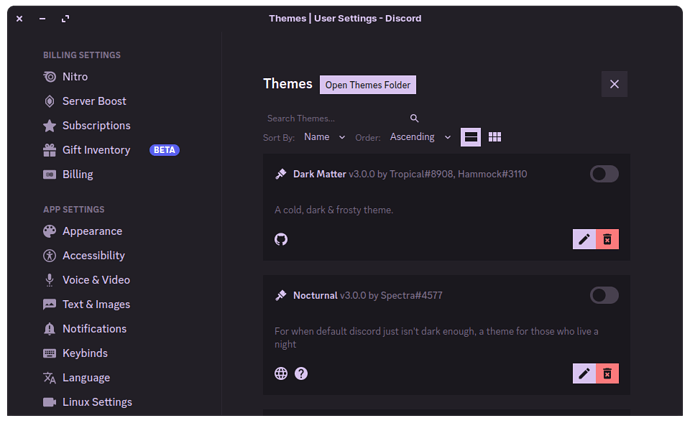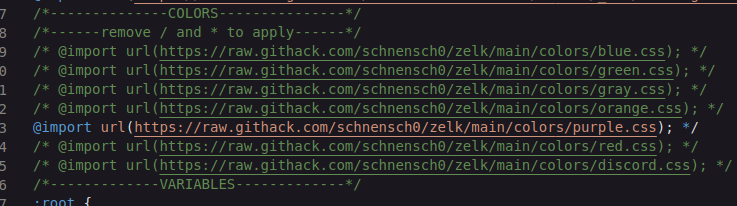I recently discovered you can make discord look like any official Zorin theme:
I figured a lot of people here would want discord to match the rest of their applications, so I made a quick tutorial how:
- Install discord (I'll use the flatpak version for this tutorial)
- Install better discord:
$ curl -O https://raw.githubusercontent.com/bb010g/betterdiscordctl/master/betterdiscordctl
$ chmod +x betterdiscordctl
$ sudo mv betterdiscordctl /usr/local/bin
For Flatpak
$ betterdiscordctl --d-install flatpak install
- Download the Zelk theme: Zelk - BetterDiscord
- Open discord - Navigate to settings > themes (very bottom) > open the themes folder, drag downloaded theme to theme folder and enable it.
- If you have a different accent colour than blue on your gnome shell, click edit theme (pencil icon), and uncomment the line that matches your accent color, hit save (top left)
I use dark purple on my Gnome shell theme so I uncomment the line with purple:
(And make sure to save it)