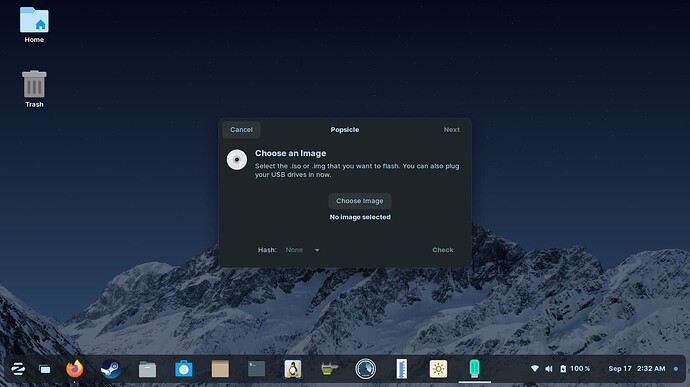Hi all,
Today i will create a small tutorial to recover your "so called" killed usb stick. balenaEtcher is a tool that kills the usb faster then installing a iso on it. With luck the iso will be installed the first time of use, after that it's failing and failing and failing. I tried to recover the usb in Windows 10 using commandprompt and diskpart. Windows 10 was not able to recover the usb.
In windows 10 i used a tool called MiniTool Partition Wizard Free. This tool is the only tool so far that is able to recover your dead usb stick.
Windows users:
- Download and install the Minitool Partition Wizard
- After installation run the application
- Locate your usb stick and select it
- Right mouse click and select "Delete all partitions"
- Select the drive again
- Right mouse click and select "create"
- Format in fat32 (or anything your want)
- USB is recovered.
*. With 1 of my sticks it failed these steps, you can do a full wipe with zero or ones, it takes some time but the usb will be back to live again and you can follow step 6-8.
For linux: I need to sort this out "if" there is a program to restore the usb, in the meantime you can use Minitool Partition Wizard in wine if i am not wrong.
2 Likes
I know this thread is old but thank you! I used balenaetcher to create a tails USB stick and it fried 2 drives before succeeding on the third. I thought they were permanently ruined but now I can try to recover them.
For future reference, if you're still checking this thread, could you recommend a better program for flashing ISOs? Thanks!
Some alternatives to Balena Etcher mentioned here: Any USB writer other than Balena Etcher?
After using a few USB flash tools, I discovered that the best one, is made by System76. Its called Popsicle, and it comes pre-packaged with POP OS, however can be downloaded from the software store for your Zorin installation.
Popsicle is a light weight APP on your system, it doesn't take hardly any resources to run. It does not destroy your flash drives, and as a plus, it comes with a HASH checker built in, so you can double check that your downloaded ISO, has no issues to start with. Depending on how modern your system is, it doesn't take long to burn an ISO to a flash drive, and unlike Balena Etcher, it doesn't do anything malicious. I highly recommend it.
2 Likes
Just need to remember to remove PoPOS repository afterwards, otherwise software updater may result in PoPOS content corrupting ZorinOS. I remember this has been a problem discussed here in the past.
Popsicle is already in the Zorin software store as a flatpak so I don't think software updater would be a problem.
Thanks StarTreker for that info.
1 Like