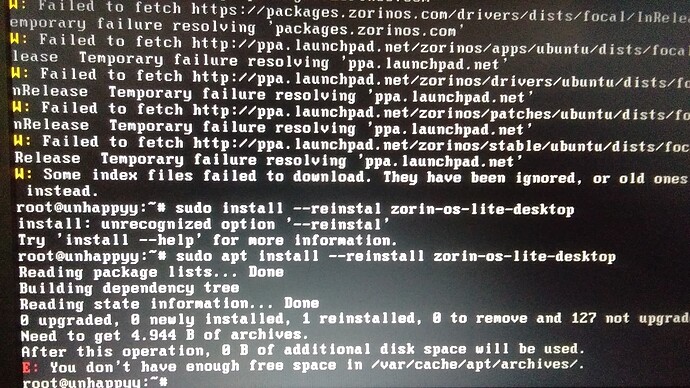I can't open desktop, I just stuck in lock screen. How I can reinstall my zorin without terminal?
sudo apt install --reinstall zorin-os-lite-desktop
I can't open the window
From boot up, when you see the motherboard splash screen, start tapping the esc key if you use EFI boot, or if you are using MBR (Legacy) boot, hold the Left Shift Key down.
This should pull up the Grub Menu.
Select Advanced Options for Zorin
From the advanced options, you will see kernel versions with Recovery mode.
Select one of them.
Arrow key down to enable networking at the Recovery Menu.
Once Network is enabled, return to the Recovery menu and arrow key down to Drop to Root Shell Prompt.
Hit enter
then run the command from above.
ok, thank you
I having no space!
What is the size of the root partition and do you have a separate Home partition? If so, what is its size?
I use disk 500 gb but I make the disk just one
Ok, you might try first running:
sudo apt clean && sudo apt autoremove
Then
sudo apt update
sudo apt install --reinstall zorin-os-lite-desktop
Why aren't all your sources working?
Your root partition seems too small. Please Check the partition size.
How to check it?
Boot the LiveUSB (What you installed from) and then run gparted.
how to manage disk?
In Gparted, click on your disk to examine it. It should show all partitions and their sizes. You can post a photo of it here in thread.
uhh I mean how to manage disc in terminal?
sudo parted -ls
and then
Once the terminal prints the results, check the Size column.
You can use df -h to print out what is taking up space on Your Current partition when booted up normally.
My disc is 500gb