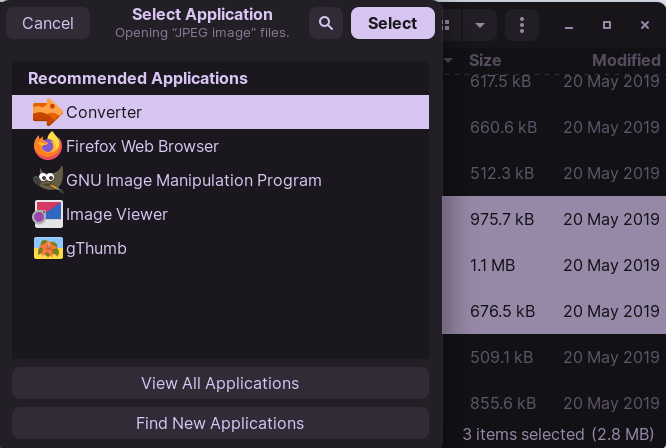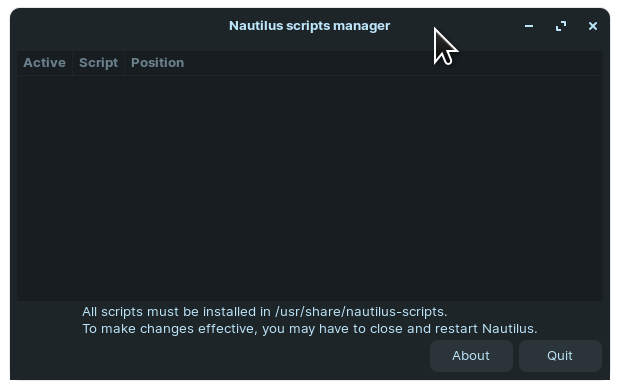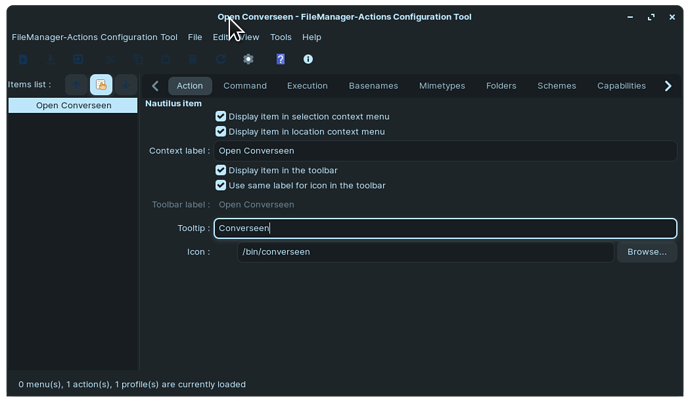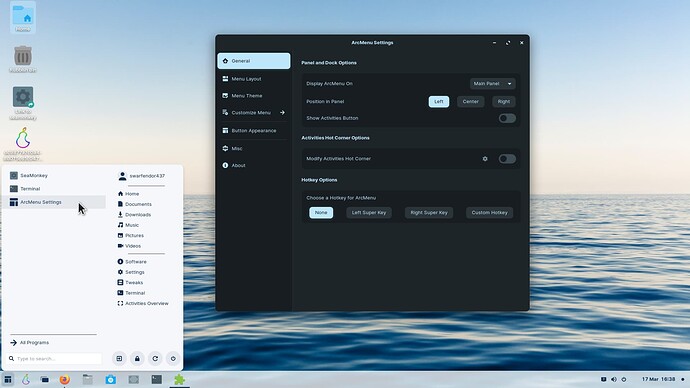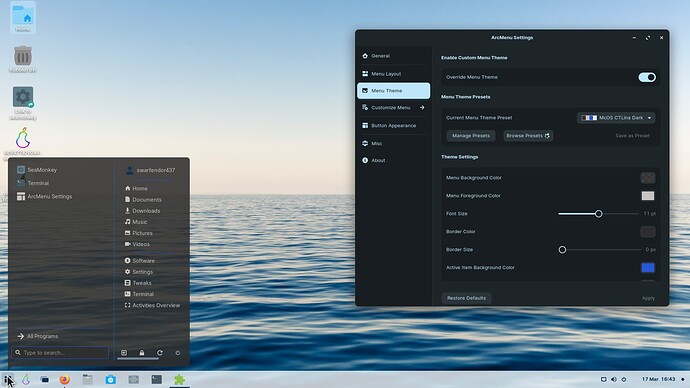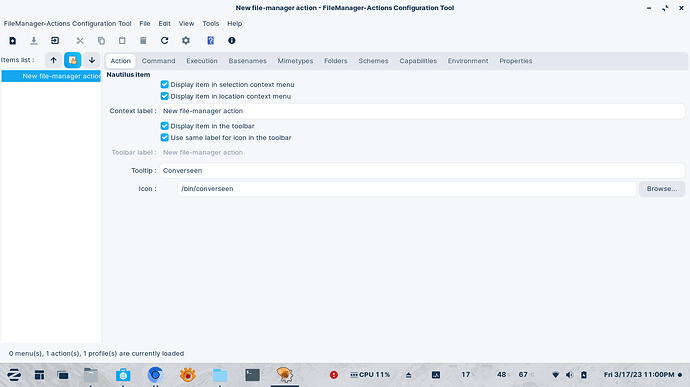I am trying to find a way in linux where I can have a button in the 1st level right click menu that converts any photo to PNG, I also want to select multiple files at same time & do this. Windows OS had all kinds of tools that did this exact thing & was incomparably easier to set up.
I have done a lot of research on how to do this in linux, here are the ways & problems I've come across, I need someone to help me & walk me through this:
1.) I installed this nemo script, and it often will convert a photo to PNG, but it will only do one photo at a time. I need help from someone to finetune the script to convert multiple photos I've selected also.
2.)I tried this method & it was a nightmare, I got stuck at the installing "pip" with python part.
3.) I tried this program:
you have to open the program window & drag & drop any photos you want to convert, it doesnt offer a right click menu.
This program didnt work for me at all.
I got two errors with this.
1st error:
I tried to drag/drop a photo & it gave me an error.
"Conversion failed.
Result code: 1
Output: magick: unable to open image '/home/username123/Downloads/_334651167_164522319351962_8214800137230508080_n.jpg': No such file or directory @ error/blob.c/OpenBlob/3570."
2nd error: when i drag & drop an image from my "GNOME Online Account" synced google drive folder,
it gets stuck on loading, doesnt work at all.
Please help. -Thanks!