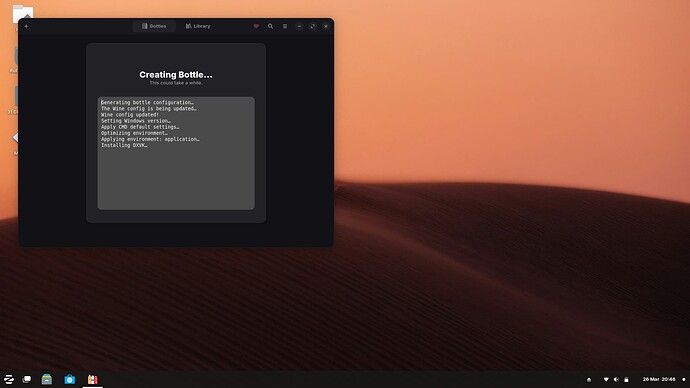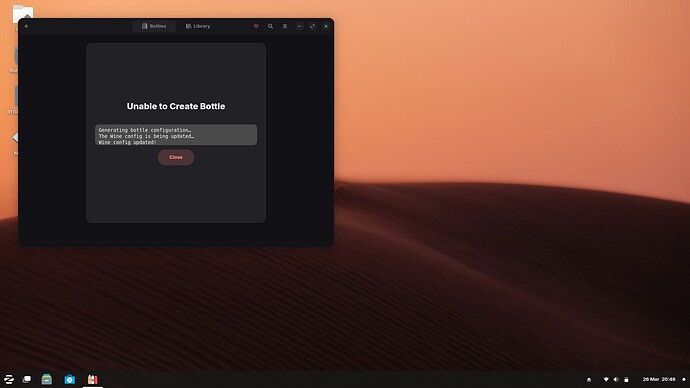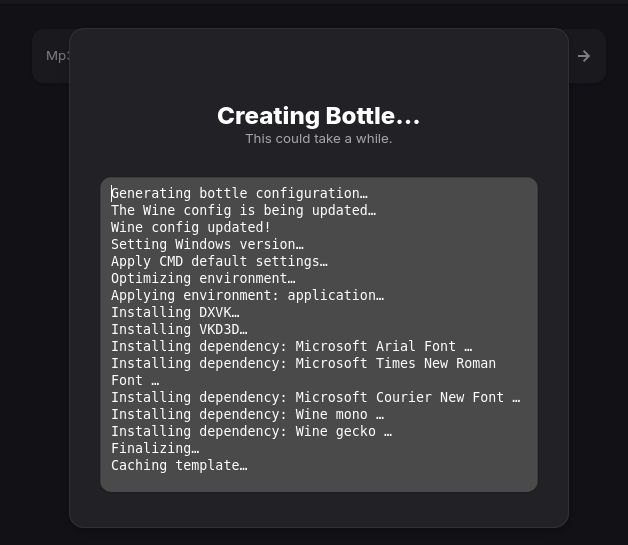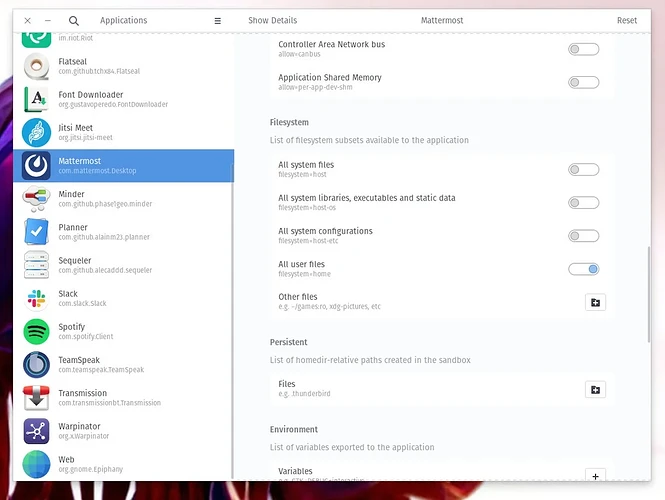Understood. If you ever want to try again though, what's happening to you now is actually a common issue with software distributed via flatpak and is likely very fixable. (I won't say definitely because it's never wise to count chickens before they're hatched.) Since this is something you may run into in the future with other flatpaks, I'll give you a rundown on fixing it anyway. While Bottles or the flatpak in question is not running:
First, it's easiest to fix it using a program called Flatseal that lets you alter a flatpak's default security settings. You could do this from the command line, but flatseal is easier. So, install Flatseal and run it.
Second: Open Flatseal and select Bottles from its list of applications (or whatever flatpak may bother you in the future).
Next, scroll down on the right side until you see a section for granting access to directories. You'll need to click the button to the right of "other files" and then enter the path to which you'd like to grant access. I'm currently stuck on Windows on the moment on a new computer so I can't take a screenshot, but here's one from a TechRepublic article on Flatseal:
There is no "save" or "apply." Once you've made the addition, close Flatseal and Bottles or whichever flatpak you're using should be able to access the directory in question.
It sounds to me like you're only one adjustment away from having Potplayer work, so I hope you give it a try, but if not, good luck in finding an alternate player.
For reference, what's happening here is that as a security measure, flatpak software is configured with access to very few directories. This is the primary cause of bad user experience with flatpaks, but there are other practical and ideological issues others have with them. The benefit of flatpaks is that if your Linux distribution supports them, you don't need to hunt for a package for your distro or wait for your distro's software repositories to be updated with new versions; you can just download and go.
In any case, since you honestly seem to have given up just before the finish line, I hope you see this and give it a shot, but if not, I wish you luck. I've had this exact issue with a messaging program for Windows called Line, and resolved it with the above steps, so I'm reasonably confident it will help.