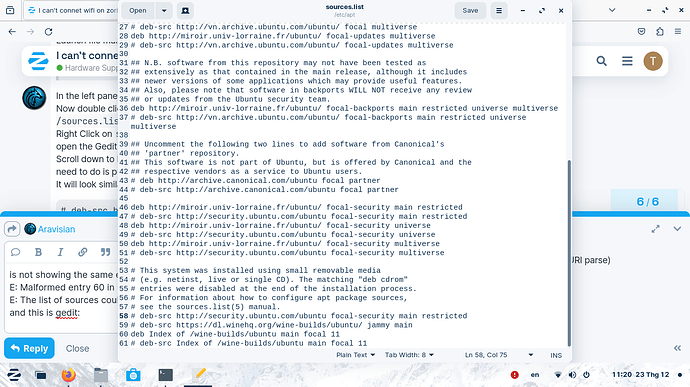So I new install zorin os on my computer but when I connect to the internet it say no internet driver. Can someone help me with this
Hardware: HP ProBook 4530s
Driver missing: Qualcomm Atheros AR9000
Can I ask, was that was the new Z17 Core version that you installed or Z16.3 Core?
In addition to the question posed above:
You can try connecting using your mobile phone hotspot tethered with USB cable or Ethernet if available.
Then, using that connection, try to install the driver. The driver should be included in the Linux Kernel so let's first try a simple:
sudo apt update && sudo apt upgrade
Ensure that your HP (some have these) does not have an external button that kills the wifi. This is a security and safety feature and a lot of people miss seeing it. So please check this.
i install z16.3 core
it show the error
E: Malformed entry 58 in list file /etc/apt/sources.list (URI parse)
E: The list of sources could not be read.
In terminal, elevate to Root
sudo -i
Launch file manager
nautilus
In the left pane, select "Other locations" and in the right pane, Select "computer".
Now double click the etc directory and follit along the path /etc/apt/sources.list.
Right Click on souces.list and choose to open with Gedit. With Gedit now open, open the Gedit Preferences and select Show line numbers.
Scroll down to line 58 and look for the duplicate entry or malformed line. All you need to do is put a hashtag (#) at the front of it.
It will look similar to:
# deb-src http://security.ubuntu.com/ubuntu focal-security main restricted
once the hashtag is in place.
Save the file. Exit the File Manager and the terminal.
With that done, run the commands again.
is not showing the same error again but it show this:
E: Malformed entry 60 in list file /etc/apt/sources.list (URI parse)
E: The list of sources could not be read.
and this is gedit:
Repeat for line 60 - or using Software & Updates in the Other Software tab, remove the Wine repository.
thank you for help !
but you can teach me install wine 8.0 in zorin 16 core ?
First, check your sources in Software & Updates > Other software tab and ensure you have No Wine Repositories installed.
If there are any, click on them to select them, then click the remove button on the bottom toolbar.
Once done, close the app and let it refresh when it asks.
In terminal, run
dpkg --print-foreign-architectures
If "i386" is not displayed, run:
sudo dpkg --add-architecture i386
Get the Wine Repo Key:
sudo mkdir -pm755 /etc/apt/keyrings
sudo wget -O /etc/apt/keyrings/winehq-archive.key https://dl.winehq.org/wine-builds/winehq.key
Get the sources:
sudo wget -NP /etc/apt/sources.list.d/ https://dl.winehq.org/wine-builds/ubuntu/dists/focal/winehq-focal.sources
Update your sources since you added a source above and install Wine-Staging:
sudo apt update && sudo apt install --install-recommends winehq-staging
Check if Wine 8 is installed:
wine --version
Where do you stand on the Wifi connection issue?
In respect of the wifi issue, see if the solution provided here works:
I know that not stand on internet issues but I see that Ubuntu support open gl 3 so the first thing i do after connet to internet is install wine to play my game.
(Before I use Zorin I use windows 10 . It not support OpenGL 3 for my old video card)
thank you
This topic was automatically closed 90 days after the last reply. New replies are no longer allowed.