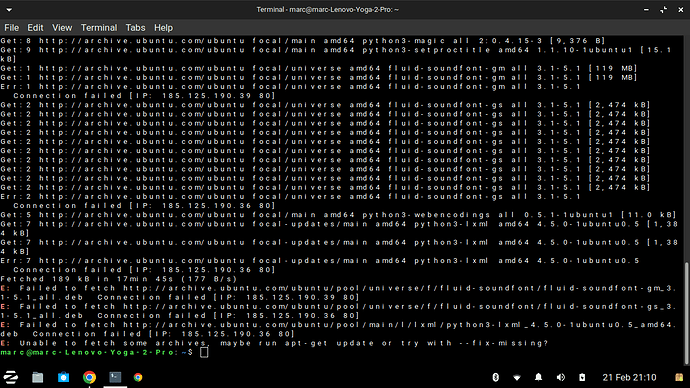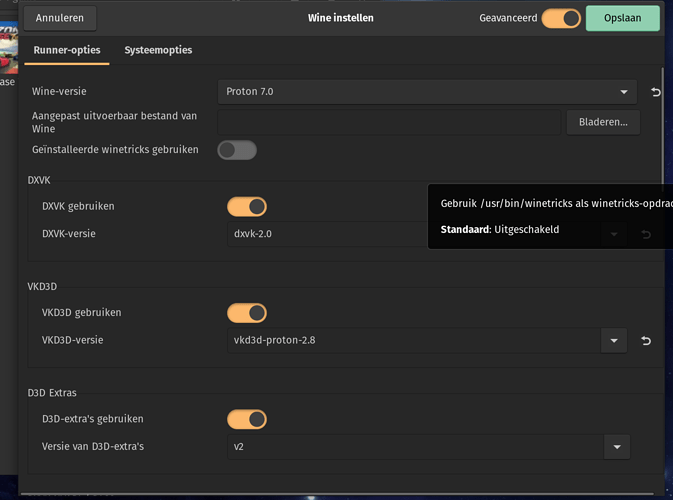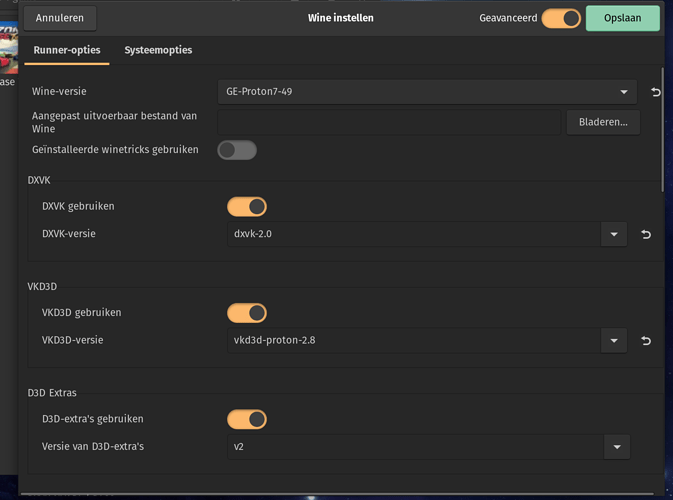ive tried every way of downloading lutris and nothing is working pls help
well that depends if from the software store it says this had unmet dependencies
sudo apt show lutris
Package: lutris
Version: 0.5.11+zorin1
Priority: optional
Section: games
Maintainer: Mathieu Comandon <strider@strycore.com>
Installed-Size: 3,067 kB
Depends: python3:any, python3-yaml, python3-lxml, python3-requests, python3-pil, python3-gi, python3-setproctitle, python3-magic, python3-distro, python3-dbus, gir1.2-gtk-3.0, gir1.2-webkit2-4.0, gir1.2-notify-0.7, psmisc, cabextract, unzip, p7zip, curl, fluid-soundfont-gs, x11-xserver-utils, mesa-utils
Recommends: python3-evdev, gvfs-backends, libwine-development, winetricks
Suggests: gamemode, gamescope
Download-Size: 1,020 kB
APT-Sources: http://ppa.launchpad.net/zorinos/apps/ubuntu focal/main amd64 Packages
Description: video game preservation platform
Lutris helps you install and play video games from all eras and from most gaming systems. By leveraging and combining existing emulators, engine re-implementations and compatibility layers, it gives you a central interface to launch all your games.
Just install all the "Depends" before-hand:
sudo apt install python3 python3-yaml python3-lxml python3-requests python3-pil python3-gi python3-setproctitle python3-magic python3-distro python3-dbus gir1.2-gtk-3.0 gir1.2-webkit2-4.0 gir1.2-notify-0.7 psmisc cabextract unzip p7zip curl fluid-soundfont-gs x11-xserver-utils mesa-utils
If you like, install the "Recommends":
sudo apt install python3-evdev gvfs-backends libwine-development winetricks
And perhaps the "Suggests":
sudo apt install gamemode gamescope
Then install Lutris:
sudo apt install lutris
Huh, they removed the 'universe' directory. Only 'main' is there, and what you're looking for isn't under 'f'.
http://185.125.190.39/ubuntu/pool/main/f/
You'll have to find another source for those packages.
im lost what do i do?
Write down the packages that are failing to download, then search for an alternative download point by searching for the package names.
Alternatively, you could try contacting the person running the server at 185.125.190.39 and ask where you can get the packages that used to reside (and which are still pointed to via apt) on their server.
how do i know wich are missing
Why not download from the official lutris site ? Download the .deb package, double click on it and your done.
Some distro's are to slow to update lutris. The v0.5.13-beta1 version supports proton.
bruh it did not work this is the first thing I thought about
step by step pls im really slow at this been a BloatOs user my whole life
Do this for each of the things I listed above, separately:
sudo apt install python3
sudo apt install python3-yaml
sudo apt install python3-lxml
.... etc., etc., etc...
For each one of those that errors out, you'll have to find some other place to download the package from... so let's say fluid-soundfont-gs errors out... you'd do a search on Google or Bing or Qwant or whatever for fluid-soundfont-gs until you find somewhere else to download it from (likely it'll be a .deb package that you'll download and manually install).
what are all the etcs
That just means do the same for the entire list I wrote out here:
Specifically for each of the "Depends" packages, but if you want the "Recommends" and "Suggests" packages, do those individually, as well.
I fell off my chair with this one.
yeah but honestly i am having trouble only with lutris like everything is working except lutris i just want to play assasin's creed like why does it have to be so confusing
3.7 gb of ram just for windows
this is way too confusing kill me
Is Steam with Proton not enough? Do you need Lutris?
i wanna play assasin's creed from 1 to the newest i wanna play the whole series from start to finish