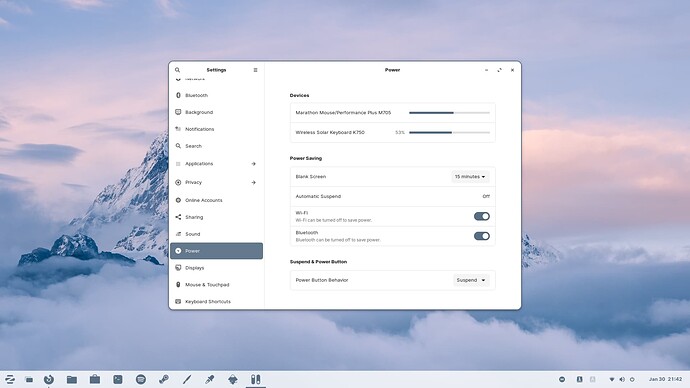Hi there. I just switched to the Zorin OS 16, and I like it, however, I am not able to find the battery indicator anywhere, and I don't have any settings regarding that issue. My device is an HP envy 13-aq1013dx, someone please help me find a solution because I don't want to have to get back to Windows...
Looks like isfun wants to show the battery status indicator on tray bar.
Should be easy, there's tons of battery extensions to Gnome here: GNOME Shell Extensions
What I was looking for is a battery indicator that would show me what is the status of my battery (10%, 50%, etc.).
I saw that you suggested installing an extension, but which one would be the best suitable for Zorin, so that it would look as natural as possible?
Yet, I think it's the problem with the drivers, but I don't know for sure.
I'm not sure, you have to test them out as I don't use battery extensions. ![]()
I don't think the extensions are going to help.
I ran journalctl -b | grep battery
And by the output, the system is not detecting my battery, which is very strange.
Try this:
sudo upower -i `upower -e | grep 'BAT'``
Copy-n-paste that into Terminal without the last ` to get it to work... the forum auto-formatting was messing up my attempt at pasting that command.
For my HP-17 cp1035cl, it gives:
Summary
native-path: BAT0
vendor: Hewlett-Packard
model: Primary
serial: 25442 06/22/2022
power supply: yes
updated: Mon 30 Jan 2023 03:44:01 PM CST (57 seconds ago)
has history: yes
has statistics: yes
battery
present: yes
rechargeable: yes
state: fully-charged
warning-level: none
energy: 40.7333 Wh
energy-empty: 0 Wh
energy-full: 40.7333 Wh
energy-full-design: 40.7333 Wh
energy-rate: 0 W
voltage: 12.836 V
percentage: 100%
capacity: 100%
technology: lithium-ion
icon-name: 'battery-full-charged-symbolic'
Install acpi:
sudo apt-get install acpi
Once acpi is installed, run the following command:
sudo acpi -bi
For my system, that gives:
Summary
Battery 0: Full, 100%, rate information unavailable
Battery 0: design capacity 3592 mAh, last full capacity 3592 mAh = 100%
Using the command gave me no output (
ACPI was already installed, and "sudo acpi -bi" didn't give any output too
You copy-n-pasted it with the two different single-quote symbols, and without the last single-quote symbol (I had to add that so the forum didn't automatically use the single-quote symbols to format the text)?
Ok, try this:
cat /proc/acpi/battery/BAT0/info
If you get nothing, then we'll force-enable ACPI:
sudoedit /etc/default/grub
Change GRUB_CMDLINE_LINUX_DEFAULT="" to GRUB_CMDLINE_LINUX_DEFAULT="acpi=force" then save the file and exit. If there is already an entry on that line, just add a space before the last ", and add acpi=force.
sudo grub-update
Reboot.
Yes I did
Still nothing...
Is there a BIOS update available for your machine?
If the battery is removable, you can try this:
Shut the machine down.
Unplug the power supply.
Remove the battery.
Hold the power button for 1 minute.
Put the battery back in.
Plug the power supply back in.
Boot the machine.
I have recently updated the BIOS, and I'm not sure there's an update.
Also, my battery is not removable ((
If you unplug the power supply and attempt to boot the machine, does it boot?
Yes, it has no problem booting without a charger
And the installed battery is an HP battery, not a replacement?
I am not sure, but I never touched the battery, so it should be
Do you have a BAT0 directory under /sys/class/power_supply?
Start Nautilus, navigate to "Other Locations" > Computer > /sys/class/power_supply.
No, I have only ADP1