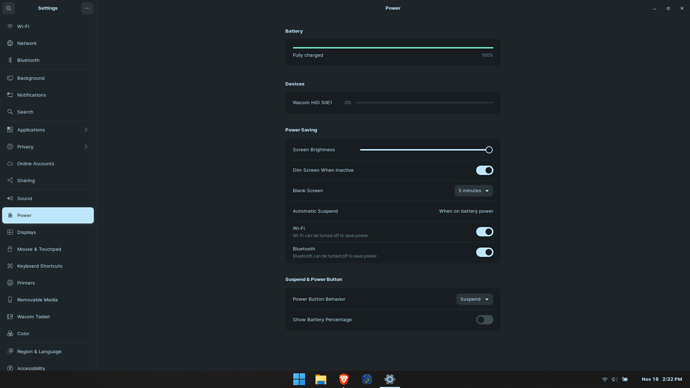I have been using zorin os 16 core for quite some time now and have found the following bugs to be quite bad and makes the experience a bit less efficient:
1)WIFI and bluetooth turns off when i close the lid so when i am hearing some music and i wanna keep my laptop in my bag then it stops the music
2)sometimes wifi will turn off and then i have to restart my laptop to connect to any network at all
3)my mouse ,keyboard or both randomly stop working and i have to press on the power button to turn off my laptop and restart it
4)the text i types randomly goes to some other line because my mouse is on that line
5)when i search for something on brave web browser and i wanna change the search i have to click right in the middle of the search otherwise it goes to the far left side of the search and whatever i type comes in front of the current search
These might sound like small issues but it is really annoying at times so if you could help me please do
1 Like
Can you please Disable Touchpad while Typing:
Or
sudo nano /etc/systemd/logind.conf
Arrow key down to #HandleLidSwitch=suspend and remove the hashtag so that it is HandleLidSwitch=suspend. The hashtag tells the system to disregard that line. Now, change suspend to ignore:
HandleLidSwitch=ignore
Once done; ctrl+x to exit, then the y key to say yes to save, then the enter key to save and close.
@StarTreker will probably have a tip for the Power Management.
I am not sure on this one... But it may be related to the other issues above. Let's solve those and see what happens.
This is a Browser thing... I have never seen a browser think for you and remove your line for you - it cannot read minds. You must remove the content, then type in the new content.
1 Like
Yes, I do have a possible fix in regards to power management.
Have you disabled power management yet?
CTRL ALT T to enter terminal.
xset -dpms
Make sure you reboot after running the following command above.
It looks like Aravisian already provided terminal commands to disable the lid switch. Essentially thats what you want to do, is tell the system to stop doing things when the lid switch is triggered.
does doing that decrease battery life
It would only decrease battery life by a little bit. It would honestly depend on the way that you use your computer in general. The biggest thing that kills your battery on modern systems is your notebook screen.
The brighter your screen is set to, the more battery its gonna draw on. Cause unless your gaming with your discreet GPU, then ya, its gonna be your laptop screen.
If you don't need your screen as blinding as the sun, you could always reduce the screen brightness a bit, which would honestly make you laptop screen last longer BTW, so thats kind of a win win.
2 Likes
most of the above mentioned issues have been solved except for the bluetooth one. Wifi works with lid closed but bluetooth does not
IF the power management is causing you to not stay connected when on the net, then it is not doing you any favors on battery life since you spend longer on battery trying to maintain a connection.
The best way to know is- Test it. Try @StarTreker 's suggestion and if it works, great. If it causes too much battery drain, relay that here and we can try finding another solution.
Do you have blueman installed?
1 Like
sorry it does work i just had to restart it
so thank you
1 Like
Wow, this can be a really good suggestion - it never occurred to me. 
Harvey is correct, because I am a gamer, this means that I have experience different FPS rates. And one thing that has always remained a pattern, the higher the FPS in game, the more the CPU/GPU has to work to produce said FPS, which is an extra draw on hardware, fans speed up, because the chips are getting hotter, thus need more cooling. That equals higher power draw.
If the OP is not gaming, and the panel display supports as slow as 30-FPS, setting down that low, will severely INCREASE battery charge life. And usually only the resolutions and refresh rates the panel supports, will show up in the list. Usually.
And for the record, I do love the Blueman bluetooth manager, I think its far better then what comes with Zorin OS. I really think the Zorin bro's should upgrade the bluetooth manager to Blueman by default, its just far better IMO.
1 Like
mine only has 60hz i think
can you also tell me how to enable power management because i think its draining my battery so just to check i need to enable it
I only disable power management, I don't enable it. Sorry
If you open the zorin Settings application and then the Power tab, what settings does it show?
As I understand it, you want bluetooth and wifi to stay enabled, right?
yes, i do want them to stay enabled
In which case, the Settings power options may not be much use to you.
I can only recommend Configuring TLP:
https://linrunner.de/tlp/
It may take some learning, but there is a cost to having specialized desires...
1 Like