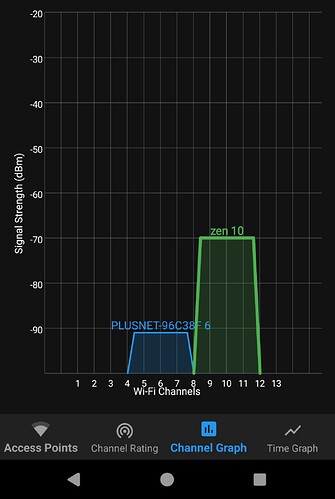Hey guys! ![]()
I have been using Zorin OS 16 for a couple of weeks now and I am really enjoying the experience so far. However, I have been facing an issue with my Wi-Fi connection. It tends to drop frequently especially when I am streaming videos or downloading large files. The connection is fine on other devices, so I am pretty sure it’s something with my setup on Zorin.
I am using a Lenovo ThinkPad T480 with an Intel Wi-Fi adapter. I have tried updating the drivers through the terminal but the problem persists. I also check this: https://forum.zorin.com/t/issue-with-waking-up-laptop-from-suspend-mode-on-zorin-os-16-2-need-hellooker But I have not found any solution. Could anyone provide me the best answer for this? Has anyone else experienced similar issues? Any tips on what I could try to fix this?
Thanks in advance!
Respected community member! ![]()