Toshi
July 24, 2021, 7:05pm
21
Thank you both for your help!
I chose Ubuntu 32bit because the Zorin lite is the package I had downloaded.
Now I am downloading the 64bit version. Its going very slow so I will probably be continuing this tommorow.
I will try that command. Thank you again!
2 Likes
Zorin OS 15.3 Lite comes in either 32 bit or 64bit. Zorin OS 16 Lite will be 64bit only.
Toshi
July 24, 2021, 7:13pm
23
Hmm I get the error in the terminal
"Unable to locate package build-essental".
Also, what is the guest iso ? The original iso I used to install the Zorin OS?
Toshi
July 24, 2021, 7:22pm
24
My bad! There was a typo. I installed it via the terminal and went to devices tab and clicked something like install guest CD at the bottom.
What followed was a folder appearing with a lot of stuff. I am trying to open VBox linux additions.run but it is extremely slow
Toshi:
"Unable to locate package build-essental".
Also, what is the guest iso ? The original iso I used to install the Zorin OS?
Are you still working on 32bit?
If you download Virtualbox at this page,https://www.virtualbox.org/wiki/Downloads https://download.virtualbox.org/virtualbox/6.1.24/Oracle_VM_VirtualBox_Extension_Pack-6.1.24.vbox-extpack
Toshi:
but it is extremely slow
I forgot to ask. Whet is the spec of your machine?
2 Likes
Toshi
July 24, 2021, 7:24pm
26
I did download those extensions from the start
Yup still 32 bits because the Zorin Core version is not downloading for me.. Its 0.1/2.2GB and going slow. Yesterday I downloaded the lite version in minutes.
Toshi
July 24, 2021, 7:25pm
27
i5-8250u
edit: I gave to the VM 3gb ram and 2 cores
Toshi:
VM 3gb ram and 2 cores
I think you can give up to 6 GB RAM and 4 Core to VM
1 Like
Toshi
July 24, 2021, 7:28pm
30
If all goes well and I like this OS, I will most likely give even more or even reverse and use windows as a VM
Toshi
July 24, 2021, 7:29pm
31
This does goes faster. But its a 16 version? Isn't that one paid only? :o
Zorin comes in 4 different flavours.
Lite
Only Ultimate version has a price tag. Others are all free.
Most of us purchase Ultimate version in lieu of donation to support the project.
2 Likes
Toshi
July 24, 2021, 7:35pm
33
I am not an expert of Virtualbox.
https://my.vmware.com/en/web/vmware/downloads/details?downloadGroup=WKST-PLAYER-1612&productId=1039&rPId=66621
It is also free (but not open source like VirtualBox) for personal use.
2 Likes
Toshi
July 24, 2021, 7:41pm
35
I will check it out. But most likely it will also need these guest things installed. Thanks for sharing!
Yes you do.
1 Like
I think you have to open the terminal in your VM Zorin to install.
2 Likes
Toshi
July 24, 2021, 7:48pm
38
I will try and if it doesn't work, I am already downloading the VMware player. But I already deleted the lite Zorin because the core version was downloaded
If you still want to continue with this 32bit version,
Then open terminal (ctrl + alt +T)sudo bash ./VBoxLinuxAdditions.run
2 Likes
Toshi
July 24, 2021, 7:52pm
40
I am done with the 32bit, installing 64bit now. In the 64bit, this step is not necessary?

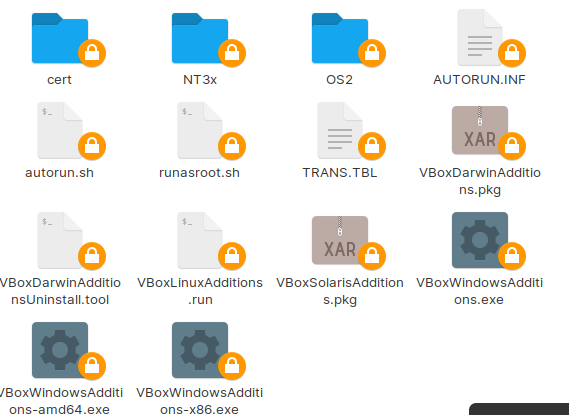 Which of these am I supposed to run to get this working?
Which of these am I supposed to run to get this working? 