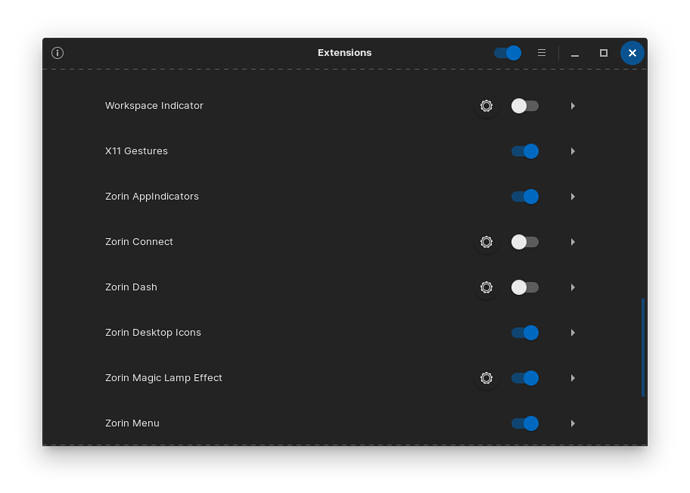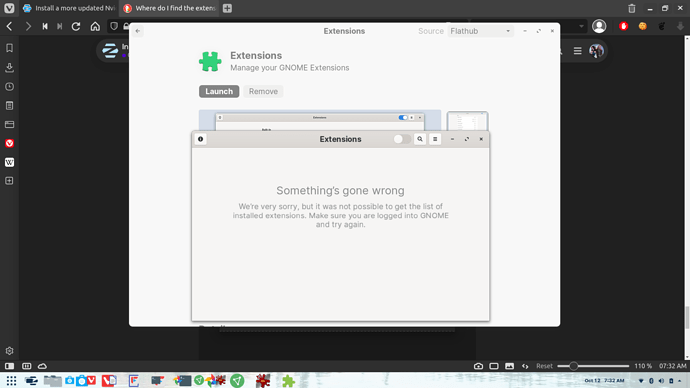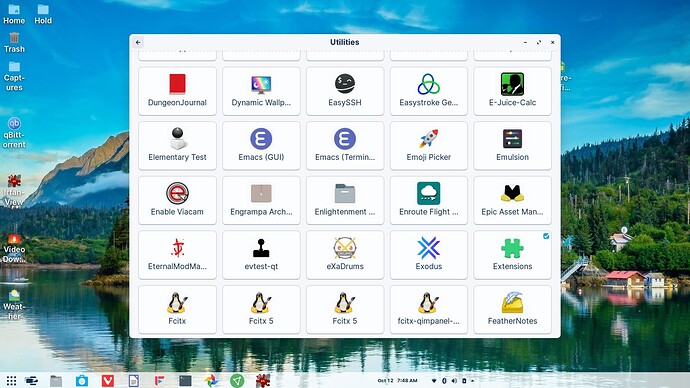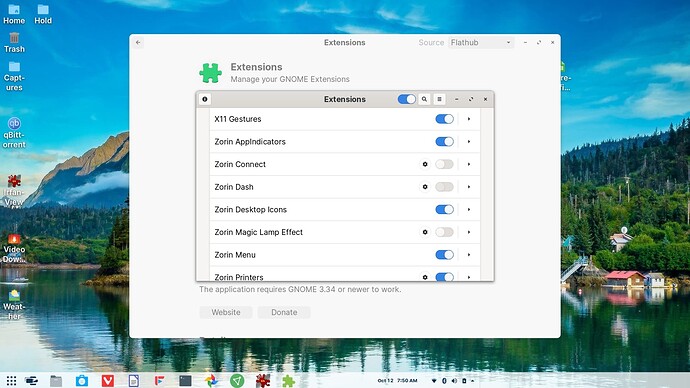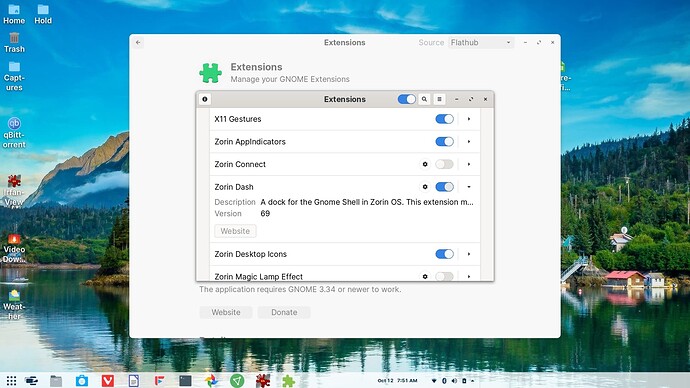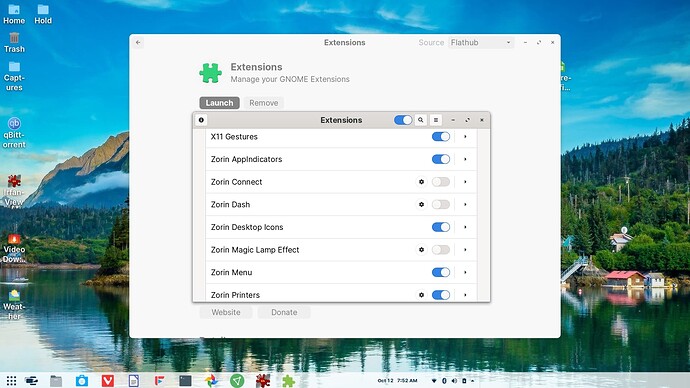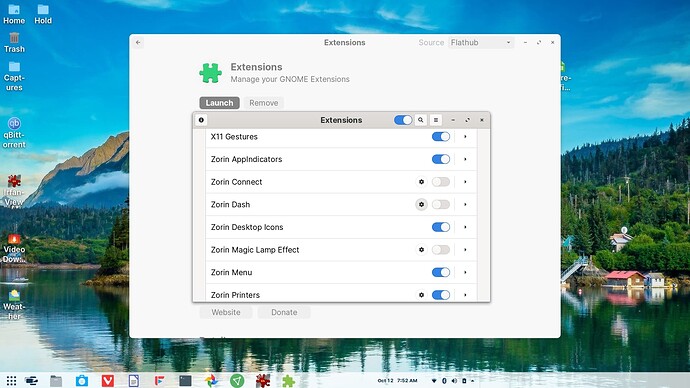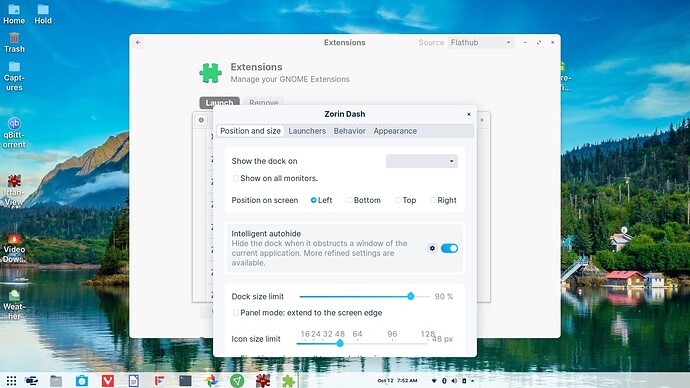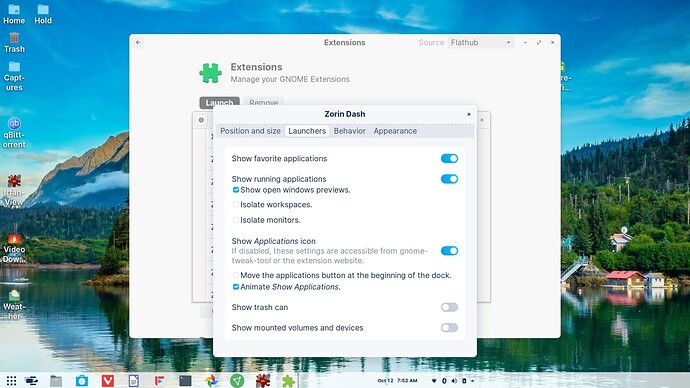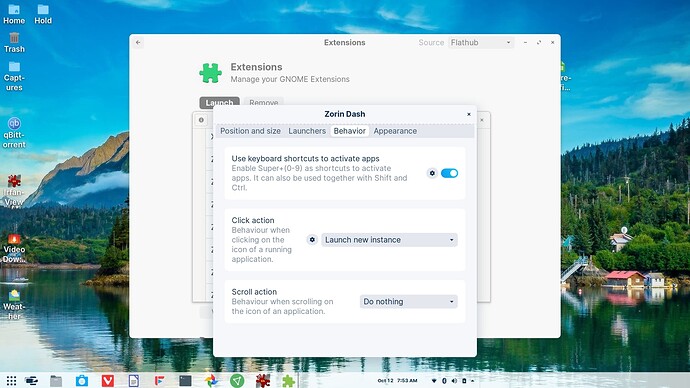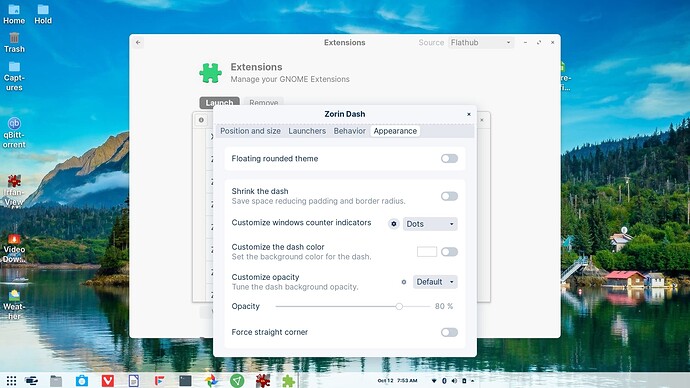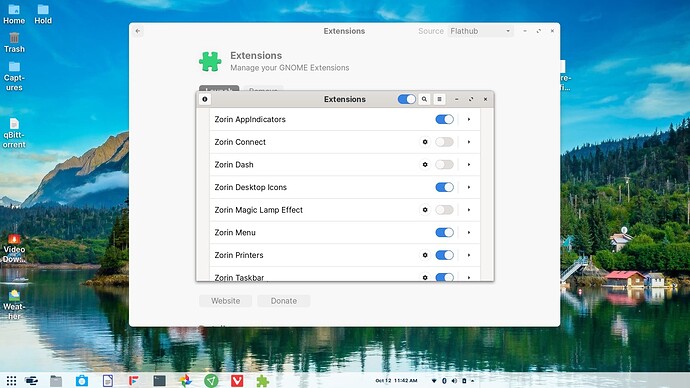Extensions is where you find your extensions to turn stuff on and off. Make sure Zorin dash is off.
Good lord I've been searching all over the place for extensions only to find they are not installed .... I get this message
Wait a minute, this don't make sense. Zorin OS 16 comes with Extensions installed, it has to be installed, for Zorin OS could not function without extensions, because it uses them as part of its CORE functionality.
Well, nothing about that makes any sense to me. Hmm, where did you download the Zorin OS ISO that you used to install Zorin OS originally?
Also, have you tried toggling that toggle on the extensions app to get it turned on, does it work?
I use Zorin Pro and downloaded it from the link they sent me ... if you are talking about the Zorin store than that is where I got the message ... I try and take a screen shot of it ... hang on ...
Please help this guy, things are happening that don't make one bit of sense to me, and its completely beyond me at this point. I refer to you guys. Thanks!
I do have some extensions installed in fact a lot but not dash ... here is a complete photo journey from the time I click on store until it tells me that something is wrong ....
I hpe I didn't leave any out ... the photos I took from dash is after I clicked on the asterisk before the on/off slide button ...
Can you please run:
sudo apt install --reinstall gnome gnome-shell zorin-os-desktop chrome-gnome-shell
And post the output of
ls -a ~/.local/share/gnome-shell/extensions
Sorry it took so long to get back to you ... here is what you requested ...
mike@mike-rog-strix-g731gt:~$ ls -a ~/.local/share/gnome-shell/extensions
. .. dash-to-panel@jderose9.github.com
mike@mike-rog-strix-g731gt:~$
Ok, can you please do the same for System Extensions:
ls /usr/share/gnome-shell/extensions
mike@mike-rog-strix-g731gt:~$ ls /usr/share/gnome-shell/extensions
apps-menu@gnome-shell-extensions.gcampax.github.com
auto-move-windows@gnome-shell-extensions.gcampax.github.com
drive-menu@gnome-shell-extensions.gcampax.github.com
horizontal-workspaces@gnome-shell-extensions.gcampax.github.com
launch-new-instance@gnome-shell-extensions.gcampax.github.com
native-window-placement@gnome-shell-extensions.gcampax.github.com
places-menu@gnome-shell-extensions.gcampax.github.com
remove-dropdown-arrows@mpdeimos.com
screenshot-window-sizer@gnome-shell-extensions.gcampax.github.com
ubuntu-appindicators@ubuntu.com
user-theme@gnome-shell-extensions.gcampax.github.com
window-list@gnome-shell-extensions.gcampax.github.com
windowsNavigator@gnome-shell-extensions.gcampax.github.com
workspace-indicator@gnome-shell-extensions.gcampax.github.com
x11gestures@joseexposito.github.io
zorin-appindicator@zorinos.com
zorin-connect@zorinos.com
zorin-dash@zorinos.com
zorin-desktop-icons@zorinos.com
zorin-hide-activities-move-clock@zorinos.com
zorin-magic-lamp-effect@zorinos.com
zorin-menu@zorinos.com
zorin-printers@zorinos.com
zorin-taskbar@zorinos.com
zorin-window-move-effect@zorinos.com
mike@mike-rog-strix-g731gt:~$
Ok, you have all the same extensions installed as all other Zorin S 16 Core users.
Did you run this:
sudo apt install --reinstall gnome gnome-shell zorin-os-desktop chrome-gnome-shell
Yes did you need a copy ???
What was the general output?
Not sure I'll run it again and copy it here ... kinda long but I'll be back ...
Went a lot faster this time ... LOL
mike@mike-rog-strix-g731gt:~$ sudo apt install --reinstall gnome gnome-shell zorin-os-desktop chrome-gnome-shell
[sudo] password for mike:
Reading package lists... Done
Building dependency tree
Reading state information... Done
The following packages were automatically installed and are no longer required:
libpython2-stdlib:i386 libpython2.7-minimal:i386 libpython2.7-stdlib:i386
libreadline8:i386 libssl1.1:i386
Use 'sudo apt autoremove' to remove them.
0 upgraded, 0 newly installed, 4 reinstalled, 0 to remove and 4 not upgraded.
Need to get 844 kB/858 kB of archives.
After this operation, 0 B of additional disk space will be used.
Get:1 http://ppa.launchpad.net/zorinos/patches/ubuntu focal/main amd64 gnome-shell amd64 3.38.4-1ubuntu3+zorin1 [833 kB]
Get:2 Index of /ubuntu focal/universe amd64 gnome amd64 1:3.30+2 [2,836 B]
Get:3 Index of /zorinos/stable/ubuntu focal/main amd64 zorin-os-desktop amd64 1.5.8 [8,068 B]
Fetched 844 kB in 3s (270 kB/s)
(Reading database ... 302304 files and directories currently installed.)
Preparing to unpack .../chrome-gnome-shell_10.1-5_all.deb ...
Unpacking chrome-gnome-shell (10.1-5) over (10.1-5) ...
Preparing to unpack .../gnome_1%3a3.30+2_amd64.deb ...
Unpacking gnome (1:3.30+2) over (1:3.30+2) ...
Preparing to unpack .../gnome-shell_3.38.4-1ubuntu3+zorin1_amd64.deb ...
Unpacking gnome-shell (3.38.4-1ubuntu3+zorin1) over (3.38.4-1ubuntu3+zorin1) ...
Preparing to unpack .../zorin-os-desktop_1.5.8_amd64.deb ...
Unpacking zorin-os-desktop (1.5.8) over (1.5.8) ...
Setting up gnome (1:3.30+2) ...
Setting up gnome-shell (3.38.4-1ubuntu3+zorin1) ...
Processing triggers for desktop-file-utils (0.24-1ubuntu3) ...
Processing triggers for mime-support (3.64ubuntu1) ...
Processing triggers for gnome-menus (3.36.0-1ubuntu1) ...
Processing triggers for libglib2.0-0:i386 (2.64.6-1~ubuntu20.04.4) ...
Processing triggers for libglib2.0-0:amd64 (2.64.6-1~ubuntu20.04.4) ...
Setting up chrome-gnome-shell (10.1-5) ...
Processing triggers for man-db (2.9.1-1) ...
Setting up zorin-os-desktop (1.5.8) ...
mike@mike-rog-strix-g731gt:~$
Ok, so - no problems, that went well.
Can you test the Extensions again and see if you get the same error?
OK didn't get the message but the dash is still off ... i turned it on by sliding the slide button to the right ... shut the window down and restarted it again and the slide was set back to off not sure if that makes any difference or not ...
Was playing around with the dash in extensions and found out the the asterisk must be the settings button because when I click on it it opens to a new screen which also gives you choices ... but I didn't see one to remove Gnome toolbar ... only hide it ...
Lord ... it appears from StarTrecker's post above that slider is supposed to be off and it is ... showing that Gnome toolbar is disabled ... which is what it should be ...
I'm so sorry for all the confusion ... my task bar seems normal now ... thank you for all you help ... I fear I gave poor StarTrecker a migraine ...
But I do have another question ... what do you do when you lock up your screen ... how do you unlock it ... I know in Win you hit ctrl + alt + delete ... but what do you do in Zorin .... I locked up my screen 3 times today and had to turn off the power to get it to clear ...????
I do not use Gnome... The Extensions... The panel that is far more resistant to user configuration than it needs to be and so on...
For this reason, I am not very good for troubleshooting Gnome.