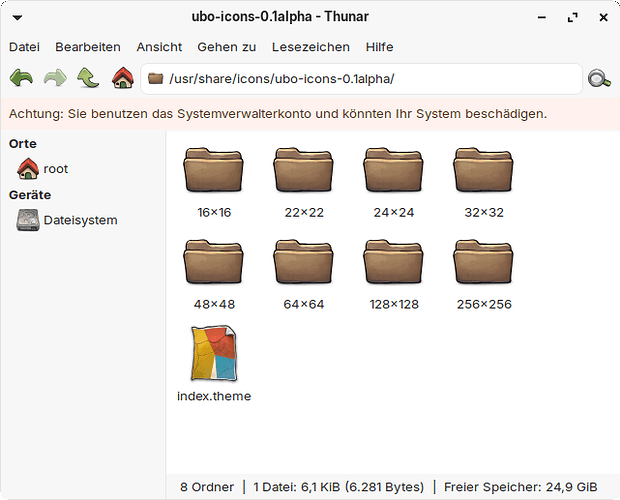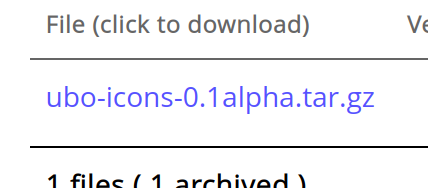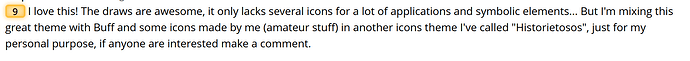I downloaded the Obsidian icon theme from github (GitHub - madmaxms/iconpack-obsidian: Gnome Icon Pack based upon Faenza, optimized for dark themes) and installed the folder ‘iconpack-obsidian-master’ in the following directory:
usr/share/icons
However, the icon theme is not displayed when I try to select it in the appearance settings. With other icon themes (Papirus, buuf), which I installed in the same way, everything worked fine.
Can someone please tell me what the problem is? Is this not suitable for Zorin lite?
you need to copy the childs folder of iconpack-obsidian-master like Obsidian-Amber-Light for example, or apparence setting will not see it
Thank you, that was the solution!
I downloaded the Ubo icons theme from gnome-look.org, unzipped it and installed it in the /usr/share/icons directory. I can select it, but it does not run, other icons are used instead. What is the reason for this?
It is strange that the download package as .tar file is 56.1 MiB, but the unzipped folder is shown with 4 KiB and named "ubo-icons-0.1alpha"
Did You take a Look in the Icon Set Folder?
Yes, there are eight child folders with 16x16, 22x22, 24x24... which contain all the same icons in various sizes and a index.theme.
I could't find out which version of gtk it uses. Perhaps it is too old?
The folder size after unzipping increased to 59megabytes when I just tested this.
Right click the folder, then select properties and look at the size there, instead.
Further testing, I moved the extracted files (I did it in my user, instead, to /.icons ) and they showed right up on the list and selecting them, the icons all showed up.
But I did do something funny, first. I forgot to change the tab from Style to Icons and so at first, I thought they were not showing up. Once I changed to the Icons tab, they were there waiting on me.
That would be important for a System Theme, not for Icons. Can You make a Screenshot of the Folder Content? Not from all, only what is in the Main folder where the index.theme File is.
Hmm ... because it is an Alpha, maybe there only a couple of Icons included. And then it falls back to default Icons when the specific Icon isn't included in the Icon Set.
Can you please tell me where you downloaded the icon theme?
Where can I find the normal version?
When I make a rhight click on the folder, it says, there are 13940 elements contained.
From here.
I clicked the .tar listed under "Files".
I did this the same way.
Well... you did say you moved yours to root: /usr/share/icons
I normally do this, too. But for testing,. why not place in /.icons instead?
Ensure that it is extracted.
Then check if it appears in Appearance > Icons
It seems that there is only this Version:
And You are not the only one with missing Icons:
I guess this Icon Set supports simply not too much Icons.
Should I delete the folder from /usr/share/icons and paste it somewhere else?
The strange thing is that I have already copied the folder and then renamed it to ubo, and it is not displayed at all.
Then I created another one in /.local/share/icons. I don't know how I can access this one, it is not displayed either.
I had not an only one icon. I think he supplemented some for special programs or so.
Any of those locations should work. In this case, it is a matter of system preference and priority.
The one thing that gets me though is... you changed the folder name? That would cause it to not list in your appearance settings...
I tested this and it works totally fine on my system. So we know it does work - we only need to verify your files is all at this point.
I have now removed all the files and am about to download the theme again. Where exactly should I save it?