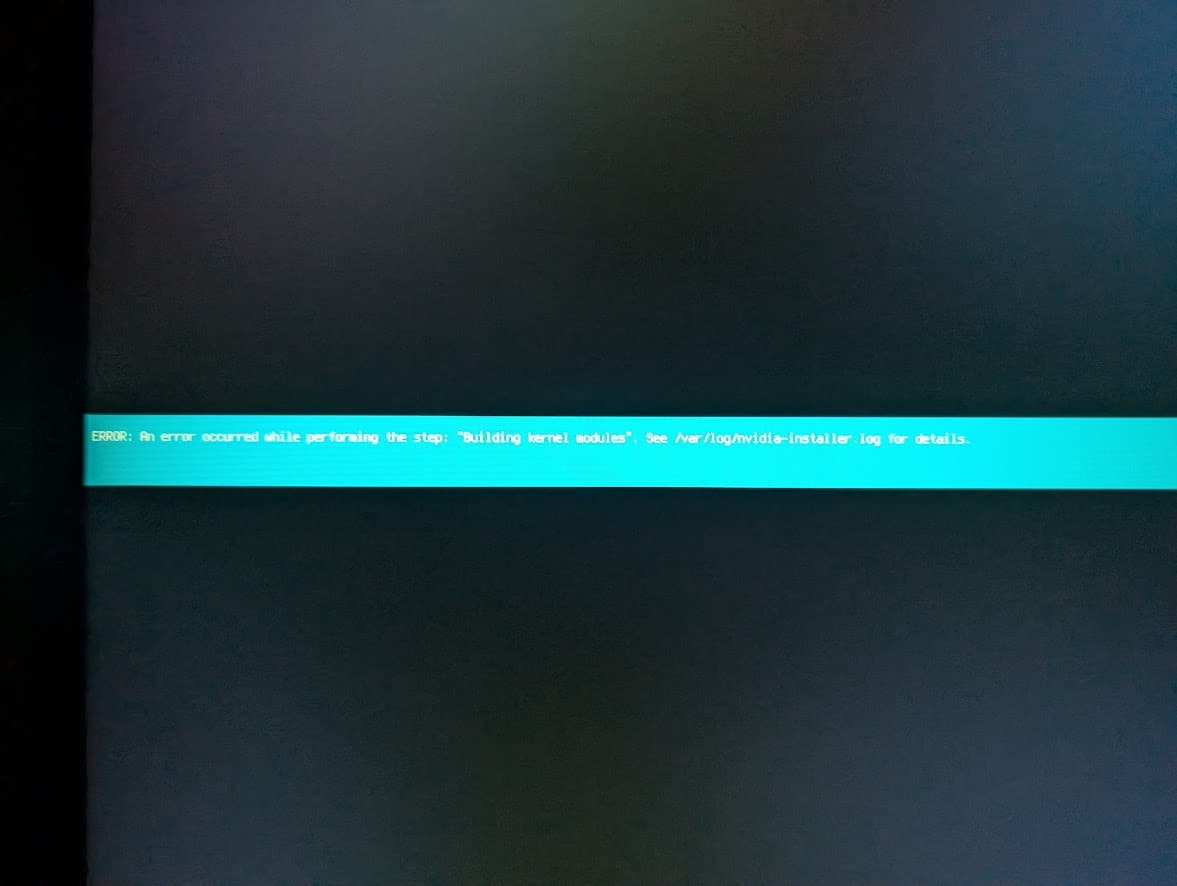Hello everyone,
I tried to install latest 560 NVIDIA drivers by this tutorial [HOW TO] Install the latest Nvidia driver on Zorin OS 16 & Pop! OS 21.04. But I just can't figure out what the problem is.
It fails everytime with
And the log files contains:
vidia-installer log file '/var/log/nvidia-installer.log'
creation time: Fri Sep 20 20:40:29 2024
installer version: 560.35.03
PATH: /usr/local/sbin:/usr/local/bin:/usr/sbin:/usr/bin:/sbin:/bin:/usr/games:/usr/local/games:/snap/bin:/usr/bin/flutter/bin
nvidia-installer command line:
./nvidia-installer
Using: nvidia-installer ncurses v6 user interface
-> Detected 12 CPUs online; setting concurrency level to 12.
-> Scanning the initramfs with lsinitramfs...
-> Executing: /usr/bin/lsinitramfs -l /boot/initrd.img-6.8.0-45-generic
-> Nouveau detected in initramfs
-> Initramfs scan complete.
-> Multiple kernel module types are available for this system. Which would you like to use? (Answer: NVIDIA Proprietary)
-> Installing NVIDIA driver version 560.35.03.
-> An alternate method of installing the NVIDIA driver was detected. (This is usually a package provided by your distributor.) A driver installed via that method may integrate better with your system than a driver installed by nvidia-installer.
Please review the message provided by the maintainer of this alternate installation method and decide how to proceed:
The NVIDIA driver provided by Ubuntu can be installed by launching the "Software & Updates" application, and by selecting the NVIDIA driver from the "Additional Drivers" tab.
(Answer: Continue installation)
-> Performing CC sanity check with CC="/usr/bin/cc".
-> Performing CC check.
-> Kernel source path: '/lib/modules/6.8.0-45-generic/build'
-> Kernel output path: '/lib/modules/6.8.0-45-generic/build'
-> Performing Compiler check.
-> Performing Dom0 check.
-> Performing Xen check.
-> Performing PREEMPT_RT check.
-> Performing vgpu_kvm check.
-> Cleaning kernel module build directory.
executing: 'cd kernel; /usr/bin/make -k -j12 NV_EXCLUDE_KERNEL_MODULES="" SYSSRC="/lib/modules/6.8.0-45-generic/build" SYSOUT="/lib/modules/6.8.0-45-generic/build" clean'...
rm -f -r conftest
make[1]: Entering directory '/usr/src/linux-headers-6.8.0-45-generic'
make[1]: Leaving directory '/usr/src/linux-headers-6.8.0-45-generic'
-> Building kernel modules
executing: 'cd kernel; /usr/bin/make -k -j12 NV_EXCLUDE_KERNEL_MODULES="" SYSSRC="/lib/modules/6.8.0-45-generic/build" SYSOUT="/lib/modules/6.8.0-45-generic/build" '...
make[1]: Entering directory '/usr/src/linux-headers-6.8.0-45-generic'
warning: the compiler differs from the one used to build the kernel
The kernel was built by: x86_64-linux-gnu-gcc-12 (Ubuntu 12.3.0-1ubuntu1~22.04) 12.3.0
You are using: cc (Ubuntu 11.4.0-1ubuntu1~22.04) 11.4.0
Warning: Compiler version check failed:
The major and minor number of the compiler used to
compile the kernel:
x86_64-linux-gnu-gcc-12 (Ubuntu 12.3.0-1ubuntu1~22.04) 12.3.0, GNU ld (GNU Binutils for Ubuntu) 2.38
does not match the compiler used here:
cc (Ubuntu 11.4.0-1ubuntu1~22.04) 11.4.0
Copyright (C) 2021 Free Software Foundation, Inc.
This is free software; see the source for copying conditions. There is NO
warranty; not even for MERCHANTABILITY or FITNESS FOR A PARTICULAR PURPOSE.
It is recommended to set the CC environment variable
to the compiler that was used to compile the kernel.
To skip the test and silence this warning message, set
the IGNORE_CC_MISMATCH environment variable to "1".
However, mixing compiler versions between the kernel
and kernel modules can result in subtle bugs that are
difficult to diagnose.
*** Failed CC version check. ***
Is there any other option to install 560 or 555? I'm still noob and i switched from Windows 3 months ago.
Thank you.