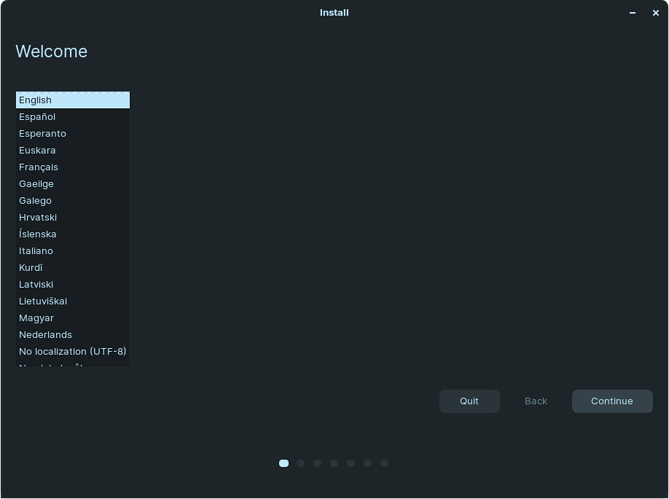Hello !
Is possible to install Zorin without live ?
Because I buy the pro edition and the install app doesn't work, he disappear after the launch, so I hope is possible with terminal, because I can't do anything !!!
Download the ISO file and make a bootable drive with balena etcher or rufus. Then follow these steps:-
I already try, we must install and not try
I use Rufus and I write with DD option
Have a look a this pre-install checklist. Before you install
Thank you I already follow this, my SSD is clean, no preinstall system, I boot on MBR, no fast boot.
The Live system is good, I need a command for export Zorin on SSD and make it bootable
i used rufus too but it was So, hard to install. You should try flashing usb drive with balena, maybe it works then.
Same issues with Etcher, I don't have this screen :
I don't know why, I can run firefox and navigate and use all software but in live.
I upload later a video take by my phone for show the problem.
I tried to install Zorin Education using Balena and it borked. Give Ventoy a try. In my instance I had to end up installing Windowsfx Linux and adding education apps afterwards. And I used MultiSystem but you need to have a working Linux OS to create a MultiSystem USB, my USB booter of choice.
Thanks for the help, I try this later and leave a feedback.
Nothing work... Back to Windows...
This topic was automatically closed 90 days after the last reply. New replies are no longer allowed.