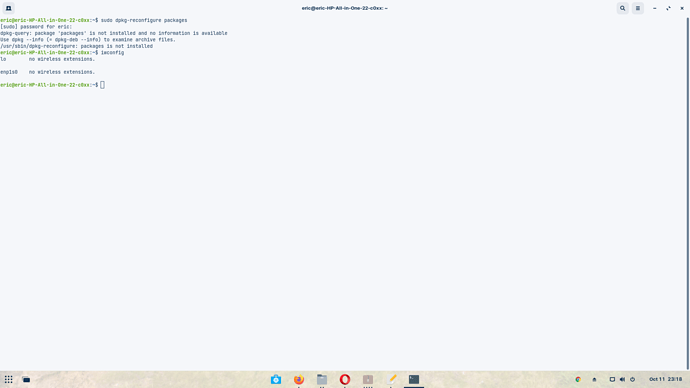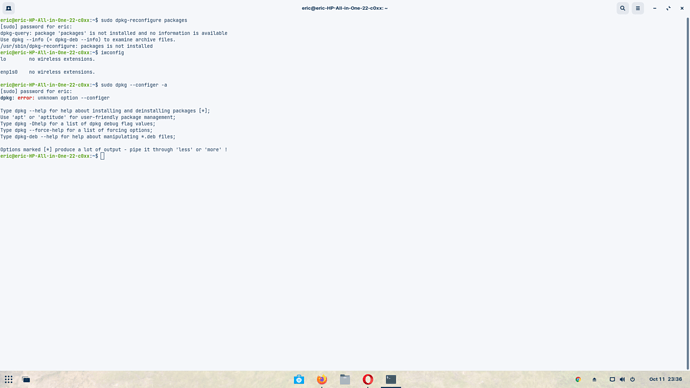ok i went to secure boot and it is enabled what to do now.
If you are only using Linux I recommend disabling it.
Once disabled, save and exit with F10.
Reboot computer. Test Wifi.
i went to secure boot the first time but i forgot how to enter the bios can you help me i pressed F10 and on the second time a pressed on F10 but i had was some writing on the left side of the screen
Your splash screen should give prompts.
i tryed it again but every time i press F10 it doesnt do anything and no command prompts ether so im having a very hard time getting in to my bios. im getting frostraded at this.
If you boot normally, do you see firmware Settings on the Zorin Grub Menu screen?
well thats the thing i dont know what the zorin grub menu sceen is
When you first boot, it shows for a moment before the Zorin Splash screen. It looks like this:
https://forum.zorin.com/uploads/default/original/2X/f/f1224dc6cd26d18469114816803d6ceb31ccac3b.png
the zorin grub menu screen dosent pop up at all it goes straite to my desktop
When rebooting and you need the grub menu press escape button (esc)
i tryed that to but it gave me nothing.
everything i do it doesnt work
when i tryed again it said failed to launch grub menu
i did it now secure boot is disabled but it dosent look like the wifi works becuase the wifi symble is not there.
There is a edit button when you have posted a message. So you can add all the "new" info you want to share. Posting and posting and posting wont help when people are offline. Have some little patience
With Secure boot off, try re-configuring the packages, since we know from earlier that the drivers and modules are installed:
sudo dpkg-reconfigure packages
You can use
iwconfig
To see your Wifi Interface name and
lshw -c network
To check if it still says network unclaimed or not.
I am sorry for the delay; I needed to leave the computer for a while.
I am very sorry, my brain reverted to Zorin 12. I mean:
sudo dpkg --configure -a
There is a typo in the line.