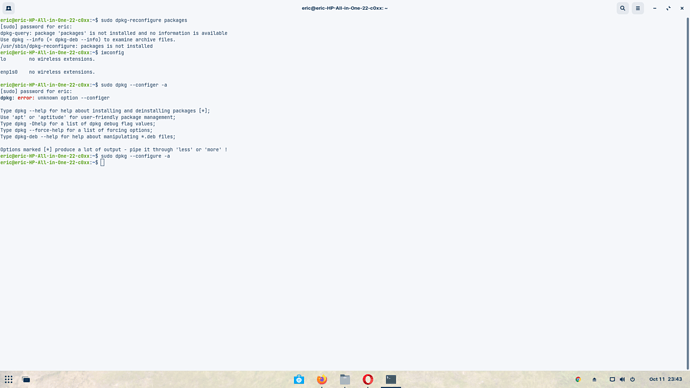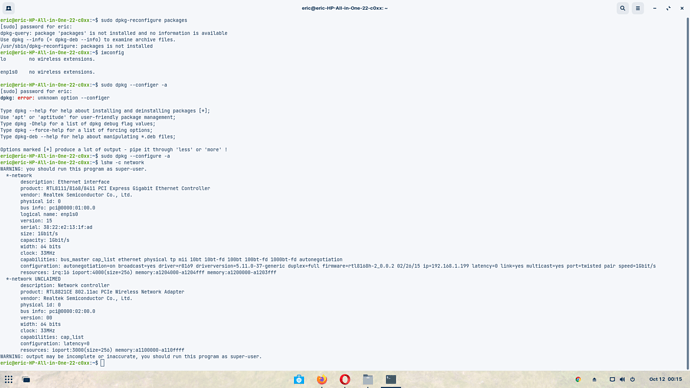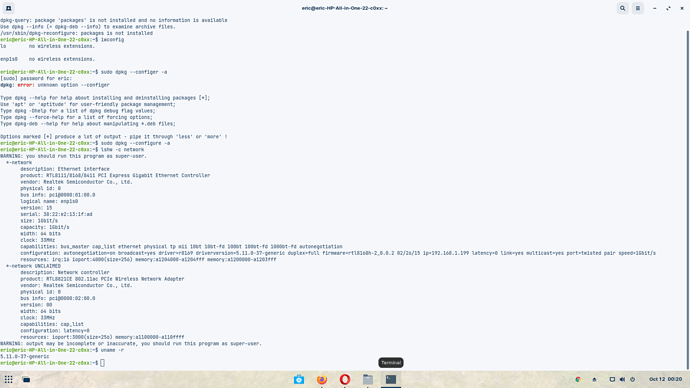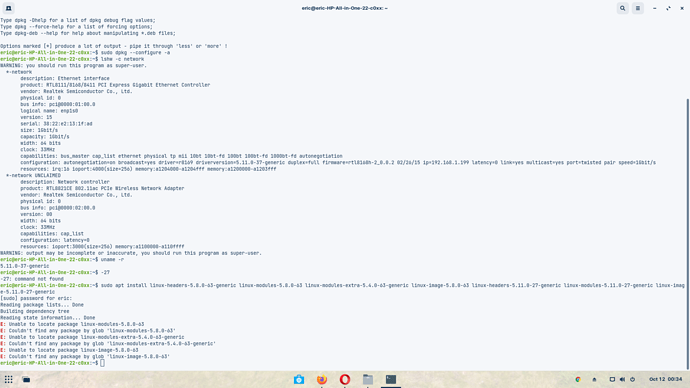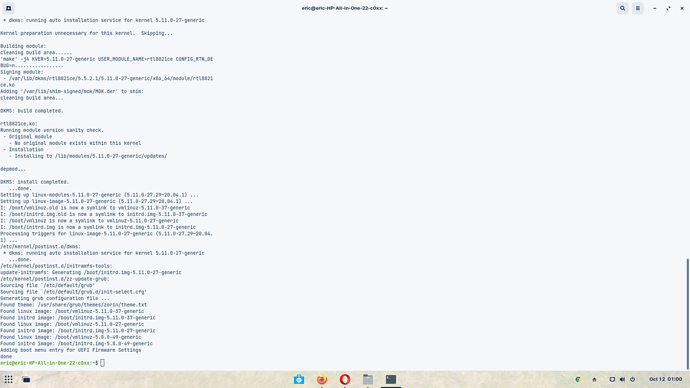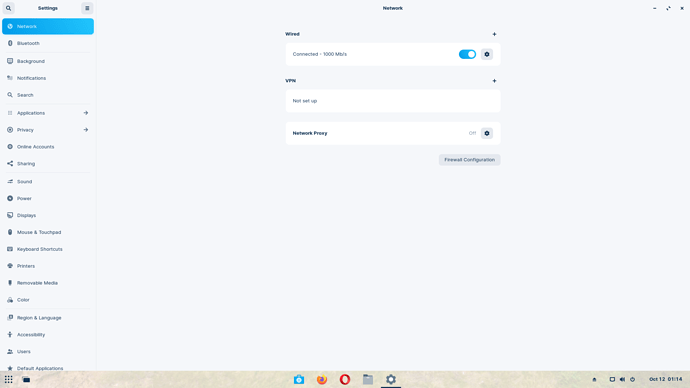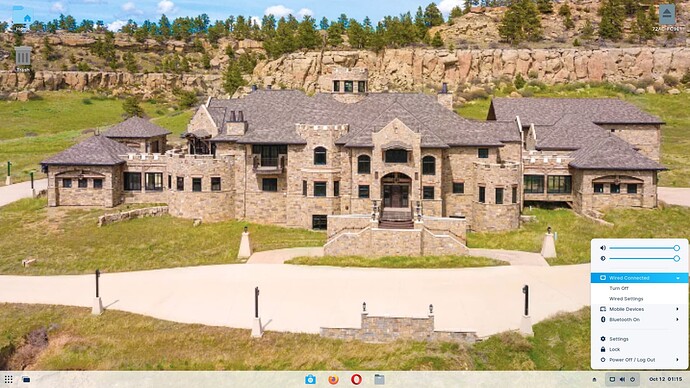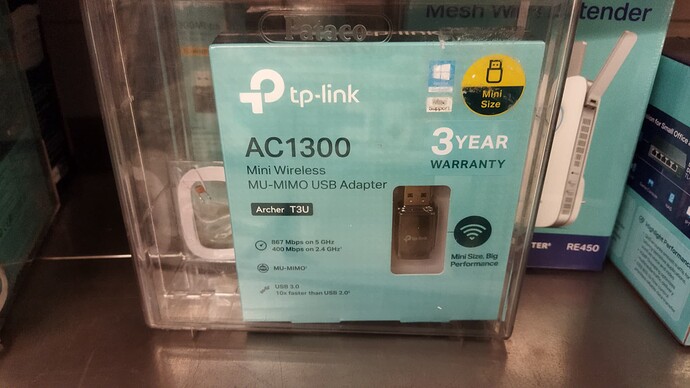sorry but typo what does that mean and where is it and what do i have to do
Your screenshot says "configer".
The terminal input should be:
sudo dpkg --configure -a
lshw -c network
uname -r
Let's double check your kernel.
The only conclusion I can reach is that your current kernel does not support your hardware.
Let's see if the -27 works...
If not, we will try the 5.8
Copy this:
sudo apt install linux-headers-5.8.0-63-generic linux-modules-5.8.0-63 linux-modules-extra-5.4.0-63-generic linux-image-5.8.0-63 linux-headers-5.11.0-27-generic linux-modules-5.11.0-27-generic linux-image-5.11.0-27-generic
Then right click inside the terminal window and from the menu, select paste
Hit enter...
Once it is all installed, you will need to reboot.
From the Grub menu (I showed you an image of what it looks like before - if you did not see it, try tapping the esc key at boot to make it appear) select Advanced Options for Zorin and then arrow key down to boot from
Linux-headers-5.11.0-27-generic
Once booted up, check in terminal:
uname -r
Make sure it is 5.11.0-27
Then test your wifi.
If still no good, reboot, Advanced Options for Zorin, then select to boot from the linux-header-5.8.0-63
Once booted up, check in terminal:
uname -r
Make sure it is 5.8.0-63
Then test your wifi.
Why is it showing as available in my sources but not yours? Heck, you are even using my sources.list, now.
Try just installing the 5.11.0-27:
sudo apt install linux-headers-5.11.0-27-generic linux-modules-5.11.0-27-generic linux-image-5.11.0-27-generic
OK That looks Good - we can see some installations for the network, at least.
Can you reboot into the 5.11.0-27 kernel and test your wifi?
Frustrating.
For some that end up stuck like this, they sometimes will instead use a well supported Wifi Dongle. I am at a loss, I do not know what else to try at this point.
The OP has "zorin-os-16" tag set alongside Hardware Support, so from that I assume he has Z16 not Z15.3.
I seem to remember another user solving a similar wifi problem by removing then reinserting the wifi card. I don't know if that would work, or how practical that would be for the OP on his machine. Is my recollection correct?
EDIT: This is the thread I was thinking of. Not sure if any help though.
Is there a fn + wifi combo on the laptop or a button to enable wifi ?.
Well if your talking about my thread i did not solve the internal wifi because microsoft killed that card after updating. I had to buy a new wifi card (usb stick). That one was not detected in linux BUT i had to install its drivers. After that it works perfectly.
I could have bought a wifi stick that supported Windows/Mac and Linux but in speed it was a slower one that the one i have bought
The one i bought:
The one with linux support:
i just bought a wifi adapter a wifi ac how do i install this i know i put in to my usb port but how do i set it up on my zorin os 16
The ac1300 ? If yes -> HP Pavilion G7-2310ED, wifi card got killed after a W10 update - #13 by Michel
it is the 1300 but my computer is an HP 22 all in one computer