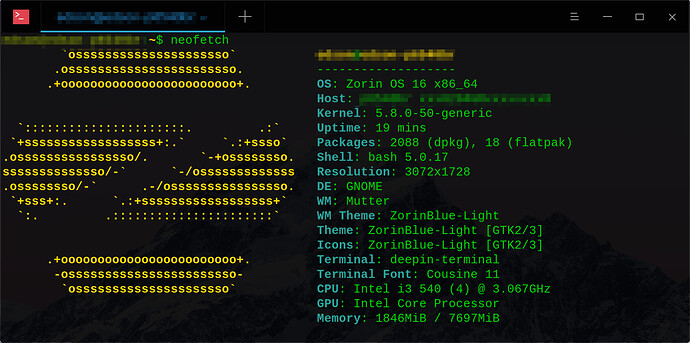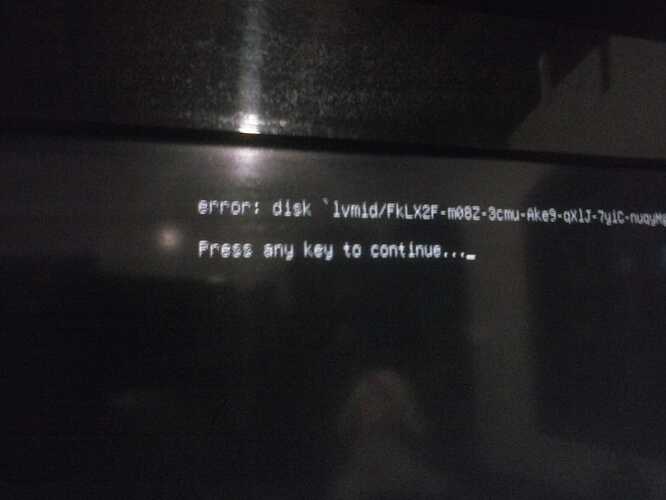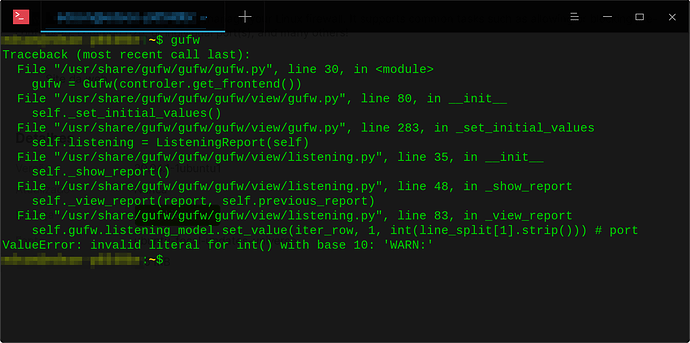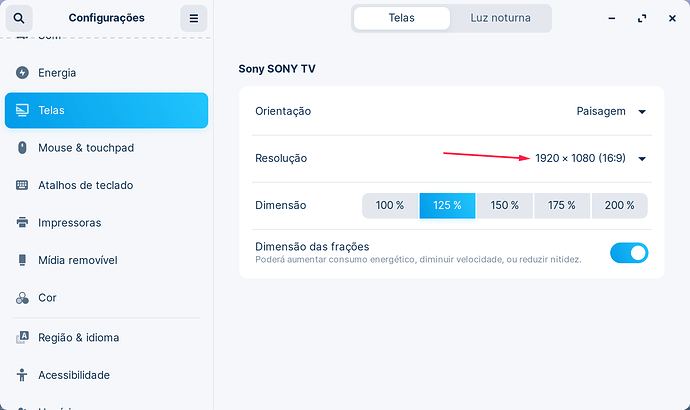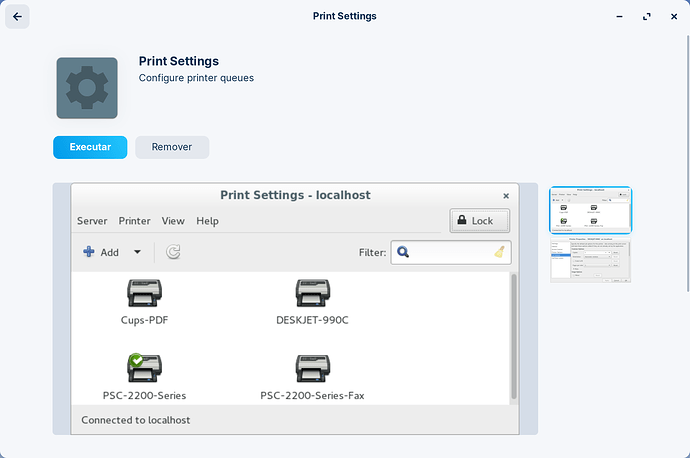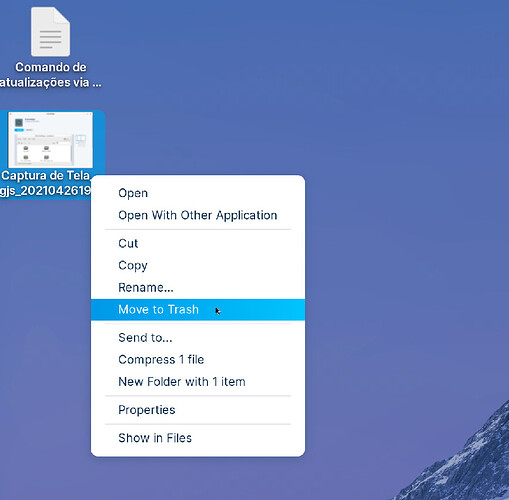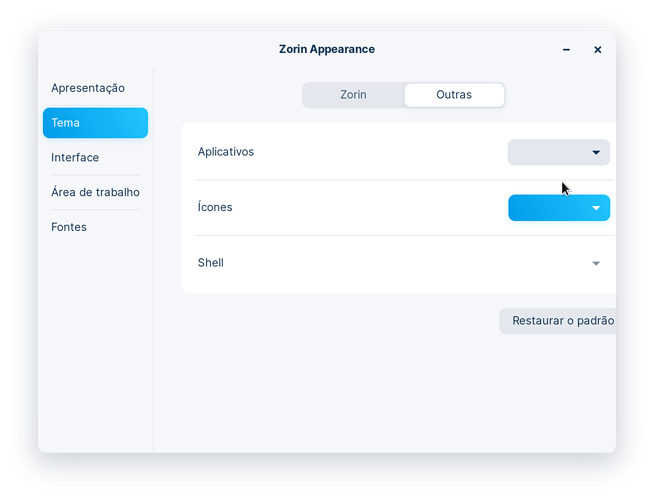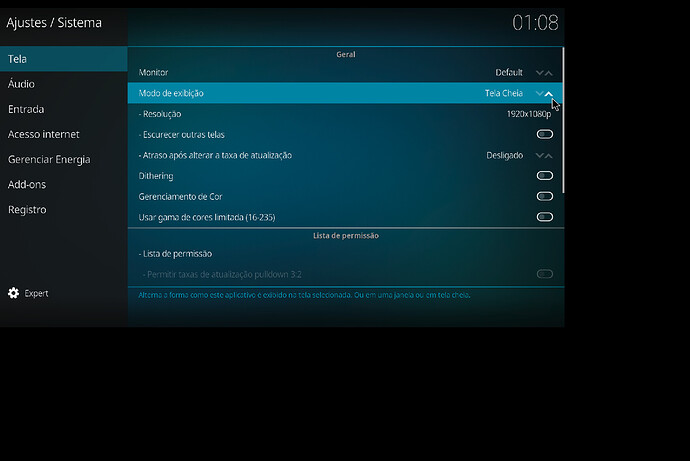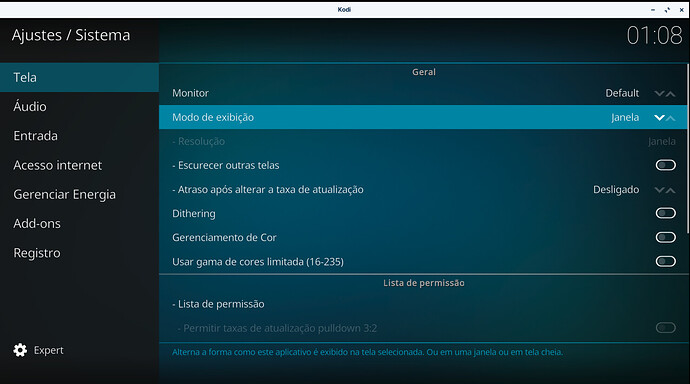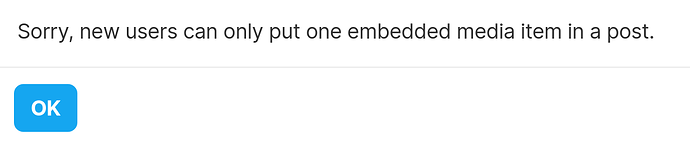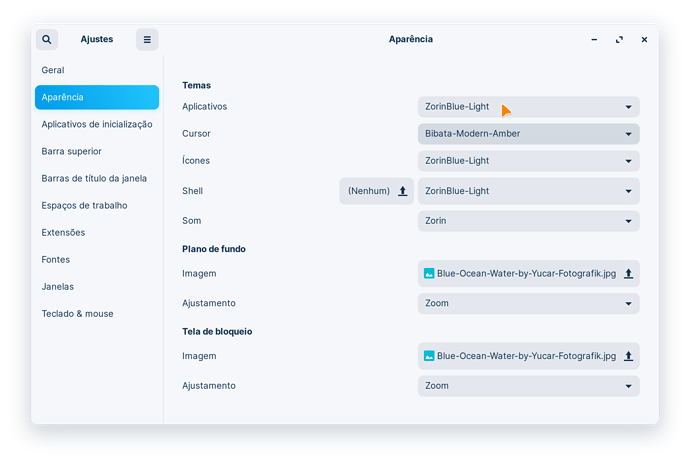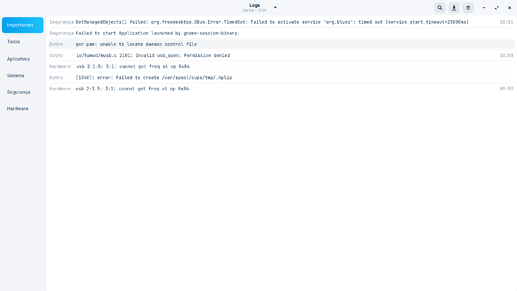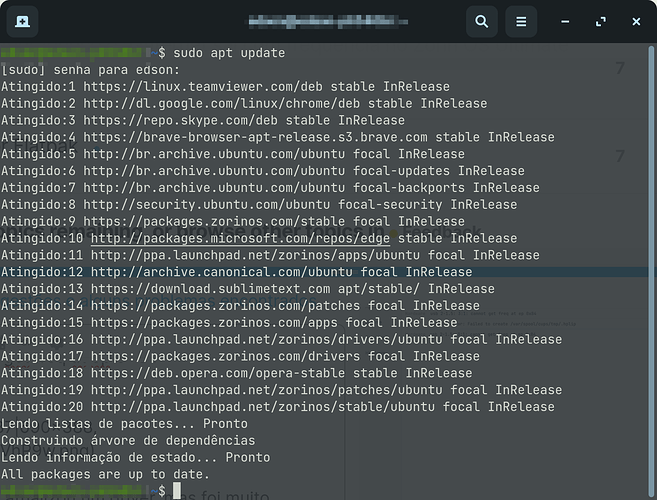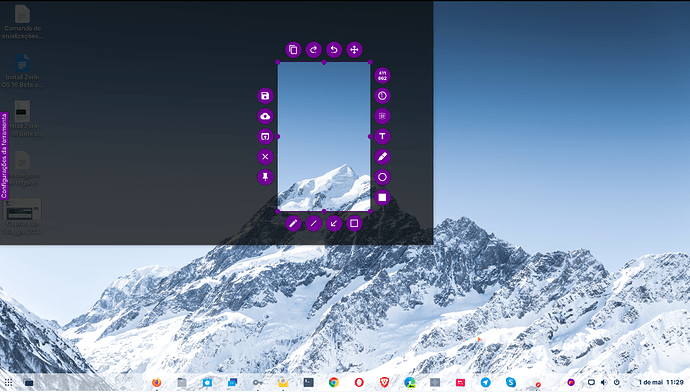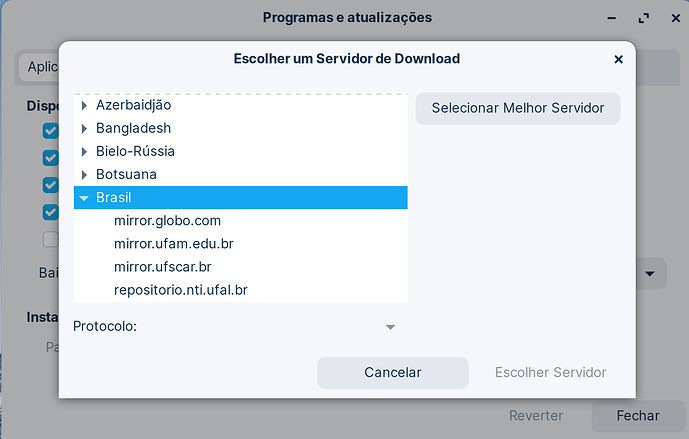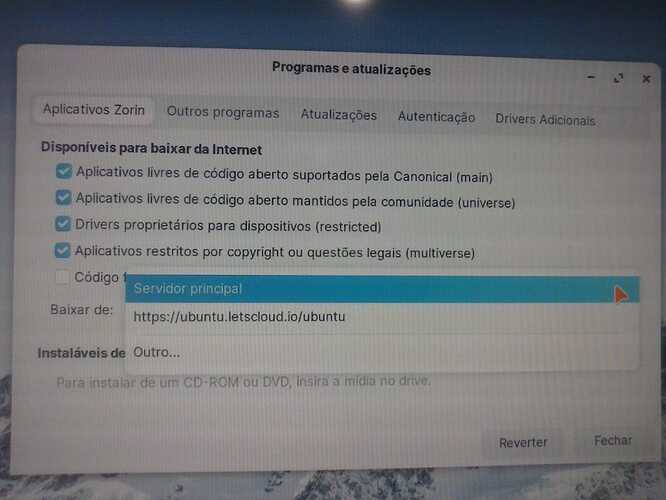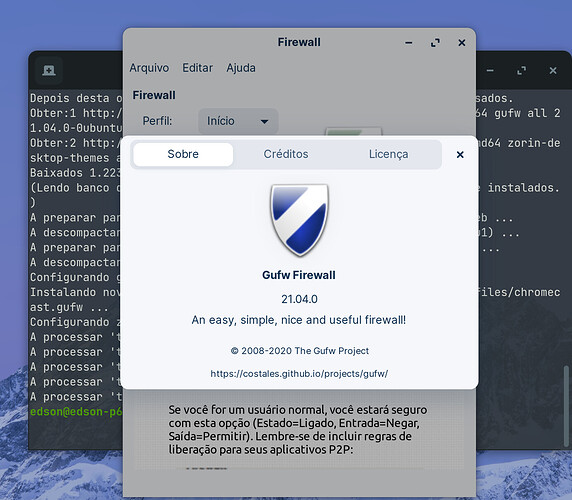Hello Zorin OS Team
Here are some of my experiences with this Distro Zorin OS 16 Beta Core, installed on a modest PC with the configurations below:
OS: Zorin OS 16 x86_64
Kernel: 5.8.0-50-generic
Uptime: 19 mins
Packages: 2088 (dpkg), 18 (flatpak)
Shell: bash 5.0.17
Resolution: 3072x1728
DE: GNOME
WM: Mutter
WM Theme: ZorinBlue-Light
Theme: ZorinBlue-Light [GTK2/3]
Icons: ZorinBlue-Light [GTK2/3]
Terminal: deepin-terminal
Terminal Font: Cousine 11
CPU: Intel i3 540 (4) @ 3.067GHz
GPU: Intel Core Processor
Memory: 1846MiB / 7697MiB
Suggestions:
The installation of the Distro is very good, very intuitive and I would have liked to install the Distro in encrypted Btrfs mode, but I did not find this option when formatting the entire HD. According to Distrowatch, the installation can be done in this mode, but I didn't find this option as it can be seen here: Could they also add the option to view the password when we choose to encrypt the HD? Passwords with more than 20 digits are always prone to make mistakes when typing and, the installation mode has no way to view the password after typing, much less copy and paste for the second password. This inclusion would be of great value.
Errors after installing Distro Zorin OS 16 Beta
When starting, an encryption error message appears and asks you to enter it to continue. I believe that this message is an error and, when starting, you should already enter the option of entering the password to decrypt the HD. Right?
Here is an image of the error message when starting Distro:
Error : disk xxxx-xxxxxxx- not found
The Zorin OS Native Firewall (gufw) is not opening in the Settings screen and through the terminal, with the following error message appearing in the attached image.
I believe that you will need a small correction in the application.
The mouse is slow to open on all installed browsers except for the native Firefox that comes pre-installed on the Zorin OS 16 Beta. It seems like a delay that causes some kind of delay when going through the browser settings or opening any screen.
Note: I could not understand the reason why this occurs, since I changed and changed all the settings of the mouse and it remained the same. It also replaces the mouse with another one and continued the same thing. This delay does not happen only in Firefox. I do not want to believe that it is something that forces us to use only the Firefox browser.
I leave here a link to see how the image shows the slowness in the other installed browsers being: Google-Chrome, Opera, Brave and Microsoft-Edge.
I leave a link below the image of Google-Chrome as an example.
Note: I was able to solve this problem by disabling "hardware acceleration" for browsers. It looks great
The screen resolution settings differ from what is displayed via the terminal via neofetch and the Zorin OS configuration screen.
When clicking on Print Settings the application does not open.
I believe that until the release version, Distro will be completely up to date with regard to the translation to the user's native language. Here I am using PT_BR.
I installed the Bibata icon set ( https://www.gnome-look.org/p/1197198/ ), but in the theme settings the option of the new installed icons does not appear. How to solve?
When installing Kodi 19 via flatpak I could see that the application does not open correctly in full screen. When trying to change the settings and adjustments I was also unsuccessful.
The entire screen only works if we leave the window option enabled, but there is that horrible top bar that does not disappear in any way. The slowness of the cursor in this application is also the same as that of browsers, as I described above, but for this flatpak application I don't know how to disable the GPU, that is, “hardware acceleration”.
The Distro Zorin OS is great and I hope that the applications and the Distro Zorin OS will be updated in the OFFICIAL release, since Ubuntu is in version 21.04 and Gnome 40. In this version Zorin OS 16 Beta there are several outdated applications in the store, the example of Evolution, nomacs, youtube-dl, smplayer among others. All the user wants from a Distro is that it has updates from the latest versions following the developers' correction.
The rules of the Forum did not allow me to post on this date 4/27/2021 all these images due to the fact of being a new user.
I wish the Zorin OS Team a lot of success.
Sincerely,
Edson Santos