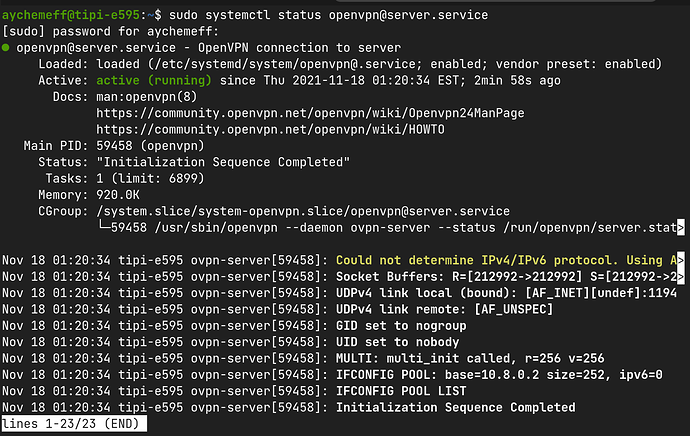Hey guys, just installed Zorin OS a few days ago. I wanted to know about how to successfully set up a vpn with Zorin? I have installed a few from the software store like tincVPN and riseup-VPN and they won't run. Any idea how to solve?
To give a bit more info:
When trying to launch tincVPN, Wireguard, or riseup VPN from the software app, the terminal will pop up and then immediately exit without running anything.
I have never tried those VPN services. You may be better off with a well supported VPN service like OpenVPN.
Normally, I would suggest ProtonVPN (What Iprefer) but another forum member has been struggling with it, so until I understand fully why...
But a quick search led to a comprehensive guide here:
https://www.cyberciti.biz/faq/ubuntu-20-04-lts-set-up-openvpn-server-in-5-minutes/
Hey, I'm just getting around to setting this up now thankfully - is there any benefit to me enabling IPv6 support?
I'm going through the installer now and it states:
"Your host does not appear to have IPv6 connectivity. Do you want to enable IPv6 support (NAT)?"
I skipped that part for now and I have now almost completed the setup according to the tutorial, but when running OpenVPN my IP address still shows the same when checking it online. Anyone know what I did wrong?
Attached a screenshot here with some details:
It is better to keep IPV6 disabled throughout.
In order to suss this out, I would need to see the contents of your config file and your OpenVPN configuration screen.
You can share these privately...
In addition:
Some users have needed to do this without using OpenVPN, so you may need to as well:
sudo apt install --reinstall ca-certificates
Once done, you may benefit as well, from a configuration guide that is up to date.
This topic was automatically closed 90 days after the last reply. New replies are no longer allowed.