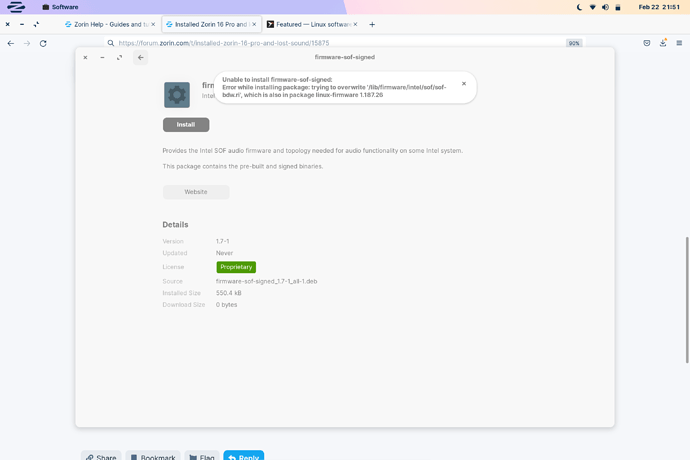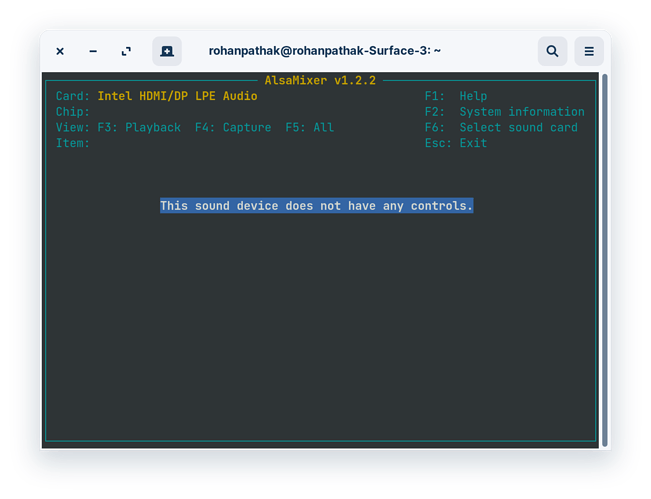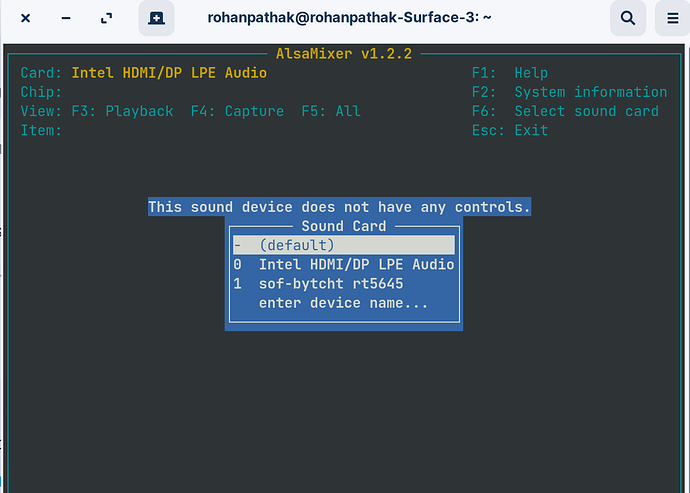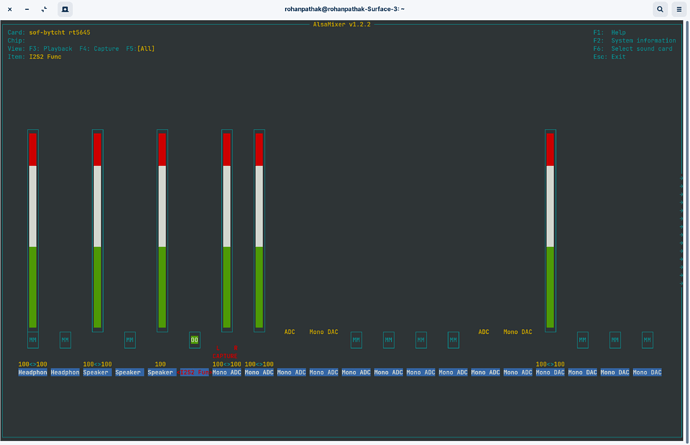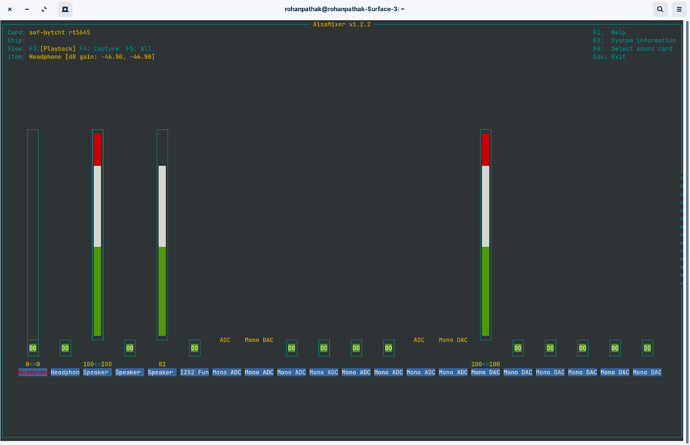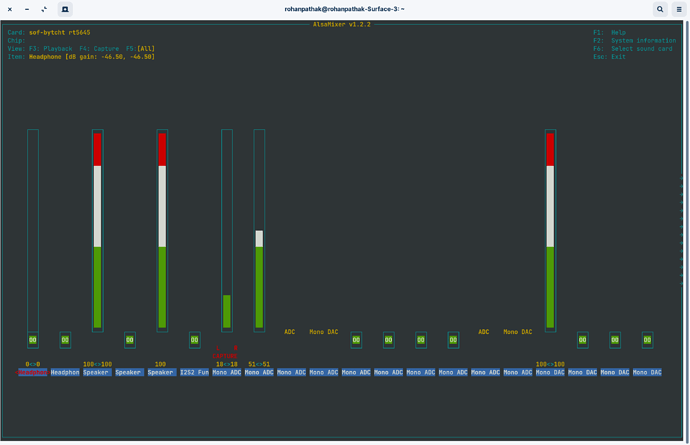Hello Everyone,
I just installed Zorin OS 16 Pro on an older Surface 3 tablet . Everything seems to be working but I have no luck with onboard sound. External Bluetooth and USB sound works , But onboard speakers don't.
I have completely exhausted all the solution and wondering if anyone can help in resolving this.
Thanks
I havent , but i dont seem to have that option
sudo apt install firmware-
You can try downloading it as a .deb pacakge here:http://ftp.de.debian.org/debian/pool/non-free/f/firmware-sof/firmware-sof-signed_1.7-1_all.deb
I recommend using Gdebi to install:
sudo apt install gdebi
Ok thanks will give it a try and let you know ,
1 Like
Still no luck seems like Im getting an error message , as cannot overwrite an existing file
That tells us that it is already included though- and not a likely solution.
Time to do some experiments using alsamixer I reckon.
From terminal (Ctrl+Alt+T), type alsamixer
Hit [F5] to display all your sound channels, i.e. both capture and output.
Post a screenshot on here and we will have a look.
Hello , Here's the output for the alsamixer
Hit [F6] and select the rt5645 card.
Good.(without the quotes"
You can save your alsamixer settings using the terminal command:
sudo alsactl store
PS: I hope your problem with sof-bytcht is easier to fix than this one:
Hi there, I am completely new to linux and i recently decided to say goodbye to MS and installed the beautiful Z16. Everything works a treat and my very small Asus R209H is faster and more responsive than it was in its last W10 days. However, I have an audio issue. I do have sound, but when I plug in the headphones the speakers do not automute. Did a search (many searches) and found I needed to use alsamixer. BUT Alsamixer has no automute column, the first column is called headphone but the tit…
EDIT: I have also done a websearch using "sof-bytcht rt5645 Ubuntu 20.04"@Aravisian may be able to understand it better than me.https://www.alsa-project.org/wiki/Detailed_changes_v1.2.2_v1.2.3
1 Like
All the channels are unmuted now , but still no luck.
e
Can you [F5] for all sound channels and do screenshot again.
OK. I was looking to see if you had a 'Loopback' setting or a 'Auto-Mut(e)' setting you could have a play with. But seems not.
I am out of ideas now myself, but others may be able to help.@heerenleed did.
Tried this still no luck
rohanpathak@rohanpathak-Surface-3:~$ aplay -l#0: subdevice #0 #0: subdevice #0 #0: subdevice #0 ) []#0: subdevice #0 ) []#0: subdevice #0
Here's the output it shows as unlcaimed
sudo lshw -c multimedia