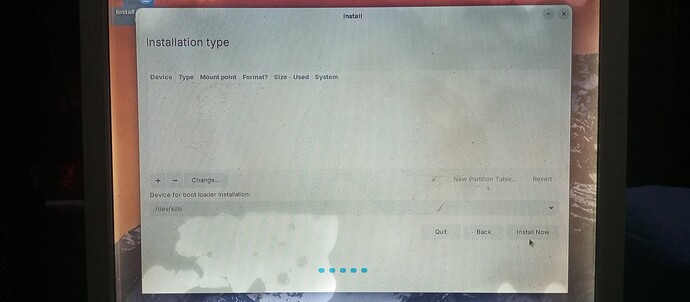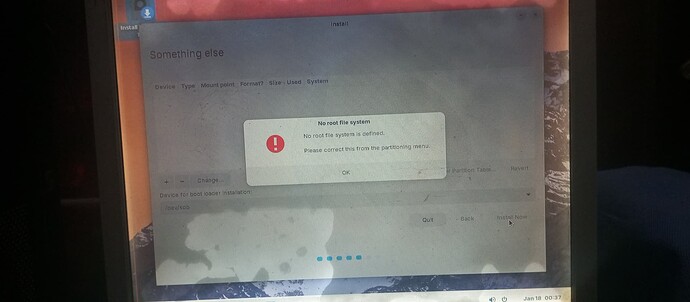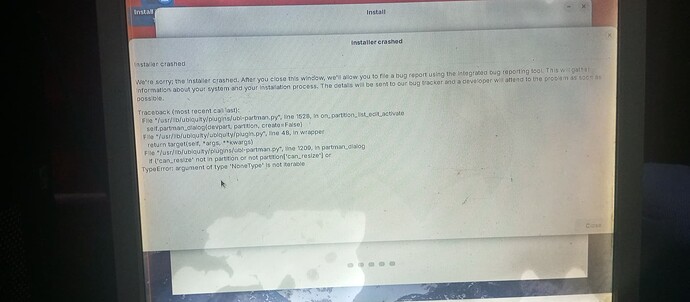I am downloading zorin os core version but when I am proceeding with the installation process, After clicking on install third party software option, it shows installation type , and Installer crashed and no root file system is defined message.
What to do next?
I am unable to proceed
Pls anyone help me
Welcome to the forum!
First think I might recommend is checking the ISO that you downloaded and ensure that it isn't corrupted.
Check the Integrity of Your Copy of Zorin OS - Zorin Help
Another thing I would ask is what hardware are we looking at here that you are installing to? Any information can help, such as desktop or laptop, what generation of CPU you have, if you're running a hard drive or ssd, does the drive currently have any other operating system on it or are you just going for a strictly Zorin OS install?
If you have a modern version of windows, you'll need to disable Fast-Boot in there as well as that causes a multitude of issues (and imo, virtually no benefits for the end user).
Welcome to the Forum!
When I see this on Your first Picture right, You use the Install Option ''Something else''? Is there a specific Reason for that? If You simply want install Zorin on Your Machine, You could use the ''Erase disk'' Option. Or do You want to create a Dual-Boot System?
It looks like you chose the "Something Else" method.
Click on the partition that you wish to install to.
Then click the (+) icon. A popover window will appear, with a list of things to select.
Set the file system as ext4.
Set as primary or logical.
Set mount point as
/
In order to define root.
Once that is complete, you can format it - apply changes - then click on Install now.
I have Intel Core 2 duo CPU 3.00GHz in my PC. And I have a SSD of 128 GB of zebion company.
I have previously installed windows 10 pro in my PC.
No, that is the problem only.... I don't get any option to choose for install option.... It directed me from updates and software option to installation type option.... Its doesn't show me a option where i can choose that 3 option.... Erase disk or something else option....
No, that is the problem only.... I don't get any option to choose for install option.... It directed me from updates and software option to installation type option.... Its doesn't show me a option where i can choose that 3 option.... Erase disk or something else option....as i have mentioned above
How to resolve this... Pls tell anyone... Help me
Okay, try it with installing without an Internet Connection or at least without installing Updates during the Installation.
No improvement yet.... Same problem occurred again
What should I do?
Your first screenshot shows sdb selected, but no partitions.
Can you run the Gparted application on the LiveUSB installer.
- Select sdb from the dropdown in the upper-right.
- If no partition table exists, go to Device > Create Partition Table.
- Choose GPT
- Create a new partition, apply changes, and close GParted.
- Restart the installer.
I am guessing that SSD is 100% new and never been formatted or a partition table created; or it has been completely wiped, including the partition table...
2 posts were split to a new topic: Install WiFi drivers on fresh Zorin OS install
This topic was automatically closed 90 days after the last reply. New replies are no longer allowed.