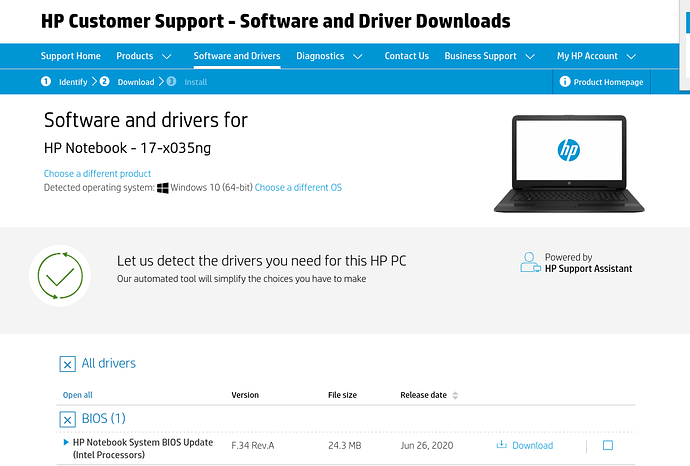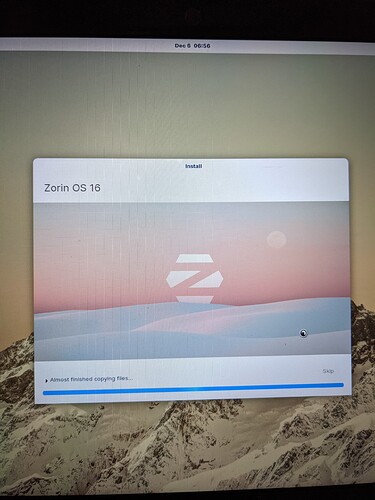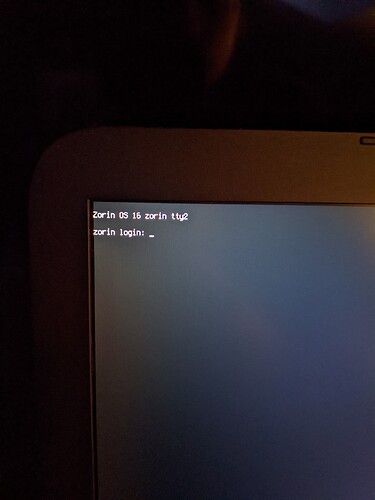It is not what is blocked that bothers me, but that BIOS is blocking things.
State at the moment: VMX enabled, TPM disabled, Secure Boot disabled, no Windows (last Zorin install managed to finally wipe it) or other OS installed. Did the HP Support Assistant check for new updates/drivers and nothing (no BIOS update) came up. Still, I get stuck here now (furthest I've gotten so far):
The very last step...

Edit: I left the installer like this for over an hour with no change.
When you click on that triangle at the beginning of the message, you should be able to see what actually going on in the terminal window.
Tried that, but the mouse stays a circle and when I click it doesn't open. But when I hover over the wifi/sound/battery bar in the top right corner it reacts, as if the program is still responding.
Can you open terminal?
If so, type
top
to see which processes are currently running.
Can anyone elaborate on that? I'd like to do it if I knew how.
Add drivers into the installer?
I've heard such thing could be done but would be not be very simple.
Then I put in my name, then password but it didn't show as I typed. Enter, nothing happened. Now it refreshed and is once again asking for my login.
You lost me.
Did you finish installing and rebooted?
Nope, opened the terminal (installer in background) and it was asking for login like in the picture.
Wait, are you mistaking the tty screen for the terminal?
Could very well be  That's the shortcut I found but I see it isn't the right one then.
That's the shortcut I found but I see it isn't the right one then.
Now I don't know how to get out of it. What's the terminal shortcut then?
To open the terminal:
ctrl + alt + T
They are pretty much the same thing.
It is possible to halt the installation, now... then repair fstab and boot in order to fully move forward. That procedure is... complex... to put it mildly.
Try
alt+F6
Oh geez.
Alt + F6 changed it to tty6 and is once again asking for login.
Was it not this?
ctrl + alt + F7
Yup that's what Google says as well, but sadly did not do anything.
In Mint forum someone talking about
ctrl + alt + F8