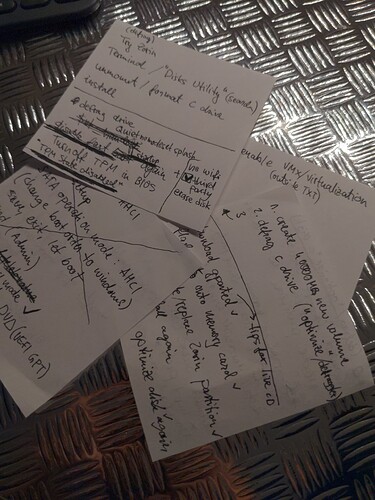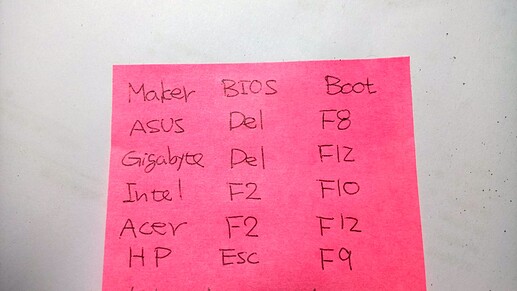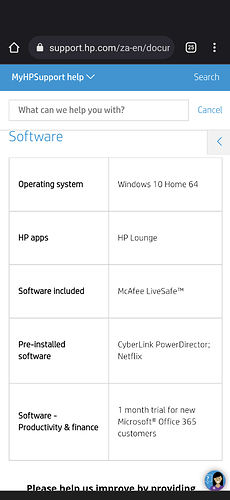Ctrl + Alt + T does not open the terminal still.
This is for when you are logged in on the desktop.
Now is the time for you to make a small note:
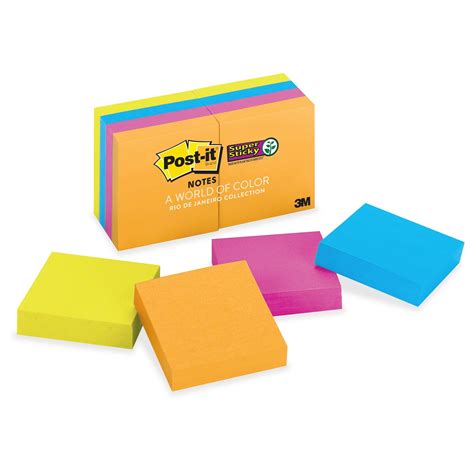
All my machines have a different way to go into BIOS or changing boot order, I made a list and stick it around my desk.
Definitely!
I've already kept notes of everything I've tried to get the installer going (this is maybe 1/4 of it)
x86 cpu, is zorin 16 not x64 ?
I am quite certain it's x64 for me. Can't show you the specs right now because Zorin wiped my Windows.
Well the screen says x86
https://forum.zorin.com/uploads/default/original/2X/9/9a48bfa0fdcb3e3dbaf096f3b6a1f35700ea1128.jpeg
Hahaha that one is correct, acer and hp
Tried "Try Zorin" again. Gave me the same errors right away, only without VPX this time because I've disabled it since.
I thought I was losing my mind 4 days ago, but now I'm really starting to lose it 
Uhm.
ahhh... I just scrolled all the way up to the OP screen photo again... and it also says i386.
I think you may well be trying to install x64 on an i386 machine.
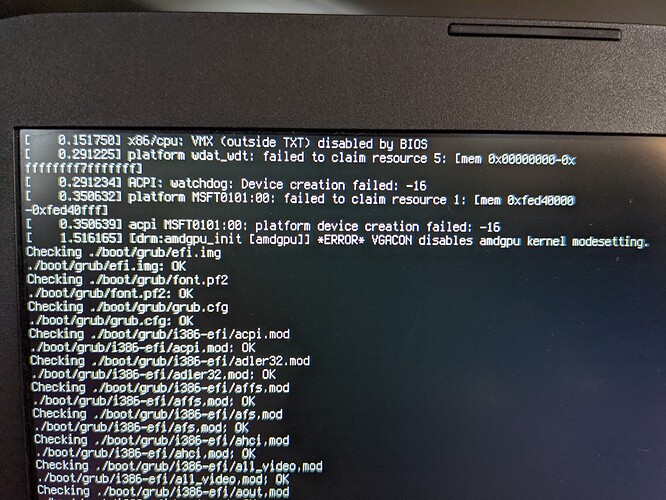
i386-efi partition in use.
I do not think so.
It is running Windows 11.
 But... But Windows 10 Home 64 was installed on my PC as I got it. All the programs I've had over the years have run x64 without a problem. And the official site says this
But... But Windows 10 Home 64 was installed on my PC as I got it. All the programs I've had over the years have run x64 without a problem. And the official site says this
Oh, wait.
Is that one of those notorious 32bit BIOS + 63 bit processor combination?
If that is the case, we need to respin the installer (not works for Zorin but other Ubuntu distros).
Yes, because the tablet Edition Windows 10 and Windows 11 does that. It is how they cut costs, while charging the customer the same amount.
Indeed.
So as my Intel Compute Stick.
64 bit CPU but came with 32 bit BIOS.
I am very confused and kind of scared, but I think I get the gist of it. For operating systems, I can only run x32, for programs x64? I'm left with Zorin lite then I guess
This cpu is not even supported by Windows 11.
I installed and run Win 11 on Intel Atom CPU ![]()
Such thing is possible.