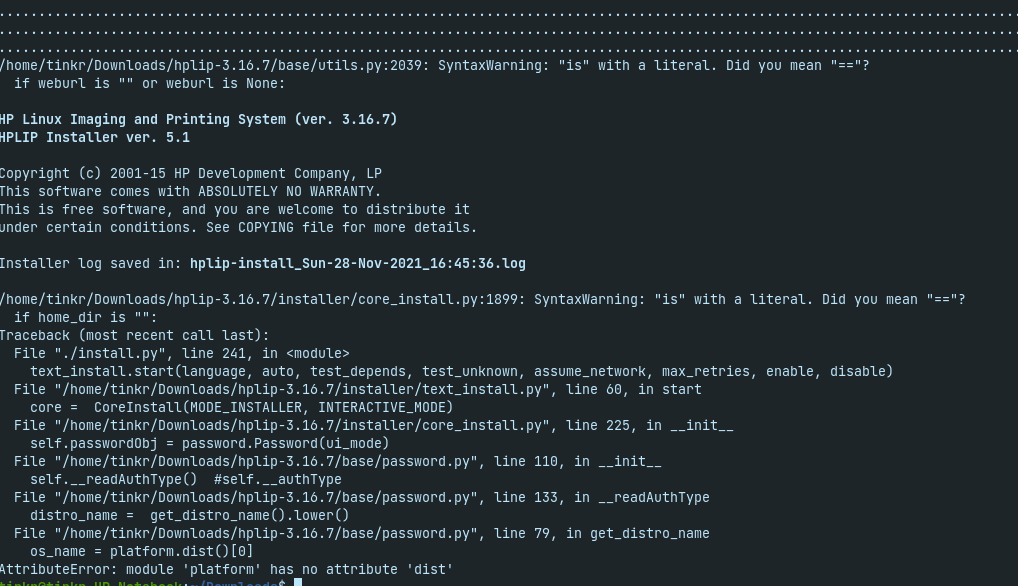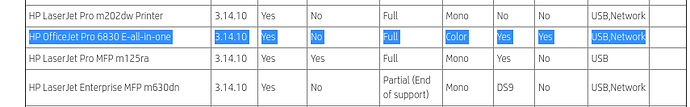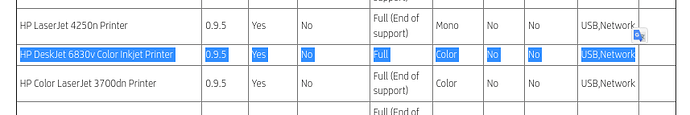What distro are we supposed to select? Zorin is not listed in the HPLIP setup. Do we select Ubuntu 18.04?
Correct.
Did not work, and now I've lost the ability to print. On a print job Zorin OS returns message "Printer Stopped."
Can you try Aravisian's suggestion and let us know if it works? Upgrading hplip in Zorin OS for Scanner - #2 by Aravisian
error: 'make' command failed with status code 2
Above is output after autoremove of old version, then following yours and HP's instructions above for installation of hplip-3.21.2.run
Can print now, but Simple Scan cannot see the printer, and gscan2pdf does not open. This all happened after a Zorin base update a few weeks ago. Afterwards I lost scanning ability, then printing.
Can you read through here:
The user states he needed to first remove all the existing installation, then run the command from home terminal.
And while helping another user about the HPLIP stuff, I personally discovered, that terminal was incompetent at installing the GUI portion.
I since learned it was just easier to install everything HPLIP, from Synaptic Package Manager. So once your ready for the installation process, I recomend using that.
Trouble with HP printer here too (6830), sometimes works via wifi, sometimes via USB but generally not at all. Yet various printers appear when it gets plugged in, and its usb storage stick gets recognized when I plug the printer in. Have tried updating hplip as above but just get variety of errors in the terminal, screenshots below.
This is quite ludicrous, would love to have a solution else I'll have to go back to mint from Z16 Pro. Cheers
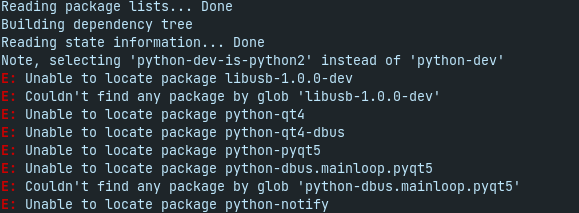
Officejet all-in-one or Deskjet 6830v color inkjet?
If it is officejet then it is supported and you don't need to update HPLIP.
And if it is deskjet:
Then also it is supported and you will not need to update HPLIP.
In both cases there are no additional drivers. (The "No" in the forth column says that)
Thanks for that. Continued to have problems on and off, sometimes work, mostly not. Ended up tightening up the dynamic range on the wifi router, assigning a static IP to the printer outside of that, and then re-installed HPLIP and now it seems to be working perfectly!