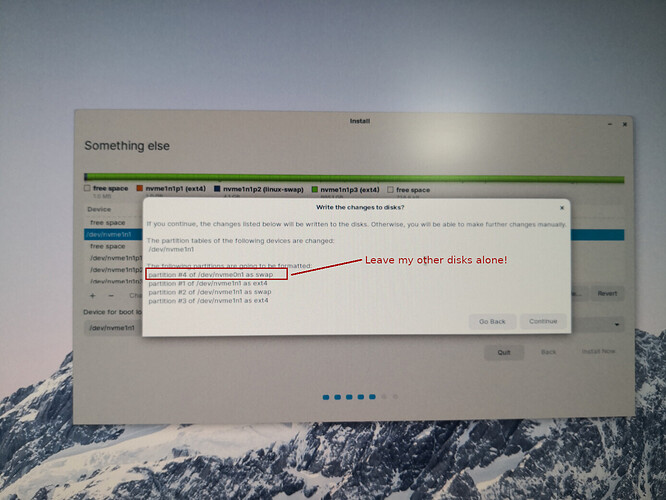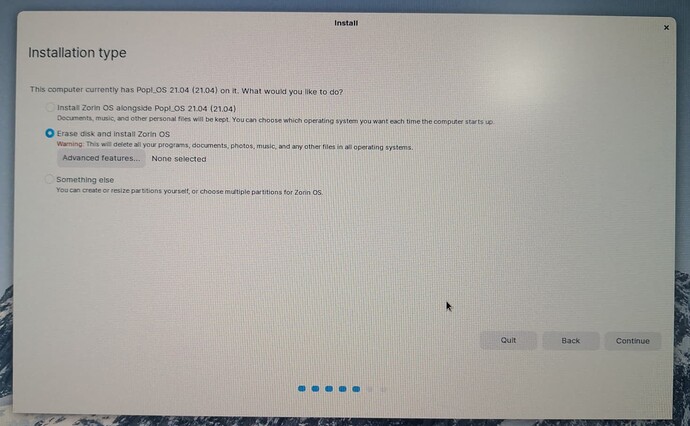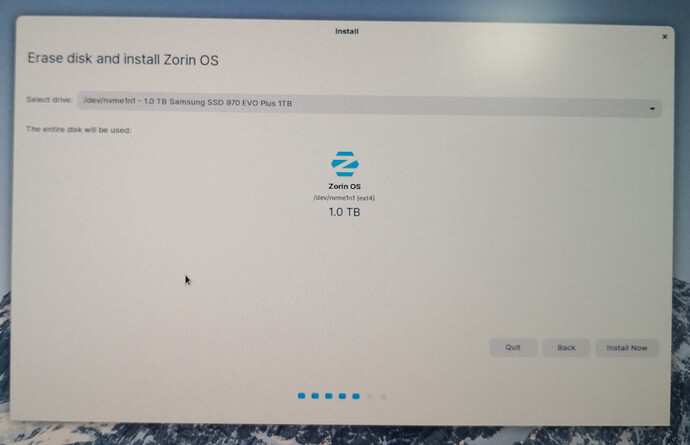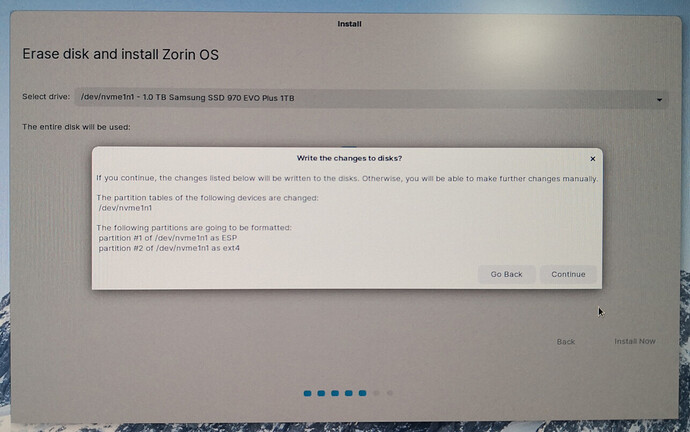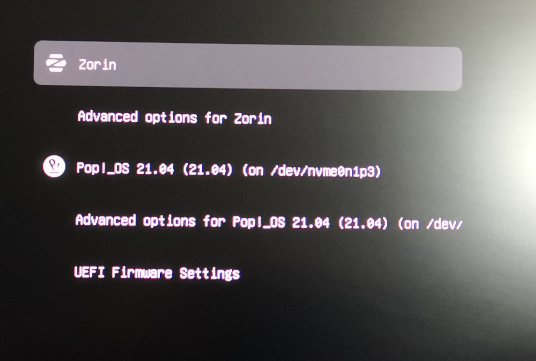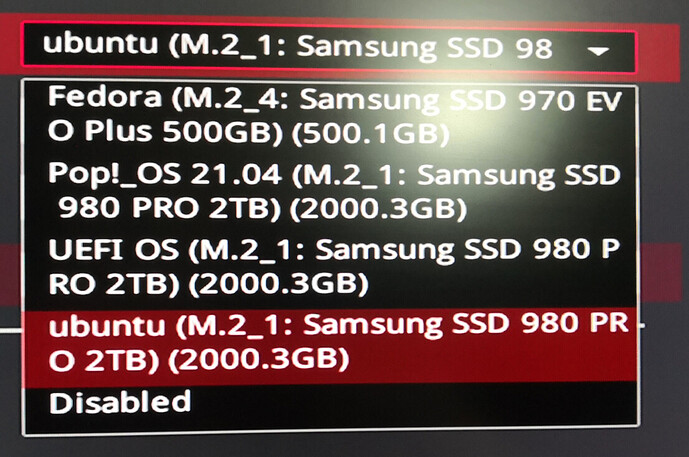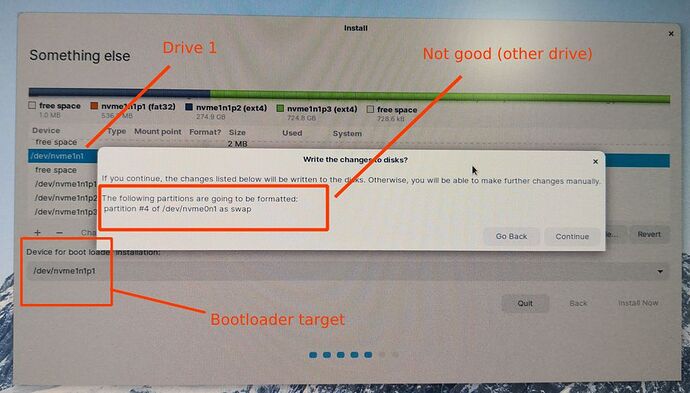OK. I managed to install it but found it looks like it has written Grub boot to my other drive despite all my efforts to make it leave my other drives alone. But I don't regard this as an issue with Zorin directly, but the Ubuntu installer. In fact all Linux installers seem to play fast and loose with drives when it comes to disk selection when this is the critical aspect of the installation. Anyway...
I was interested in Harvey's suggestion and tried it out in Virtual Box. I set up a machine with two drives and installed Pop OS on sda, and then Zorin on sdb, with the intention of ensuring that both remained intact. However, I couldn't get Zorin to install by manually configuring the drive partitions. The only way I could get the installer to accept and continue under the "Something Else" option was to allow it to format the boot partition as "Ext2". I don't understand this and I am no expert in boot partitions. After installation, however, I found that Zorin would not boot in Virtual Box.
But in the process of doing this, I had found a simple alternative which had escaped me. I purposely bought my machine with the intention of running several Linux installations and, for clarity, here is machine M2 drive layout:
- POP OS (2TB)
-
Target for Zorin (1TB)
- Fedora 34
There is no Windows on this machine as I decided to burn my bridges and force myself to use Linux for everything.
What I want to do is install Zorin to drive 1 and absolutely not touch the others and I don't understand why this should be hard or complicated.
Here is the first screenshot from the installer regarding disk selection:
From this, it seems I have three choices:
-
Trust the installer (which I don't) to re-partition drive 0 and install Zorin alongside POP OS. This is not what I want to do in any case. As a side, several years, I installed Linux alongside Windows 10. It worked for a short while until Windows tried to do a forced update and trashed my whole system. This is why I now have multiple and separate drives.
-
Erase POP OS and install Zorin to drive 0.
-
Something else that will be amazingly hard and complicated (unless you are the programmer who wrote the installer).
From my experience with the Fedora installer, it does not (as I recall) ask for any confirmation but just starts writing to disk unexpectedly. Therefore, I did not dream of selecting "Erase" and clicking next to find out what happens.
However, if I do select "Erase disk" I then get an option to select the drive:
Yeah! Great! This what I wanted, but it's more of "a puzzle to solve" than a good UI design. The installer then gives me a confirmation window which likes this:
That's great as well as I do not want to proceed until I've had chance to review. OK, I go with this and the install seems to go well. I do not change my BIOS boot order, so machine should still boot directly into POP OS on drive 0. However, when I boot next I get a grub (is this grub 2.0?) screen:
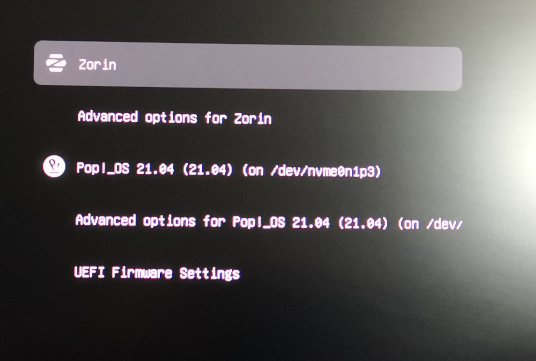
Checking this BIOS:
... it seems that grub(x) has been installed to drive 0. For the love of God, why?! I want my drives left alone! POP still boots fine and I took a disk image of POP in any case before hand.
x. Is this true? I'm not an expert and installation is something I only do in virtual box on single drive (until recently).
Anyway, I know that Zorin is a distro based on Ubuntu and I imagine that it is no trivial task to bring everything together. This is not a rant against Zorin, but against the Ubuntu installer and Linux installers in general. I feel that default approach in an installer should be to leave drives alone unless the user explicitly selects otherwise. The user should clearly know which disk is being written to and be confident that others will not. There should be a final confirmation (as in Ubuntu) and review before anything gets written. These are my thoughts and I realise that a custom Zorin installer may be out of scope.
I like the attention to detail regarding themes and options in Zorin. I also may want to revert to a "Start Menu" (in Zorin) because my mind is hierarchical and random icons everywhere in Gnome "Applications" just leave me staring blankly at the screen.
Things generally work, however, I seem to have no wifi (which works in both POP and Fedora). Not a big issue for me as I have a hard line.
There are issues concerning font size (4K monitor). For example, the Start menu panel does not seem to respect increasing the Interface Font size and the text on it remains tiny. I expected issues around this and will either live with them or overcome them.
Surprisingly, font scaling is available in Wayland on Zorin, but I see screen artifacts whenever I move a window. I haven't decided whether to use font scaling in X11 as it presents a problem for some of my apps under POP OS.
I like Zorin and may replace my POP distro with it. Both POP OS and Zorin seem good and equally matched. However, I prefer the theming in Zorin and neutral branding (as opposed to POP's "fun" and childish look). I also like the Windows Start Menu alternative. I'm generally impressed.
Q. When is Kernel 5.13 to be available?