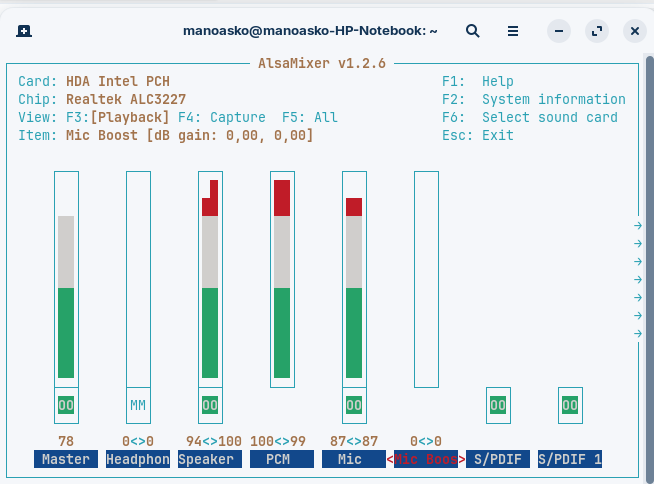Good evening! I recently installed zorin os 17.3. I try to use webex and other apps like, the sound recorder but my internal microphone refuses to cooperate..
The forum is really helpfull, i tried the solutions through alsamixer and pulse audio but nothings works. Also i tried this solution....My internal microphone doesn't work (ZORIN OS LITE )! but still....
Any help or advice would be really usefull..
P.S. The overall experience in this operating system is really nice and smooth.
Specs
Sound card: Intel Corporation Sunrise Point-LP HD Audio (rev 21)
Pc: Hp pavilion 15ac-135nv
Processor: Intel® Core™ i5-6200U
Graphics: AMD Radeon R5 M330
RAM: 6gb
OS: Zorin os core 17.3
Welcome to the Forum!
Is Your Mic detected in Pulse Audio and Alsa?
Your alsamixer screenshot is only showing Playback i.e. output channels.
To show Microphone channels in alsamixer, hit F4 to show "Capture" i.e. input channels, or F5 to show "All" channels.
Also the screen extends (unseen in screenshot) to the right of the vertical arrows.
Have you tried unmuting all the channels visible by selecting then hit "M", even that Headphone one shown in screenshot.
I did a websearch using "Intel Corporation Sunrise Point-LP HD Audio (rev 21) no mic Ubuntu 22.04"
One hit suggested it could be related to Windows Fast Start-up not being disabled. ref: https://elementaryos.stackexchange.com/questions/8738/asus-x555ub-realtek-alc256-no-sound
Another suggested a later kernel is needed for that soundcard.
You could try Z18 Core Beta in "Try Zorin" mode from live USB and see if that works.
Okay, and when You have it in Pulse Audio and You speak in it, do You see a Reaction of the Graph?
Thank you for your response. Unfortunately no response.
Thank you for your response! I am on my way to try these solutions.