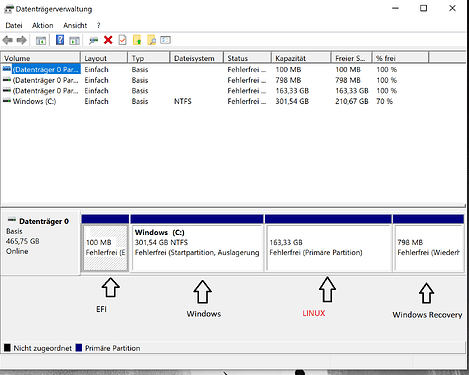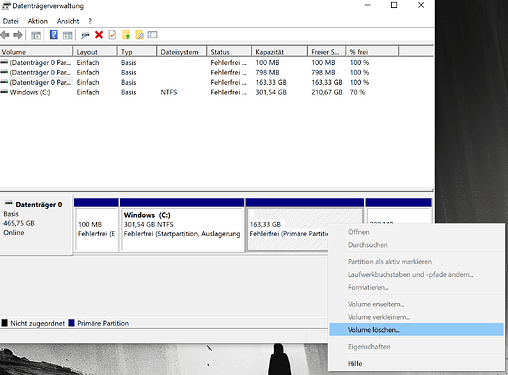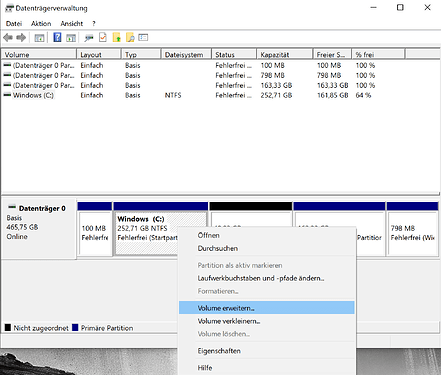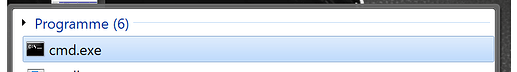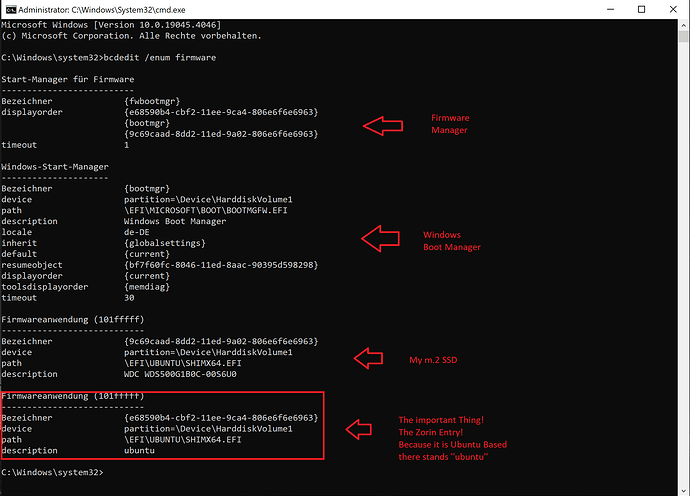Okay, I will try to describe my Way to delete Linux from my Dual-Boot System. For that I start into Windows. There I open the Disk Management. In my Case it looks like this:
You see there are 4 Partitions: EFI, Windows, A Partition that has no Name (that is Linux) and at the End the Windows Recovery. In Your Case with the manually created Partitions You could have more than me.
You make a right-click on the Linux Partition an choose the Option to delete it. In my Case stands there ''Volume löschen''. It is german:
You confirm it an it will deleted. After that the Part should look like this:
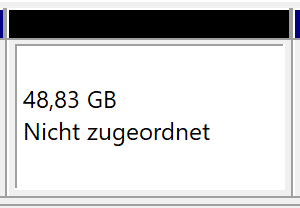
That means that it is empty. Then You make a right-click on the Windows Partition and choose the Option to expand/extend the Volume. Again in my Case it stands in german:
There will open a Window. Click trough it and at the End it should be look like the first Screenshot from me but without the Linux Partition. So there should be only EFI, Windows and Windows Recovery.
But now we muste care about the Grub Stuff. Type in the Windows Search Bar cmd.exe it looks like this:
Don't simply click on it to open it. Make a right-click on it and choose ''run as Administrator''. Then it runs with more Rights and that is necessary. When the Command Line is open type:
bcdedit /enum firmware
Then You will get an Output that looks like this:
The last Entry ist that what we want. And here: Be sure what You choose! Look two or three Times that it is the right One. It doesn't have to be the last Entry. Look that on ''Description stands ''ubuntu''. Then you type:
bcdedit /delete make a Space and then use the Stuff in the Brackets. Then press Enter. Again: Look what You have chosen before You click on Enter!
After that You can type again bcdedit /enum firmware to check if the Entry is gone. When you then make a Reboot you should directly start into Windows.