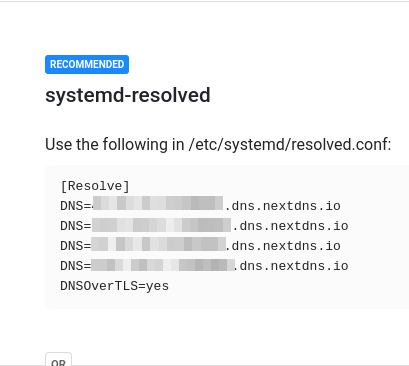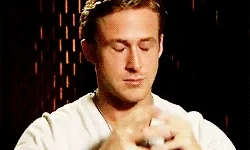Hey everyone,
So, I was trying to setup my network to use NextDNS by following their guide but every time I try and reboot my PC, my internet no longer works.
The "Wired Connection" icon has a question mark inside and I'm unable to browse any websites. I am however able to ping Cloudflare.. haven't tried other IPs.
Here is the recommended config by NextDNS.
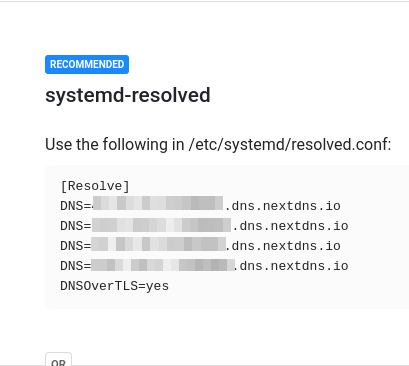
If anyone has an idea on what could potentially be wrong, I'd appreciate the help!
What if you change the last line into DNSOverTLS=no  ? Just suggesting, I'm not into DNSs
? Just suggesting, I'm not into DNSs  .
.
DNS's are tricky.
I have also noticed that often, a user tries multiple DNS's at once. NordVPN will interfere with NextDNS for example, causing the net to not connect. Just uninstalling it won't fix it, since it is in a configuration file that gets left behind.
1 Like
Uninstallation residuals… how annoying  . In such cases I'd really like a cleaning tool, on Windows I started using Wise Cleaner products and I really enjoyed them, I like making order. But then, why many install a DNS or VPN software when both features are already available by default? For their additional features or what else?
. In such cases I'd really like a cleaning tool, on Windows I started using Wise Cleaner products and I really enjoyed them, I like making order. But then, why many install a DNS or VPN software when both features are already available by default? For their additional features or what else?
I used CCleaner on Windows.
On Linux, I use BleachBit or Ubuntu Cleaner. Ubuntu Cleaner is quite simple, yet powerful.
Bleachbit is less simple, with lots of Checkboxes. But also very powerful and useful.
2 Likes
Just be a bit careful with Bleachbit on apt, as from my memory it uses apt-get autoremove.
But you can see the commands it utilises for its cleanups before you commit.
I use Private Internet Access and in their DNS settings, I have the option to use the Built-In Resolver, which is why I attempted to use the recommended option by NextDNS
However, simply using Custom DNS in the settings seems to be working fine so far. I do have the question mark  on my wired connection but internet seems to be working.
on my wired connection but internet seems to be working.
I had this problem sometimes, I think it's due to the internet check interval, the check happens in those moments when your network signal is really low, nearly imperceptible, so the icon shows a ? despite you're anyway able to connect effectively. I hope I explained good.
Is there a way to disable that check without obviously breaking anything?
I don't know if it's possible to disable the check safely, the tray icon may appear broken, invisible or missing. As you know that it's a simple icon refresh behavior (it's not a bug, it's about the network check interval currently set) you can still use your network as usual but if you really want to make it more accurate or disable it you can probably change the network check interval time somewhere, but I don't know which file manages it. Hey mates, someone knows it?
The icon itself is just what bothers me most, not the fact that it does a network check 
I found no option to hide that specific tray icon via GUI, but if you don't mind hiding even audio status and power tray icons you can hide that tray icons container on Zorin Taskbar > Position > click Visible button on System Menu.
Oh you didn't have to go search that long for that. I do appreciate it though.
I'll just deal with it or stop using NextDNS until I find some potential fix or something.
I do have a small off-topic question. Is there a way to set a default Output device like in Windows. Every time I start my PC, I have to manually change the Output device to my speakers because it always goes back to some Analog Output.
No problem, I really like helping here on the forum 
 .
.
Alright, you'll get anyway some help in case someone reads here and know something  .
.
Huh, weird, I have no problem about the default audio device choice, but I see that option on Settings > Audio > under Output title. I think it would be safe to uninstall the Analog Output since then as the other available device is the built-in audio source, so the speakers. @Aravisian, @337harvey, is this right?
Wow, I completely forgot it  .
.
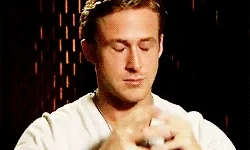
2 Likes
I checked my Settings page on Software Center and realized that there are many interesting DNSs and VPNs extensions that you may want to check.
You mean this Software Center with this icon? 
1 Like
Yes, it's that, go on Installed section and scroll down till seeing Settings, click it and see DNSs and VPNs extensions. Then, feel free to tweak, like I said I know virtually nothing about either one.
Yes, you found them. It's stuff that I don't even think about, too much for me, just reading these names…  . But I suppose that you know what you're doing.
. But I suppose that you know what you're doing.