I don't know if it's possible to disable the check safely, the tray icon may appear broken, invisible or missing. As you know that it's a simple icon refresh behavior (it's not a bug, it's about the network check interval currently set) you can still use your network as usual but if you really want to make it more accurate or disable it you can probably change the network check interval time somewhere, but I don't know which file manages it. Hey mates, someone knows it?
The icon itself is just what bothers me most, not the fact that it does a network check ![]()
I found no option to hide that specific tray icon via GUI, but if you don't mind hiding even audio status and power tray icons you can hide that tray icons container on Zorin Taskbar > Position > click Visible button on System Menu.
Oh you didn't have to go search that long for that. I do appreciate it though.
I'll just deal with it or stop using NextDNS until I find some potential fix or something.
I do have a small off-topic question. Is there a way to set a default Output device like in Windows. Every time I start my PC, I have to manually change the Output device to my speakers because it always goes back to some Analog Output.
No problem, I really like helping here on the forum ![]()
![]() .
.
Alright, you'll get anyway some help in case someone reads here and know something ![]() .
.
Huh, weird, I have no problem about the default audio device choice, but I see that option on Settings > Audio > under Output title. I think it would be safe to uninstall the Analog Output since then as the other available device is the built-in audio source, so the speakers. @Aravisian, @337harvey, is this right?
You may find a solution in one of these: How to make Zorin OS remember last set audio output device?, Switch default audio device - #2 by StarTreker, If you're wondering for your default output issue. There is a search feature in the forum.
Wow, I completely forgot it ![]() .
.
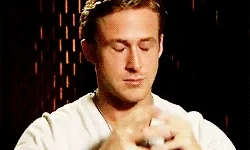
I checked my Settings page on Software Center and realized that there are many interesting DNSs and VPNs extensions that you may want to check.
You mean this Software Center with this icon? ![]()
Yes, it's that, go on Installed section and scroll down till seeing Settings, click it and see DNSs and VPNs extensions. Then, feel free to tweak, like I said I know virtually nothing about either one.
Yes, you found them. It's stuff that I don't even think about, too much for me, just reading these names… ![]() . But I suppose that you know what you're doing.
. But I suppose that you know what you're doing.
I'll right. I'll test those out later. Now I have a graphics issue to fix... my 2 other monitors no longer work
In this chat you passed from the NextDNS problem to the icon refresh, then to the output device, then to the Settings extensions (suggested by me ![]() ) and now to the monitors problem. I think it's the first chat where we went too much off-topic, jumping from an issue to another. Maybe next time create a separated post per problem. For now let's try completing what we raised so far. What problems do you have specifically with your 2 monitors?
) and now to the monitors problem. I think it's the first chat where we went too much off-topic, jumping from an issue to another. Maybe next time create a separated post per problem. For now let's try completing what we raised so far. What problems do you have specifically with your 2 monitors?
Maybe we could switch to private message? If I were to create a thread for every single issue, I'd be flooding the forum.
@Aravisian Please mark this post closed so we no longer go off-topic ![]()
Going on private messages we'll not show a possible solution to others that may be interested in knowing it for them. You won't flood the forum, there are daily posts here on General Help, sometimes even more.
Has this issue been solved or declared unsolvable?
We can easily split off-topic posts to a new thread if needed.
@Luca_Pavan addressed this perfectly.
You can create as many threads as you need to get each issue resolved.
Public threads allow for many minds to review a problem and offer suggestions. It allows the benefit that other readers can use those suggestions.
Unresolved.
Alright, I'll make new posts in a moment about my other issues.
Then I recommend leaving it open in case a solution is found.
If you guys are going off topic and feel posts need to be split, please specify the posts.
Everyone goes off topic once in a while...![]()
