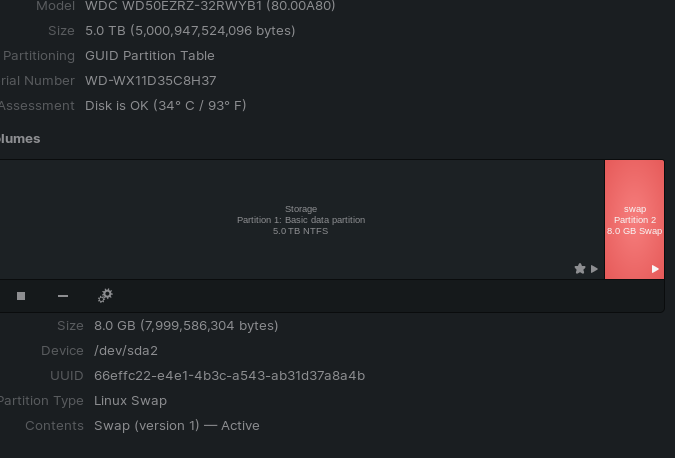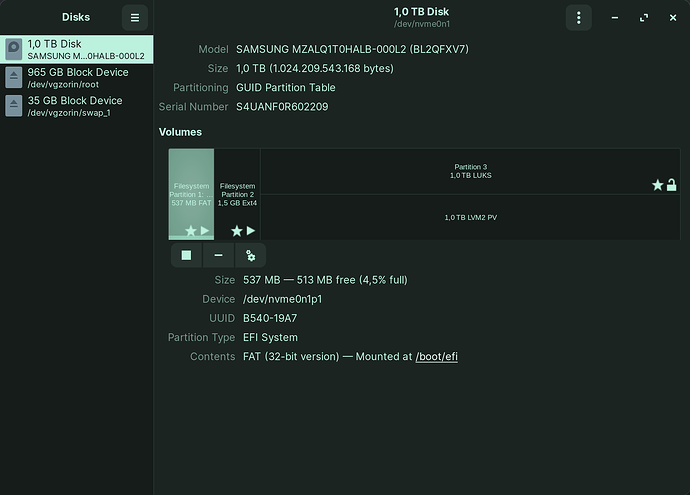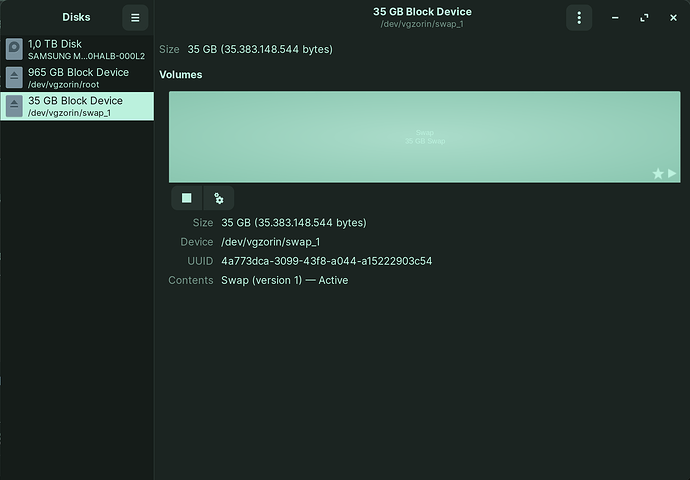I followed this guide to setup hibernate option in zorin OS.
When I installed Zorin OS, I used LVM encryption, meaning my swap partition resides in an encrypted part of the disk.
It also means I had to go a different route/guide to resize the swap partition, but that worked out without problems as well.
Here's some info, on what my disk setup looks like:
$ lsblk
nvme0n1 259:0 0 953,9G 0 disk
├─nvme0n1p1 259:1 0 512M 0 part /boot/efi
├─nvme0n1p2 259:2 0 1,4G 0 part /boot
└─nvme0n1p3 259:3 0 952G 0 part
└─nvme0n1p3_crypt 253:0 0 951,9G 0 crypt
├─vgzorin-root 253:1 0 898,4G 0 lvm /
└─vgzorin-swap_1 253:2 0 33G 0 lvm [SWAP]
And also here, to verify swap space:
$ free
total used free shared buff/cache available
Mem: 16178476 3170040 7967356 1133364 5041080 11537092
Swap: 34553852 0 34553852
I am running version 16.2 of Zorin OS.
However, I am still unable to use hibernation, after doing that setup.
When running sudo systemctl hibernate I get:
Failed to hibernate system via logind: Sleep verb "hibernate" not supported
I also tried installing hibernate and pm-utils, so that I can try and use sudo pm-hibernate and sudo hibernate, but they also don't work:
$ sudo hibernate
hibernate:Warning: Tuxonice binary signature file not found.
sudo pm-hibernate
1
There also doesn't seem to be anything happening when using the hibernate option enabled when installing the gnome-extension simpler-off-menu and enabling the option there.
Additionally, I also configured the following files, as described in the various guides:
/etc/initramfs-tools/conf.d/resume
/etc/systemd/logind.conf
/etc/default/grub
But for now I won't post the contents of those files, as it seems not relevant to the problem at hand, since I'm not even getting to the point, where my system goes into hibernation.
I'm at a loss at this point, and I don't know what's going wrong.
I would like to know how I can make hibernate work and also generally, how I can configure Zorin OS to show the option of Hibernate, as it currently is not there.
Furthermore, I have read some comments on the internet claiming security risks for hibernation, but I couldn't find specifics about that. In my opinion, it doesn't feel insecure, given the swap-partitions resides in an encrypted disk. But maybe I am unaware of other security risks, so any hints about that would be great too.
I specifically NEED and WANT to use hibernation, because using suspend just isn't working out for me, due to slight drainage of battery.
When I use hibernate, I simply want the system to be off and when I turn it on again, I want to be back to the programs I had opened at that point.
Any advice or response would be greatly appreciated.
Kind regards
...