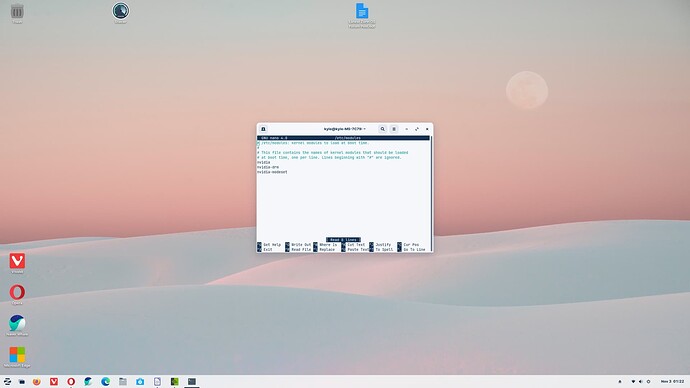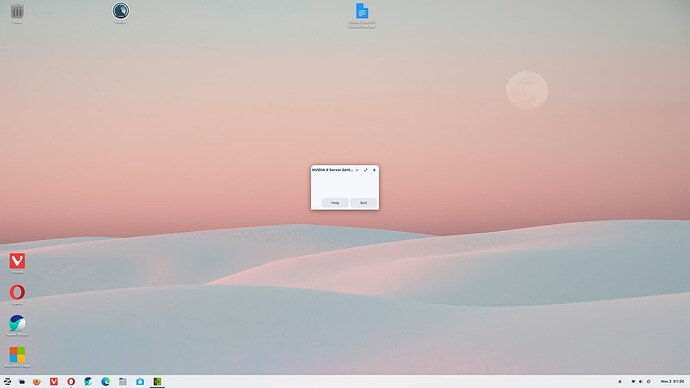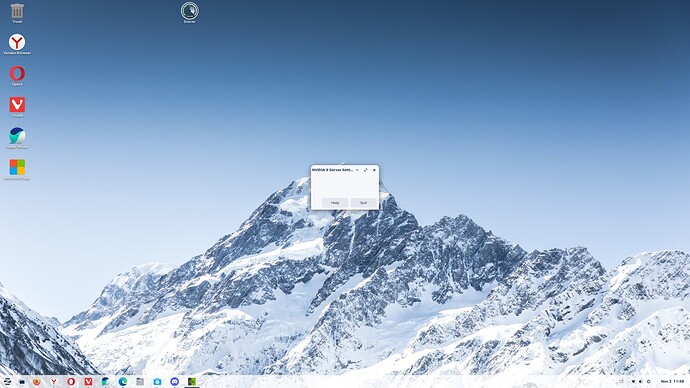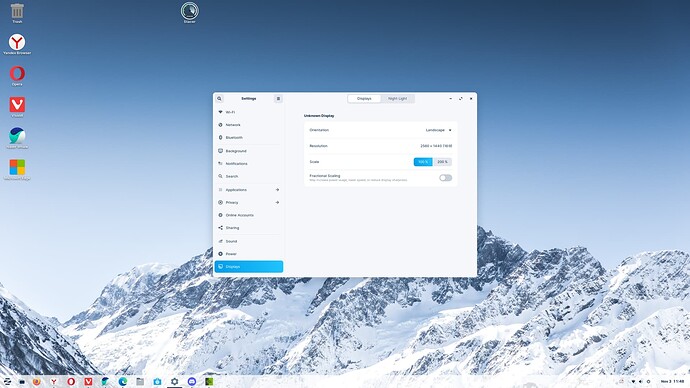OK. I just did it. It may be possible I did it wrong or made a mistake earlier, but I'm honestly not sure. Do I need to reboot again for this to take effect?
You can run
sudo nano /etc/modules
and take a screenshot - post it here - then we can check if it looks ok.
It is correct.
Let's cross our fingers and all our toes...
Am I supposed to reboot or do I not have to?
Running sudo update-initramfs -u should be sufficient, but I would reboot anyway just to fully initialize the modules.
OK, then.
Ok let's undo what we did so as not to have it come back to haunt later.
sudo nano /etc/modules
Remove the
nvidia
nvidia-drm
nvidia-modeset
Then
sudo update-initramfs -u
I have only two tricks left up my sleeve.
The first one only applies if you are using an Intel Integrated Graphics card and Nvidia Dedicated graphics card.
sudo nano /etc/default/grub
Change this line GRUB_CMDLINE_LINUX_DEFAULT="quiet splash" to be:
GRUB_CMDLINE_LINUX_DEFAULT="quiet splash i915.alpha_support=1"
ctrl+x, y, enter...
sudo update-grub
...and test.
The other trick is- trying a different kernel.
You could try earlier, like 5.10 or 5.11... Or later, like 6.0. (I can walk through installing them)
There were some issues with 2070 super in the 5.13 kernel. Zorin OS is on 5.15, but I would have thought those issues would have been fixed by now...
I completed the changes you said & I believe I modified it correctly. [Don't quote me on that.] But I am still seeing the same thing! The ball is in your park as far as what you want me to do here...
Well... it is after 2am here.
I won't last much longer.
You had secure boot enabled at time of install so that may still be an issue... Can you run
sudo mokutil --disable-validation
and see if that helps.
If not - try running LiveUSB of Zorin OS and see if Graphics work
sudo ubuntu-drivers install
Choose driver from Software & Updates > Additional Drivers
If it works on Live USB, that having had Secure Boot enabled during the install may have created the issue that only reinstalling Zorin OS with Secure boot Disabled can solve.
The short version is- it looks like your graphics drivers are being delayed in initialization. And that is the cause of the mess...
OK. I have already run the 1st command you provided. Given that I DID have Secure Boot on when I installed the OS, should I bother to just re-install it not? Also, if I choose to, will it keep the software I already have installed or not?
Sadly, it will not. Re-installation would be a Fresh Start.
However, barring any particularly tricky software to install, it can be made rather painless:
It is up to you.
I am one of those... I will reinstall at the drop of a hat.
I have done it so very many times, I have it down to an art form.
It may be worth checking the graphics behavior on the LiveUSB prior to running the Zorin OS installer, though. Just to know...
Got it. Now as far as some of things we tried relating to the Nividia X Server Settings/ Nvidia Control Panel to come up, I assume I shouldn't have to bother with any of this after doing like a fresh install? ![]()
Also, as far as the refresh rate issue goes, will I see the option to adjust the refresh rate in the Display Settings or will I have to do some tinkering/tweaking after a fresh install?
Correct. None of that helped us out - no sense in repeating it.
We currently do not know... I am hoping (probably just as you are) that the Secure Boot enabled during install mucked up the drivers.
In which case, it should work fresh after install or worst case scenario - work after installing the drivers (with ease).
If it does not... We may try switching kernels.
Hm. Well, for now, I think I'm going to try re-installing the OS entirely & see if there are any differences AFTER re-installing it. Of course, if I DO need any additional help, obviously I'll come back! ![]() BTW, I appreciate the help provided so far!
BTW, I appreciate the help provided so far!
My unhelpful help has solved nothing so far... but that is life sometimes. Along the way, have learned some new things, gotten some terminal practice in and familiarized with more of the system. So that's a plus.
Yeah, live & learn, you know. ![]()
Was looking at sudo nano. You should use Ctrl+ O to write out (overwrite) existing /etc/modules before Ctrl+ X!
UPDATE FOR YOU ALL:
I have already re-installed the OS, but both problems are still there! The Nvidia X Server Settings is not displaying right AND I've noticed in my display settings, there still isn't an option to adjust the refresh rate! ![]()
So yeah, I would appreciate some extra help since I still need it & I'm technically not out of the woods just yet. Don't forget to ask me anything if you need details & I would also greatly appreciate well laid-out steps or instructions that you provide! ![]()