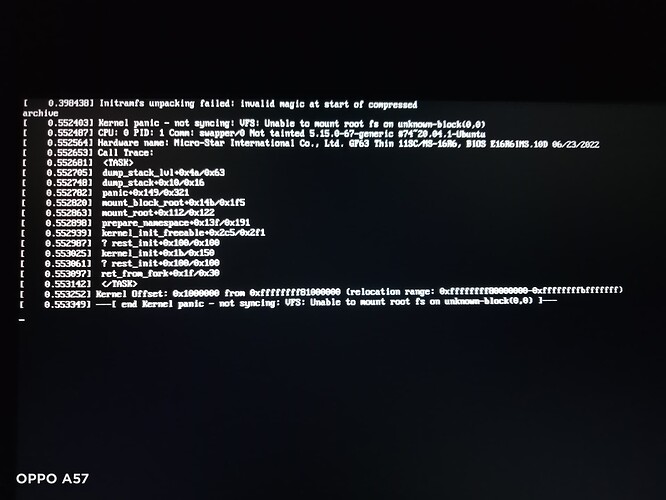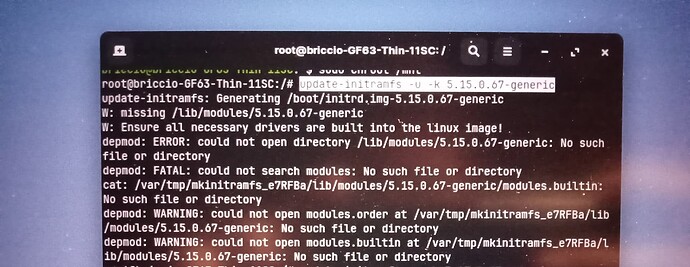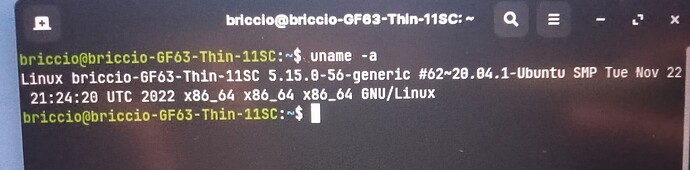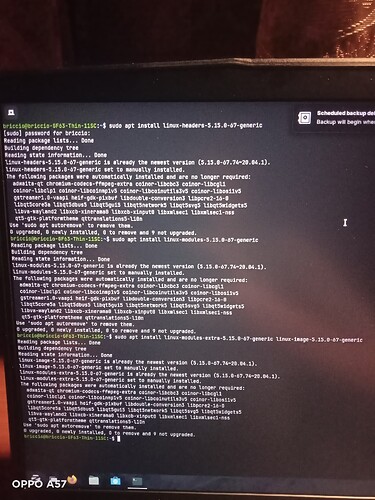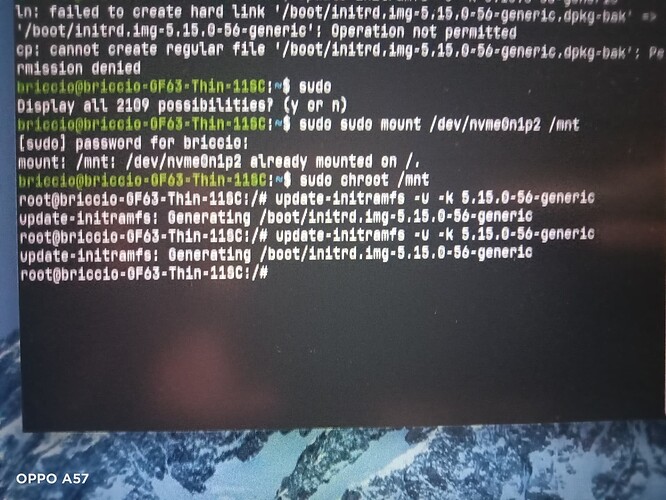Hi, I'm fairly new with linux and I'm having some issues with the bootloader, as you can see in the image, I get this error once I try to boot up the os, i've looked at a bunch of videos and forums but none that fix my specific problem, any idea what could be causing this and how to fix it? I've reinstalled the os twice because of this already and it's kinda frustrating and the problem seems to not go away. The laptop is pretty much new, bought it last week, I installed this os yesterday, and have installed a couple of programs but nothing crazy, mostly from the software store and slimbook battery saver since zorin drains my battery like crazy. I've installed the os onto my nvme, I don't have any other os, but the laptop came with windows 11 if that's of any help. Please give clear instructions if you can, cuz I'm pretty new.
This looks quite similar to yours:
What is your current kernel?
uname -a
Your prompt above referenced the higher 5.15.0-67...
Are you booted into the .56 kernel and the .67 is installed?
Yes, is that not how its supposed to be?
It looks almost as if your .67 kernel is incompletely built...
Can you try:
sudo apt install linux-headers-5.15.0-67-generic linux-modules-5.15.0-67-generic linux-modules-extra-5.15.0-67-generic linux-image-5.15.0-67-generic
Reboot and then try the above procedure...
Same thing after all that, it cannot find the files needed ![]()
What about
update-initramfs -u -k 5.15.0-56-generic
Ok, now run
update-grub
Or if in Non-Root:
sudo update-grub
Done, then what?
Reboot and test...
Shoot, same kernel panic from .67
Roll back to the 56 kernel:
Boot with the Grub menu and select Advanced Options for Zorin
From here, select the 56 kernel to boot from
Ok, I'm in it, now what?
If everything is working, you can set the .56 as your default boot:
Ok, cool, so does this mean I'm stuck with 56 until I find a solution? And also what if there's an update, do you think it would have the same problem too?