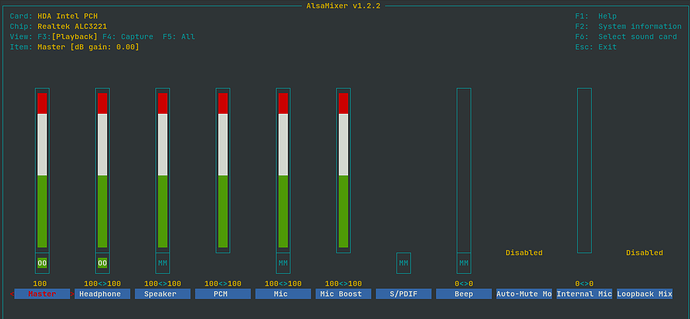HEY i want to ask i had a earphone i want to use its mic only for recording audio but i want audio output from speaker how can i do that
Have you tried opening alsamixer in terminal.
View "All" channels [F5]. Have a look at your mic, headphone and speaker channels. Unmute everything and have a play around with their levels and see what you get.
It may be a bit pot luck to find the specific combination of your headphone mic (capture) and speaker (output) combination.
So just discovered this is effectively a duplicate post of this one. Earphone mic issue 
my mic worked normally kmow but i have to give it to my father he wants to give audio input also and not want to wear earphones so for him i asked that question
can you help to find out a best combination
You could post a screenshot of your alsamixer which may allow us to help with that. But sound problems sometimes present as illogical, so require multiple experimentation.
this is my current configration of alsamixer
if it is possible please connect me through telegram or insta
I think that: go to volume control(pavucontrol) in your zorin( I use zorin lite but i think it is the same in gnome just will be other theme), then go to the tab of input device and click on the icon of set as fallback.
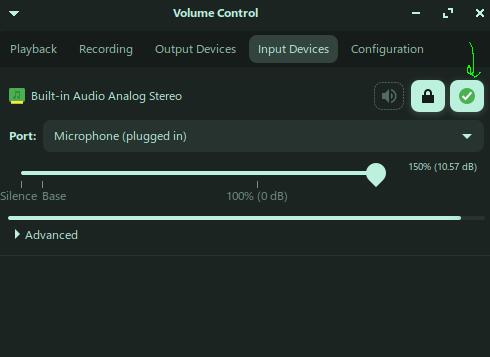
and be sure that in configuration tab that profile:analog stereo duplex. and in output devices tab be sure port:speaker
In alsamixer hit [F5] to show All channels, not just Playback channels, then post screenshot.
I seee your speaker is shown MM = muted. Pan across to that and hit the M key to unmute that channel.
This topic was automatically closed 90 days after the last reply. New replies are no longer allowed.