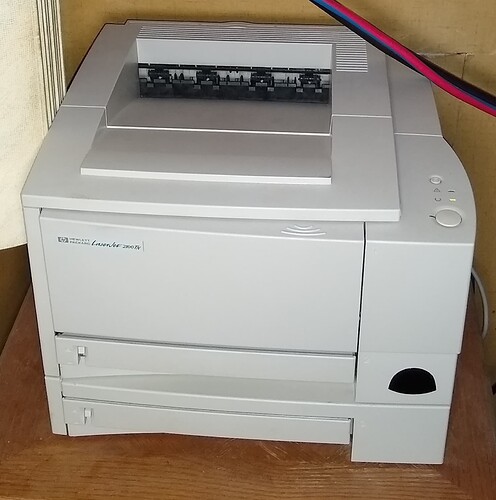I think I will go with Brother! My local PC shop has these models:
https://www.currys.co.uk/gbuk/brother-laser-printers/printers-scanners-and-ink/printers/319_3065_30087_4_ba00010766-bv00308682-ba00011686-bv00309501-ba00011687-bv00309504-ba00014042-bv00314806/1_20/price-asc/xx-criteria.html
It's one that does only indie/small batch interesting beers, often from Europe and Scotland. They don't sell anything else - we got caught out once when we went with someone who wanted a spirit! "Sorry, we only sell beer."
Funny, here in France, people in Normandy still make a Moon-shine Calvados. We have a friend who is from that area and I tasted a best Calvados ever at his place ![]()
Before you buy, you can check the driver support page.
For example, this one definitely has a Linux driver.
https://support.brother.com/g/b/downloadtop.aspx?c=us_ot&lang=en&prod=dcp1612w_us_eu
Great, very useful! Many thanks. 
I only used LPD/LPR etc so as not to screw up my Printer. If you had looked at Properties of printer you should have been able to change to the FS1200 driver. I'd have loved to have tried a remote session with you to get it sorted.
I was a bit lost by all the options ... never mind, I sold it last night and have this arriving today from my local PC shop:
It says Linux is supported so fingers crossed ...
Ooooooo, how exciting! Oh my goodness, Christmas has come early for you Karl. Yes indeed! Prepare for the unboxing! Box knife, check. Scissors, check check, trash bag for collecting unwanted packing materials, check check check. And away you go!
Alright, make sure to take a few pics for us, I wanna see some printer deliciousness up in here hehe. We Linux users sure do love our printers. 
Here is mine!
I keep all the packing materials for at least a year - so, when I got rid of my old printer last night, I was able to put it in the original box with all the paperwork and bits, just like new. 
After a year or so I add it to the other boxes and packing material that has accrued, then advertise it all for free to anyone moving house. There are always grateful takers for boxes and packing stuff!  Then anything else is either recycled, composted, or burnt in my log burner on cold nights.
Then anything else is either recycled, composted, or burnt in my log burner on cold nights. 
I wonder how many pints of beer you would get for that ![]()
There is already a thread dedicated for that.
Make sure to check out my 10 years old HP Laserjet converted to a network printer with an old Raspberry Pi + Debian server ![]()
Well, it turns out he lived in Manchester for a bit and was into the Manchester music scene - his bar has big pictures of the Happy Mondays, Stone Roses etc - and, by coincidence one of my novels is all about a man in Manchester obsessed with those bands (each chapter is named after a key song) so he ended up wanting a copy of that book too. In exchange I may get some free beers and will have a play on the guitar he has in his bar next time I'm in. ![]()
Wow!
Talking about Serendipity ![]()
My husband is a professional musician. He also plays guitar but historical ones up to 19th Century.
I keep my box for as long as the warranty lasts. My last Canon printer went west just outside the 2 year mark - this time I took out the extra 12 months in case I get a repeat of the last one. Which reminds me of the Dr. Gundry advertisement I watched about leaky gut. You guys in the US will no doubt know about the Centenial lamp - an electric light bulb that has lasted over a 100 years and only been switched off for a couple of occasions - and modern manufacturers struggle to make the filaments just thin enough to break after 12 months so we all have to go out and buy new ones - now isn't that bad environmental practices. It's like the old Model T Ford and others of that ilk that will just keep on going - not that I am a fan of Henry Ford or his descendants on how they treated their workers I might add!
Inbuilt obsolescence is one of my pet hates. So wasteful.
Well the printer arrived half an hour ago. I took off the labels, popped in toner, connected it to my WiFi network via its LCD display. There was no in-depth manual, so I just thought I'd see if Zorin could find it and do anything before I even installed drivers.
It showed up as a printer without needing any cables! Revolutionary. I could print straight to it. Then I tried the Zorin document scanner app. I had little hope of that working, especially when it was searching for a while ... but then it popped up with the scanner! It let me scan a page, no problem. Wow. I've never had peripherals that used WiFi before, I had assumed I'd need a USB cable, installed software, and some tweaking. But it just works. So far I am impressed, so I recommend this printer scanner for with Linux. 
![]()
Cerebration time at the local pub!
![]()
I've heard the owner reserved a few hundreds pints for you ![]()
Glad to hear. See if Ink works with your toner levels (no guarantee). Now provided you set the printer up with AppSocket/ HP JetDirect and enter the IP address of the printer, Ink should work but no guarantees as it was mainly for inkjets it was written for. Now if it had been an HP wireless printer you are correct, you would have had to connect to computer via USB cable and then manually provide an IP Address compatible with your router!
Once you get accustomed to the wireless, you do not want go back to USB connection.
I added a network capability to our old HP Laserjet (P1005, USB only) with RaspberryPi printserver. I did that after my husband moved his office to another level of the house. Now he no longer has to come to the upstairs with his laptop every time he needs to print ![]()
We just love the convenience ![]()
This topic was automatically closed 90 days after the last reply. New replies are no longer allowed.