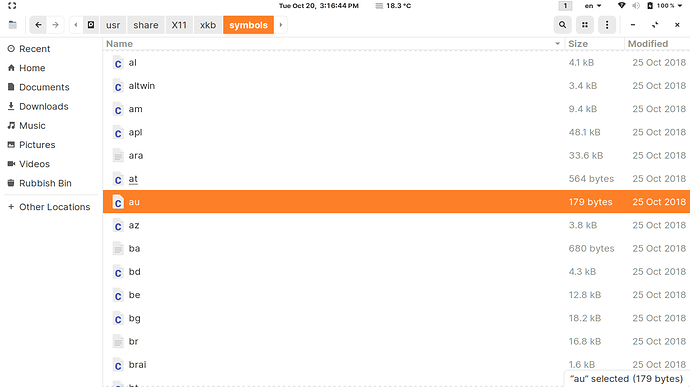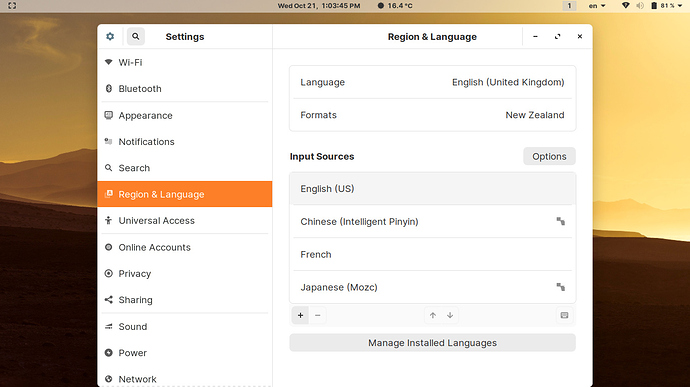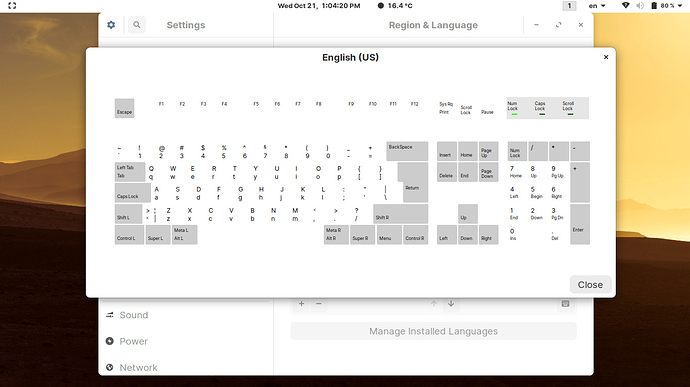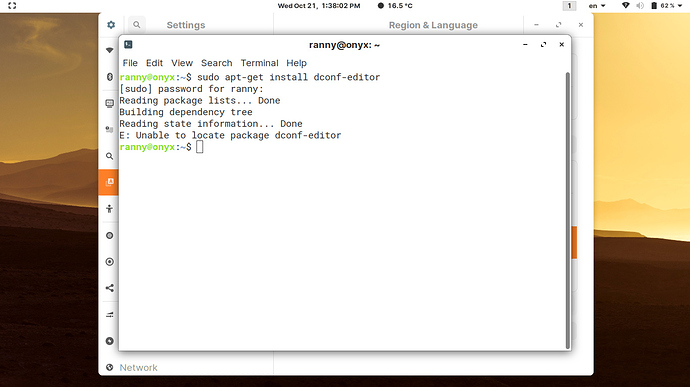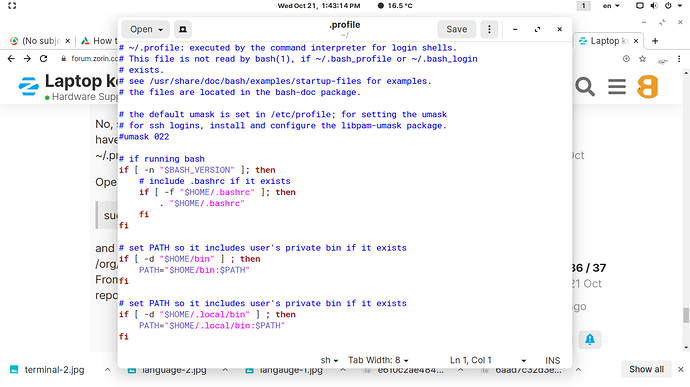Yes, I know you are on Core- which is Gnome. I meant only that I cannot screenshot the settings (Or even always remember the paths to different Gnome Settings) since I am not using that Desktop Environment.
Ok, no worries, enjoy your drive.
Where is here?
I’m Beijing, #1 runnway is walkable in 12 mins!
Terminal is a tad further out. I already have a bloodied wall here, welcome to use it.
I’m going to take tea now and re think.
I almost forgot- one other thing you can try while I am out:
Go to your home folder and show your hidden files- look for .config
Rename that to .configbkp (Or .config-whatever-gibberish-your-keyboard-can-manage) and then reboot. If it is a configuration file change causing the issue, this will narrow it down.
If your keyboard is working properly after reboot, the backed up .config directory can then be examined to find the offending file.
Otherwise, just delete the new .config file that was automatically created on reboot and rename the old .config-gibberish back to just .config
‘Here’- is Mid-west USA. The airport is 60 miles (almost 100km) total drive.
If you meant a folder marked language files in directory /usr/share/X11/xkb/symbols then yes, it is not there!
But, I do have these:
Wait, hang on… There is not a folder named language files.
There are files marked af, al, am, ara, at, au all the way to vn, za.
EDIT: Yes your screenshot looks right. Scrolldown and make sure there is one marked ‘us’. You can open it with Text Editor to check its contents.
Yes, US is present and correct.
Well present and looks correct, but who am I to judge?
It matches my keyboard but not my visual output.
It goes on a bit- do you need to see it?
Should I still amend the .config file?
@Bicyu. I have just fired up my Zorin Core machine. @Aravisian is using Lite. I don't know if that will mean his settings are different.
On Core, under Settings, you should have "Region and Language" tab. Can you post a screenshot of that?
Have you tried selecting a different language e.g. English (united kingdom) and see if any change?
Also at the bottom of that "Region and Language" settings page there is a big button labelled "Manage Installed Languages". In my case, that invites me to add extra things, but I do not want to do that here as my settings are OK as they are. I wonder if that maybe something for you to look at though.
Edit:
I also found this: Start>System Tools>Input Method
That displays an information screen from im-config , which in my case shows correct keyboard language setting, so hit Cancel to exit.
Hello, thx for jumping on board.
Yep, core settings are different and you are correct re the Region and Language comment. I have been down that road, it shows standard US keyboard as in one of my earlier comments. I will do it again and show ss tomorrow, late here now, been a VERY long day!
Re managed Installed language button - again thanks, but yep, tried that. Deleted US keyboard- reinstalled and also [sorry] I tried just using French then Japanese, still same issue.
BUT, your edit comment is interesting, I have NOT tried that, just not sure where I find START > system > tools in my set up.
Again though it is late, I have literally spent all day on this- my head is confused, a good sleep might bring a clearer picture tomorrow. Thanks guys, REALLY appreciate the help
When I saw the first post my immediate thought was:
Calculator alternate keys for those notebooks that don’t have a numpad! 
The same key swaps the O.P. describes are known and experienced by different users. I have not found any reference to a full map of it.
Hello everyone, seems we are all running out of ideas and inspiration! I have a question but I need feedback:
Is there a way via SUDO to completely remove, disinfect, sterilise and eradicate the language and keyboard packages etc from the system- and then reinstall them?
If so, I can copy them from here, email them to myself on the other machine and try pasting them into the terminal there.
@ Aravisian- my last post made me wonder, when you suggested I paste setxkbmap us via terminal- should I have done so via SUDO?
zabadabadoo
As promised, these are screen shots of my region and language settings- if this is what you mean?
For waht it is worth, this: L=‘us’ && sudo sed -i ‘s/XKBLAYOUT="\w*"/XKBLAYOUT="’$L’"/g’ /etc/default/keyboard referenced from: https://linoxide.com/ubuntu-how-to/configure-keyboard-ubuntu/ as posted by @Aravisian does not help in this situation.
However, the Zero key which shows as /can be now found in the M key!
No, sudo is not applicable to this. Setting it as above really should have worked (Another option would be to add it to the end of your ~/.profile and save it.)
Open dconf-editor (If you need to install it:)
sudo apt-get install dconf-editor
and once open, navigate from the treeview on the left to
/org/gnome/desktop/input-sources/xkb-options
From there, turn off the 'use default value' option and please report back the results.
In your software and updates, on the first tab, it says “Download From:” with a drop down menu. Can you set that to “Main Server” and then try installing dconf-editor again?
Yes, that is the file however, (and this is my fault, I got ahead of myself) let’s first try using dconf-editor as outlined above. If you add it to your profile, I am not yet sure what effect this will have if you want to alternate between languages later.