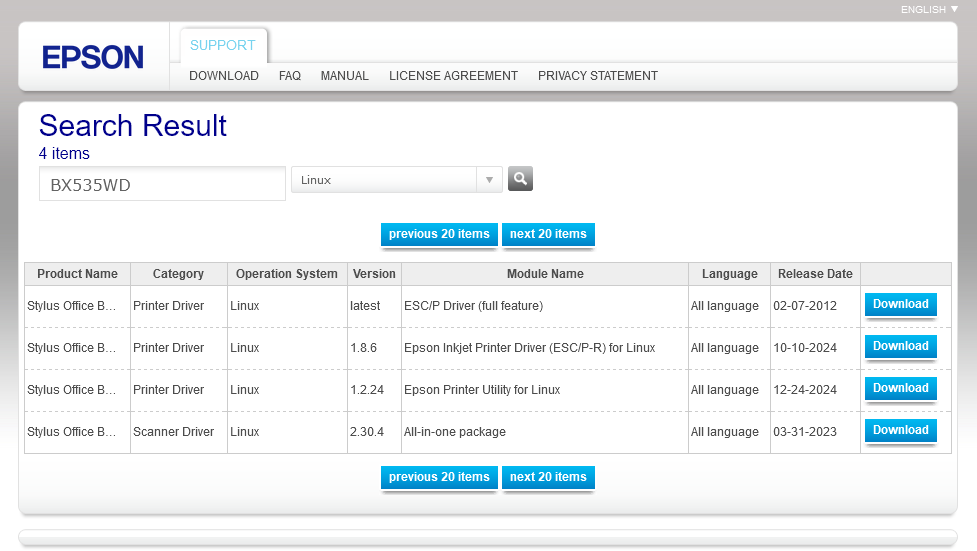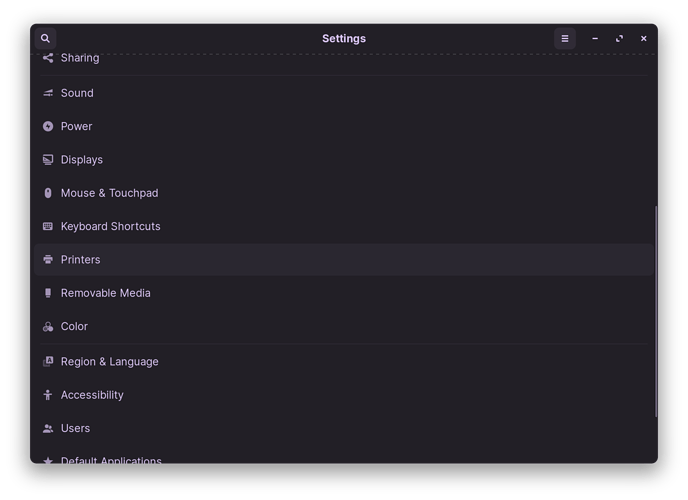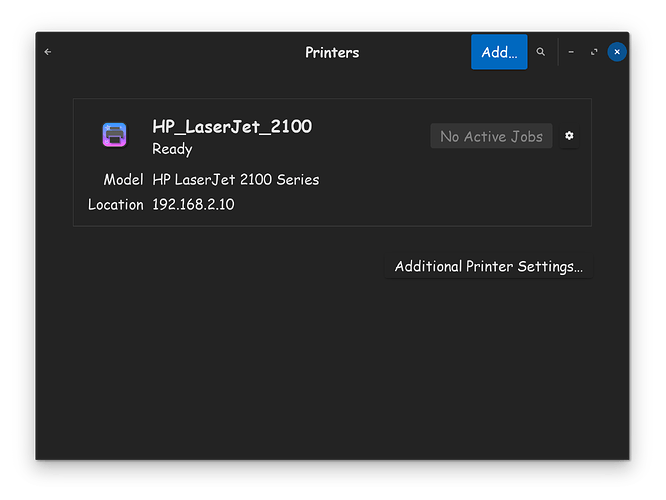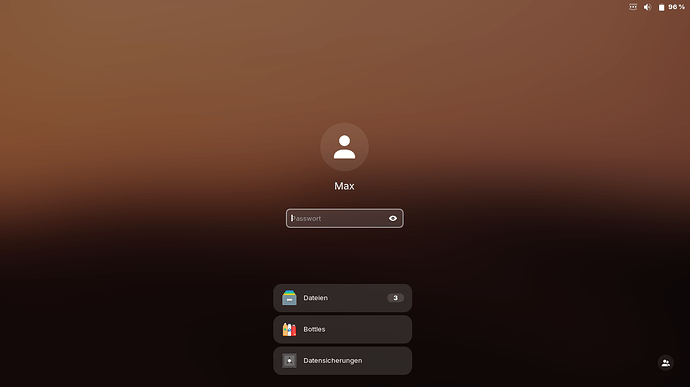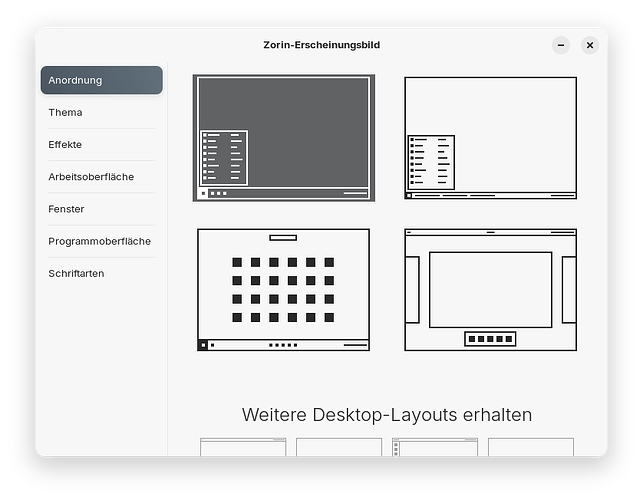I run a Lenove X230 laptop with 16 GB RAM (so I guess thats not the problem) and its not usable for anything else while I print something. Wich is kind of a problem because I print quite often.
Anything I can do about this? Would be cool!
Could You give us some more Infos? CPU, Printer Model ... Is it Printing in general or only with specific Programs?
...also are you printing over wifi or cable connection?
The CPU is a Intel® Core™ i5-3210M CPU @ 2.50GHz × 4,
the printer is an Epson Stylus Office BX535WD, I always use it wired and so far its the same for printing from Libre Office, Thunderbird or the browser...
Do you know which driver you have for that Epson printer?
I have done a websearch and others report issues with that printer using standard driver on Ubuntu 22.04 (base of Z17) compared to Ubuntu 20.04.
Maybe a vendor (Epson) driver would help, see : https://download.ebz.epson.net/dsc/search/01/search/
Epson list a Linux driver for your Printer if you enter the model
Thanks for your research!
I found them also and installed the allinone and maybe even more of them and maybe thats the problem? How do I check that?
I needed them because Duplex-(=2-sided) printing didnt work out of the box. I was very happy to see that normal printing did tough! I am overall very happy with Zorin, I am a fresh convert from Windows.
Its also great to have a helpful community like the one here... ![]()
![]()
Also, if you go to your Zorin settings menu, scroll down till you see printers, then click on it.
Then you will see your printers menu, and as long as your driver was installed properly, Zorin will recognize your printer at this stage. For me, I am using an outdated laser printer, which is the HP 2100.
Now, what you want to do is click on "Additional Printer Settings."
Right click your printer, and then click on properties. From here, you can adjust all the configuration options for your printer. If it is indeed capable of duplex printing, and again, your driver was installed properly, then you should find that option in there.
Thanks for the detailed answer and your help!
I managed to do that already, the question was now why there is such a lag on my system while I am printing?
Any ideas?
Are you dual-booting with Windows? If true, have you disabled Fast Start-Up in Windows power management?
Are you using default Wayland windowing? If true switch to X11 windowing via the cog icon on the Zorin login screen (appears when you click user to start login).
No dual boot.
No idea of Wayland windowing, so probably no too... ![]()
Did you check which windowing method from your login screen?
See example in this post:
Also. What graphics do you have?
Wehn You go to Settings>About, there is a Line called ''Window Manager'' Or ''Display Manager'' or similar and there stands Wayland or X11. If there stands Wayland, You could try it with switching to X11.
To do that, go to the Login Screen and click on Your Profile so that the Password Field appears. It has to be appeared! When it is appeared, You should see a Gear Icon in the bottom right Corner. Click on it and choose the Option ''Zorin Desktop on Xorg'' (when You follow the Link from @zabadabadoo You can see a Picture of it) and then log in and test it.
I looked it up and it says Wayland.
But there is nowhere a gears icon to be found on the login screen, also not if I go to the change user screen?
It should look like this:
Did You clicked on your Profile? Because without that the Icon will not appear.
Yes, checked again and it doesnt appear. Would make a screenshot of the second login page too if I knew how to do it there (win button and print doesnt work there....)
Your Login screen does not look like the standard one I expect to see.
Have you done some customisations?
No, at least not intentionally ![]()
Which Version and Edition (Pro, Core, Lite etc) of ZorinOS do you have?
Can you please edit your Forum user profile to show that, as it will help us help you.
Which Zorin Appearance option are you using?
I am on 17.2 core and it is my first version. Its choosen in my profile already, isnt it shown?
@ appearance: no fancy settings there I guess, just deactivated animations. And the layout is the first in row...
I'm running Zorin OS Pro 17.2. For the last few weeks I was having a similar printing issue. When I would print something the computer would freeze until the printing completed. The mouse would move but I was unable to click on anything. Finally, after a few minutes the OS would unfreeze and work normally. I just lived with it.
Finally, I decided to re-install 17.2. I backed up Documents & Downloads and exported my browser (Brave) bookmarks.
I installed Zorin OS Pro and within an hour of tweaking everything is good. And printing is great. I print something and the computer doesn't even slow down.
A re-install is a drastic step to take, but it worked for me.