Hi
For awareness, one of the latest updates illustrated below are breaking OS boot. Fortunately I had Timeshift to recover.
Happy to help with logs and whatever, but not keen to install the updates again if I can help it.
Richard
Hi
For awareness, one of the latest updates illustrated below are breaking OS boot. Fortunately I had Timeshift to recover.
Happy to help with logs and whatever, but not keen to install the updates again if I can help it.
Richard
After installing the other updates, I have narrowed down the issue to:
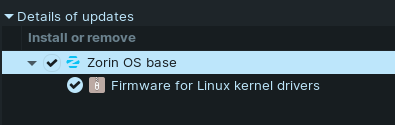
If I install this update it will bork the OS booting. I know this because have recovered twice with Timeshift over the last 2 days to reproduce.
Notified ZorinGroup of this thread.
Happy to: lshw output - Pastebin.com
Any other information you need, including running the update should ok. I can install the update, but not restart until logs are extracted. Then I'll restore before any restart.
I installed right Firmware for Linux kernel drivers some minutes ago, do you mean that at next boot my laptop will stop boot procedure giving me errors?
It didn't effect my Asus either but I'm running all Intel stuff .....
No 4K, but I do have an AOC 29 inch ultra widescreen in 2560 x 1080 resolution. Also, my screen doesn't go all black on restart. I just freezes during (I think) initialisation of devices, black screen with lines of white text.
Note, I have a multiple monitor set up as well. 29inch and adjacent AOC 24 inch monitors if that is relevant.
After rebooting nothing bad happened, very good ![]() .
.
Same for me. Just bad to see, I see no errors after that, the sudden white screen flashes melt my eyes though.
In retrospect I think I should have posted in a bug forum, and not implied we're all doomed when it looks like I am the only one affected (so far)!
I'm now not sure which updates to install, because a few of them are now breaking my boot. Also as I'm unchecking updates in the Software Updater, the app will close.
Good to see that someone else noticed this, I thought I was the only one that saw it.
Another bug is that sometimes I click Install Now and it minimizes by itself, is it fine? Because I remember that I read that minimizing during installations can give problems.
So I have the same problem after fully updating my os.
Now what do I do?
I pretty much don't have anything valuable in it but can I still remove the problematic packages without reinstalling the whole os
(Sorry for my English ![]() )
)
I have no time shift btw
Edit : can I just don't update the broken packages and will it be a temporary solution?
This makes sense to me. You can apt mark hold any packages you do not want to update.
But I dont think its going to be easy as we would need to test multiple/all packages to see which one breaks understanding what Anfo said in previous comment
"I'm now not sure which updates to install, because a few of them are now breaking my boot."
The updater popped up today automatically, and admittedly the number of, and types of updates had changed, especially the Mesa drivers. Should I take that as a signal to try again?
Gigabyte X399, 1920X, 3060Ti. Installed updates last night, no issues for me. I did download the updates with my vpn on...higher chance of corruption but maybe that corrected a download bug with post-download file verification? IDK but my box is running with it's normal authoritative(snappy) feel...as opposed to lethargic and bogged down like some windows updates. Stick it bill and ur hydrogen powered yacht! lol
![]()
![]()
![]()
![]()
![]()
I'm soo glad somebody laughed at that! ![]()
![]()
![]()
![]()
![]()
![]()
I managed to remove unwanted updates (printer drivers) from there with Synaptic Package Manager, a bit more advanced than other software but yet useful and quite intuitive to do basic actions such as removing unwanted updates, search for updates, search for specific software and such.