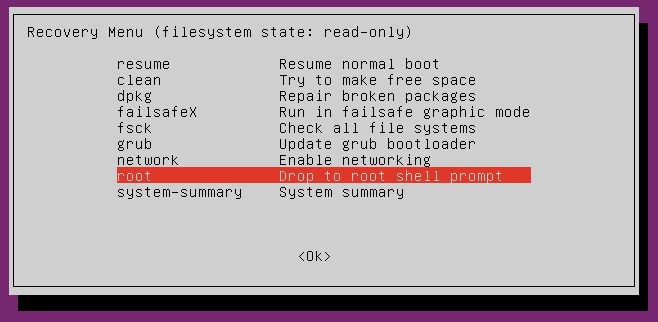I have this same problem today, and I need reinstall it.
The problem is on the lightdm and he cant solve by a reconfigure the lightdm, sometimes the computer simply cant stop looping on a black screen and the - ctrl + alt + f1 dont work so sometimes you simply cant do nothing, if the problem dont entry on a loop you need use -ctrl + alt + f1 or other tty text activation and simply put the command - startx and the session is active but the configs of Zorin Desktop like background are change.
The problem is on the update that system do on the firts update after install. But I cant find what is the real problem because in my case I try reconfigure lightdm, blacklist nouveau, aply nomodeset parameter, try to modify grub etc and nothing work.
Is a critical problem for users without experience on command line or kernel custom option at start.
If people have this problem they can access the session with the startx command.
I do some work to put here the hardware and the time of new installation, I do the update upgrade by the upgrade manager this evening at 6:00 pm (Portugal time) and then the computer crash with this problem and now I just finishing my new installation (I block the upgrade manager and install synaptic to have a better control of repositories and the upgrades that I need) .
I put here the result of some commands abut my hardware :
Blockquote
joao@joao-P4V88:~$ lspci
00:00.0 Host bridge: VIA Technologies, Inc. PT880 Host Bridge
00:00.1 Host bridge: VIA Technologies, Inc. PT880 Host Bridge
00:00.2 Host bridge: VIA Technologies, Inc. PT880 Host Bridge
00:00.3 Host bridge: VIA Technologies, Inc. PT880 Host Bridge
00:00.4 Host bridge: VIA Technologies, Inc. PT880 Host Bridge
00:00.7 Host bridge: VIA Technologies, Inc. PT880 Host Bridge
00:01.0 PCI bridge: VIA Technologies, Inc. VT8237/VX700 PCI Bridge
00:0f.0 RAID bus controller: VIA Technologies, Inc. VIA VT6420 SATA RAID Controller (rev 80)
00:0f.1 IDE interface: VIA Technologies, Inc. VT82C586A/B/VT82C686/A/B/VT823x/A/C PIPC Bus Master IDE (rev 06)
00:10.0 USB controller: VIA Technologies, Inc. VT82xx/62xx UHCI USB 1.1 Controller (rev 81)
00:10.1 USB controller: VIA Technologies, Inc. VT82xx/62xx UHCI USB 1.1 Controller (rev 81)
00:10.2 USB controller: VIA Technologies, Inc. VT82xx/62xx UHCI USB 1.1 Controller (rev 81)
00:10.3 USB controller: VIA Technologies, Inc. VT82xx/62xx UHCI USB 1.1 Controller (rev 81)
00:10.4 USB controller: VIA Technologies, Inc. USB 2.0 (rev 86)
00:11.0 ISA bridge: VIA Technologies, Inc. VT8237 ISA bridge [KT600/K8T800/K8T890 South]
00:11.5 Multimedia audio controller: VIA Technologies, Inc. VT8233/A/8235/8237 AC97 Audio Controller (rev 60)
00:12.0 Ethernet controller: VIA Technologies, Inc. VT6102/VT6103 [Rhine-II] (rev 78)
01:00.0 VGA compatible controller: NVIDIA Corporation NV34 [GeForce FX 5500] (rev a1)
joao@joao-P4V88:~$
joao@joao-P4V88:~$ cat /proc/cpuinfo
processor : 0
vendor_id : GenuineIntel
cpu family : 15
model : 3
model name : Intel(R) Pentium(R) 4 CPU 3.00GHz
stepping : 4
microcode : 0x17
cpu MHz : 2991.839
cache size : 1024 KB
physical id : 0
siblings : 2
core id : 0
cpu cores : 1
apicid : 0
initial apicid : 0
fdiv_bug : no
f00f_bug : no
coma_bug : no
fpu : yes
fpu_exception : yes
cpuid level : 5
wp : yes
flags : fpu vme de pse tsc msr pae mce cx8 apic sep mtrr pge mca cmov pat pse36 clflush dts acpi mmx fxsr sse sse2 ss ht tm pbe constant_tsc pebs bts cpuid pni dtes64 monitor ds_cpl cid xtpr pti
bugs : cpu_meltdown spectre_v1 spectre_v2 spec_store_bypass l1tf mds swapgs itlb_multihit
bogomips : 5983.67
clflush size : 64
cache_alignment : 128
address sizes : 36 bits physical, 32 bits virtual
power management:
processor : 1
vendor_id : GenuineIntel
cpu family : 15
model : 3
model name : Intel(R) Pentium(R) 4 CPU 3.00GHz
stepping : 4
microcode : 0x17
cpu MHz : 2991.839
cache size : 1024 KB
physical id : 0
siblings : 2
core id : 0
cpu cores : 1
apicid : 1
initial apicid : 1
fdiv_bug : no
f00f_bug : no
coma_bug : no
fpu : yes
fpu_exception : yes
cpuid level : 5
wp : yes
flags : fpu vme de pse tsc msr pae mce cx8 apic sep mtrr pge mca cmov pat pse36 clflush dts acpi mmx fxsr sse sse2 ss ht tm pbe constant_tsc pebs bts cpuid pni dtes64 monitor ds_cpl cid xtpr pti
bugs : cpu_meltdown spectre_v1 spectre_v2 spec_store_bypass l1tf mds swapgs itlb_multihit
bogomips : 5983.67
clflush size : 64
cache_alignment : 128
address sizes : 36 bits physical, 32 bits virtual
power management:
joao@joao-P4V88:~$
joao@joao-P4V88:~$ cat /proc/version
Linux version 5.4.0-54-generic (buildd@lcy01-amd64-019) (gcc version 7.5.0 (Ubuntu 7.5.0-3ubuntu1~18.04)) #60~18.04.1-Ubuntu SMP Fri Nov 6 17:24:36 UTC 2020
joao@joao-P4V88:~$ ls -lact --full-time /etc | tail -1 | awk '{print $6,$7}'
2020-11-27 19:18:42.963062922
lscpu
Arquitetura: i686
Modo(s) operacional da CPU: 32-bit
Ordem dos bytes: Little Endian
CPU(s): 2
Lista de CPU(s) on-line: 0,1
Thread(s) per núcleo: 2
Núcleo(s) por soquete: 1
Soquete(s): 1
ID de fornecedor: GenuineIntel
Família da CPU: 15
Modelo: 3
Nome do modelo: Intel(R) Pentium(R) 4 CPU 3.00GHz
Step: 4
CPU MHz: 2991.839
BogoMIPS: 5983.67
cache de L1d: 16K
cache de L2: 1024K
Opções: fpu vme de pse tsc msr pae mce cx8 apic sep mtrr pge mca cmov pat pse36 clflush dts acpi mmx fxsr sse sse2 ss ht tm pbe constant_tsc pebs bts cpuid pni dtes64 monitor ds_cpl cid xtpr pti
Blockquote
Other problem that I idetify is that the live ISO after test on this pc and in on the first time of live USB boot result in a critical crash on the internal native system of my internal disk, the grub is corrupted and also initramfs, because this I need to install Zorin , I cant solve the problem of the system of disk in case - Lubuntu 14.04. No problem I think this problem maybe can result by the software that I use to burn the ISO - etcher.
The system works very well on this pc. Great work of Zorin team. I hope that this post can help other users.
Thanks.