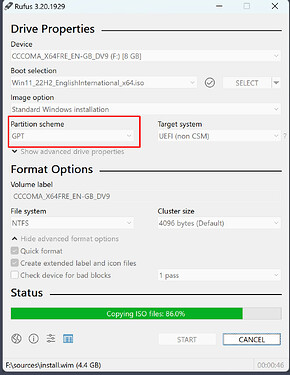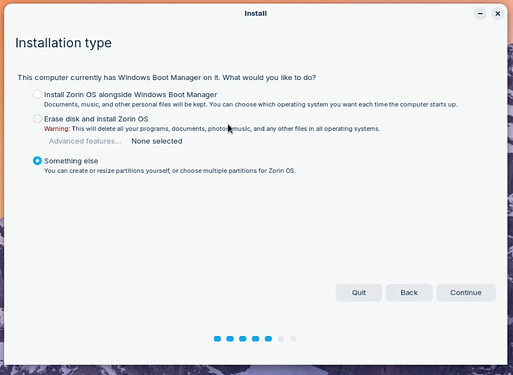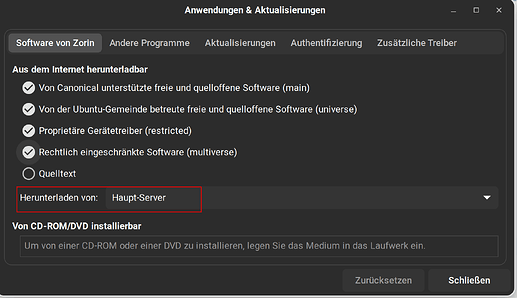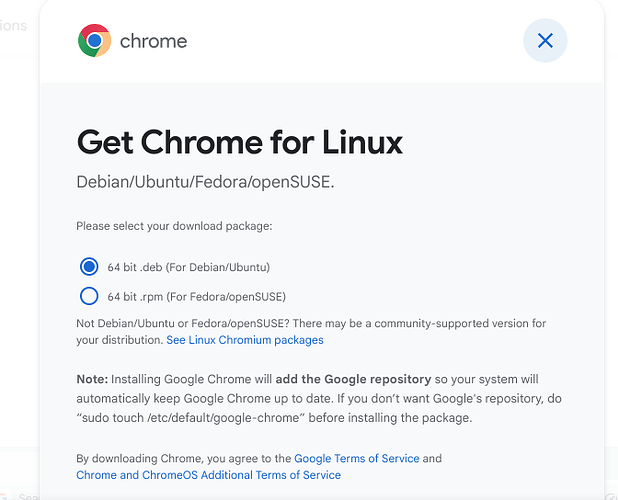Hi from Germany/Europe.
At first in english, underneath in german.
I'm here really new and I please you for indulgence, thanks. Based on personal circumstances I'll be starting in next week until to october or november 2025 away and I can't read / search /research. So I please you to give me a crash course in Zorin 17.x. I gave you questions and 2 or 3 or 4 short answers that I will be able to gain this cras course in 15 to 60 minutes.
Thanks.
+++ The basic situation: +++
Just having some Laptops (Intel Core i5 to i7 with very good hardware) and I use windows 10. Win10 and Bill Gates they're p.... me off since I was forced to upgrade from Windows XP to higher system.
Youtube told me that I have to upgrade again or I will have gigantic vulnerabilities in october 2025.
By chance I found a video from Zorin OS.
(I only knew Zorin from "James Bond 007 - A view to a kill".... ![]() Joke, sorry.)
Joke, sorry.)
I'm afraid of Windwos 11 and Bill gates increases my anger so much that I'll burn the laptops.
So I'm thinking about another operating system.
+++ What am I doing with the Laptops and what software do I use? +++
MS Windows 10, 64 Bit >>> MS Office Professional XP, Internet by Google Chrome (mails, Ebay, Youtube, Google Maps and so on), creating some pictures with Irfan View and MS Paint, watching MP4-videos with VLC Videoplayer, video editing with MS WinXp Videomaker, host and administer old data's, 1 to 4 times in the year playing Command & Conquer 1 / 2 / 3 / 4 / Generals. I'm printing much with an old Epson Workforce WF-7620 (A3+ Printer)....
That's all.
+++ My (basically simple) questions: +++
1.)
Did I understand it correct? Download Zorin 17.x Core, install it according to instructions as MOS (Main Operating System), done!
(Of course, I wouldn't take my flagship laptop directly, but first an expendable Win10 laptop that forgives me any bad mistakes I could make....)
O Yes, correct.
O No - take a look here....
2.) I submit you all more knowledge as myself because I am an old Windows XP dinosaur. Does the installation run halfway free of problems?
O Yes
O No - take a look for better informations!
3.)
Are all the files of my harddrives after the installation still there? Or should I make a big backup?
O Yes, there will be no problems.
O No! Go and make a big backup!
4.)
After the installation of Zorin 17.x Core: Will "MS Office XP Professional" (if necessary after reinstallation) working good or will ther be any problems?
I want to hold "MS Office XP Professional" because I can work with it better than with younger versions.
O Yes, it runs.
O Yes, it runs with small tricks and so on.
O No, forget it.
5.)
My old printer. The Epson WF-7620. The setup CD is here. If I install him new, will he run good? (print/scan/copy)
Or will he makes trouble?
O Yes, runs good.
O Yes, runs with additional software.
O No, forget it, you have to conjure up with magic tricks like Harry Potter or to buy anotherone.
6.)
How does it works with USB sticks? If I put from Zorin-Laptop some files (MP3, MP4, JPG, doc-/ppt-/xls-files by MS Office XP, TXT, html, htm) on the stick to a pc with MS Windows XP? Plug and play on both systems and copy/paste the files?
O Yes.
O No. You need additional software.
7.)
Watching on the evening MP4-movies oder other with VLC Player from my hard drive - does it run? Or do I have to expect problems?
O It should run good.
O Yes it runs - Reinstall the VLC.
O You'll have big problems! Forget VLC and take a look for another software.
8.)
Command & Conquer 1 / 2 / 3 / 4 and Generals.... Do I have to reinstall it? Do the games run? Or will there be problems?
O It should run good.
O It should run good with reinstallation.
O You'll have big problems! You'll need something like Harry Potter!
9.)
What about my "Windwos XP Moviemaker? I use it since 20 years because he's very easy and good. Will he run good?
O Yes, it could continue to work (with tricks).
O No - forget it.
10.) What about my old digital camera's? The 1st use a 128 MB Smart media Card. The 2nd use a 256MB XD Card.
With Zorin 17.x Core still USB cable, connect, copy, paste?
O Yes, it will run.
O No, forget it.
O No, you'll need additional software.
11.)
Now you know my knowledge, my laptops, my software. What do you believe?
How much time do I need to install everything until everything will perfect run?
O Forget it. You are not good enough.
O 30-180 minutes.
O 3 to 7 days.
O 30 years.
12.)
Now you know my knowledge, my laptops, my software, my questions.
Is Zorin 17.x a good choice? Or should I try another OS? (Linux?)
Or should I stay with the damn MS Windows 11?
What do you think?
Hey friends, I know - quick and easy you'll bake a cake but quick and ease you won't change an OS (something unknown to you).
I know that I would have to learn new and to think new many things.
But now in the following 3 days I don't have the time to research.
And if I'll come back in october/november 2025 I will be in the Windows-10-trouble.
So ask you for your knowledge and your opinion.
Thank you.
(German....)
Hallo.
Ich bin neu hier und bitte deswegen um Nachsicht von euch. Danke. Aufgrund persönlicher Umstände werde ich kommende Woche bis mindestens Oktober 2025 nicht da = weg = "in Reha/handlungsunfähig" sein. Somit fehlt mir gerade wirklich die Zeit, mich komplett einzulesen und ich erhoffe mir von euch Erfahreneren hier auf meine Fragen möglichst kurze (1-Satz-)Antworten, um mich "recht einfach" (haha, recht einfach ist es ja meistens nie) binnen 15-60 Minuten mittels Crashkurs zu informieren.
(Vielleicht bringt das ja auch andere Nutzer, die ähnliche Fragen wie ich haben, kurz + einfach + schnell weiter....)
+++ Grundsituation: +++
Ich habe hier mehrere Laptop's mit Windows 10. Windows und Bill Gates geht mir schon seit dem XP-Nachfolger Win7 so richtig derbe auf'n Sack! Jetzt bin ich bei Windows 10, Win10 nervt mich mit "Support wird am 14.10.2025 eingestellt". Wenn ich schon den Sch*** mit "Windows Konto" und so lese, da wird mir jetzt schon übel!
Warum bin ich nicht schon längst auf Linux (Mint) umgestiegen?
- Der innere Schweinehund....
- Angst vor noch mehr Problemen....
- und so weiter....
Eben hab ich was per Zufall gefunden, was ich als Alternative anvisiere (um heftige Windows-11-Aggressionen zu vermeiden). Und dazu erhoff ich mir von euch kurz-präzise Hilfe. Vor allen Dingen, weil Youtube und Co mir mehrheitlich sagen: Wenn ich Mitte/Ende Oktober zurück komme und dann in's Internet gehe (und erstmal tagelang recherchiere), dann hab dicke fette Sicherheitslücken mit Windows 10 - also würde ich gerne, wenn ich zurück komme, schon wissen, ob meine Idee brauchbar ist oder nicht, damit ich schnell handeln kann. Ich danke euch im Voraus.
+++ Was tu ich mit den Laptops und was nutze ich an Software? +++
Mit Windows 10 64 Bit tue ich / nutze ich:
- MS Office XP Professional.
- Internet via Chrome (mails, Ebay, Kleinanzeigen, Youtube, Google Maps, und Ähnliches).
- Einfache Bildbearbeitung (IrfanView, MS Paint).
- MP4-Video's mittels VLC-Player gucken.
- Videobearbeitung mit dem uralten MS WinXP Videomaker.
- Alte Daten verwalten.
- 1x bis 4x pro Jahr: Command & Conquer 1/2/3/4/Generals zocken.
- Viel drucken (mit älterem Epson WF-7620 Drucker >>> Farbe, max. A3+, mittels USB-Kabel).
Fertig. (Meine Laptop's - mehrheitlich mit Intel Core i5 / i7 und guter Ausstattung - sollten für das Wenige also stark genug sein....)
+++ Zu meinen (prinzipiell einfachen) Fragen: +++
1.)
Habe ich das richtig verstanden? Auf Zorin.com Zorin 17.x Core runterladen und (gemäß Youtube Anleitungen) direkt losinstallieren = einfach als Haupt-Betriebs-System drüber installieren? (Natürlich würde ich nicht direkt meinen Flagschiff-Laptop nehmen, sondern erst mal einen entbehrlichen Win10-Laptop, der mir böse Fehler meinerseits verzeiht....)
O Ja
O Nein - guck mal an der Stelle....
2.) Ich unterstelle euch hier mehr Grundwissen/Erfahrung/etc., als ich Windows-XP-Dino habe. Wird die Installation halbwegs problemlos laufen?
O Ja
O Nein - geh Dich informieren!
3.) Sind alle meine Festplattendaten nach der Installation noch da oder sollte ich vorher ein BackUp ziehen?
O Ja, alle Daten werden noch da unbeschädigt sein.
O Ne, zieh ein BackUp!
4.) Wenn ich Zorin 17.x auf'm Laptop habe, wird "MS Office XP Professional" nach Neuinstallation laufen oder riecht MS Bill Gates den Braten und läßt Öffice XP Professional rumzicken? (Ich brauche zwingend Office XP Professional, weil ich damit drastisch besser zurecht komme, als mit dem Nachfolge-Schrott.)
O Ja, läuft (entweder direkt oder mit kleinen Tricks aus dem Internet).
O Ne, läuft nicht, da kommt Sch*** bei raus.
5.)
Ich hab hier die Installations-CD vom rund 10 Jahre alten Epson WF-7620 liegen. Wenn ich den nach der Installation von Zorin 17.x neu installiere (drucken/scannen/kopieren, mehr nicht), läuft der dann einwandfrei oder könnten Überraschungen auftauchen?
O Ja, läuft einwandfrei.
O Ja, läuft mittels Zusatz-Software.
O Ne, könnte Probleme geben - das wird dann lustig..
6.)
Wie ist das eigentlich mit Daten-Austausch via USB-Stick? (Daten = MP3-Dateien, MP4-Dateien, JPG-Bilder, doc-/ppt-/xls-Dateien von Office XP, txt-Dateien, html-/htm-Dateien) Ich habe hier noch 2 schöne Windows-XP-PC's stehen, die nicht am Internet angeschlossen sind. Alles wie bisher auch? Daten auf den USB-Stick spielen, USB-Stick in anderen PC stecken, Daten draufspielen, fertig?
O Ja, genau.
O Ne, guck mal nach genau dem Programm hier........
7.)
Es gibt für mich nur wenig Schöneres, als abends mit dem Laptop und VLC-Player meine alten DVD's und MP4-Dokus/-Reportagen/-Filme, die ich auf der Festplatte habe, zu schauen. Muß ich nach der Installation von Zorin 17.x mit Überraschungen rechnen?
O Nein, keine großen Überraschungen. Ggf. VLC neu runterladen/installieren.
O Ja, da treten (böse) Überraschungen auf - guck mal nach dem Programm hier........
8.)
Command & Conquer aus dem Hause Westwood / Electronic Arts.... Command & Conquer 1 / 2 / 3 / 4 und Generals.... Muß ich das alles neu installieren um es spielen zu können? Und werden die Spiele (halbwegs problemlos) laufen? Oder sind da Probleme zu erwarten?
O Sollte (nach Neuinstallation) problemlos laufen.
O Mach Dich auf (massive) Probleme gefaßt!
9.)
Was ist mit meinem guten alten Windows XP Moviemaker, mit dem ich seit 20 (?) Jahren vertraut bin? Wird der (meinetwegen mit ein paar Tricks aus dem Internet) weiter laufen? Oder zeigt der mir wütend den Mittelfinger?
O Der könnte eventuell (mit Tricks) weiter laufen.
O Den kannste restlos abhaken.
10.)
Ich hab noch 2 schöne alte Kamera's. 1x mit 128MB Smartmedia-Card und 1x mit 256MB (?) XD-Speicherkarte. Unter Windows: USB-Kabel, anschließen, Windows erkennt, Fotos rüber laden, fertig. Ist das unter Zorin 17.x auch so?
O Ja, bleibt gleich.
O Nein, die Kamera's kannste wegschmeißen.
O Nein, du brauchst genau die Zusatzsoftware..............
11.)
Gebt mal bitte eine subjektive und unverbindliche Einschätzung. Wie lange braucht eine Urknall-Amöbe wie ich, um (z.B.) Zorin 17.x auf EINEM (!!!) Laptop zu installieren und wirklich restlos alles Vorgenannte (falls überhaupt möglich!!!) an's Laufen zu kriegen?
O Vergiß es, da bist du nicht gut genug für.
O 30-180 Minuten.
O 3 Tage bis 7 Tage.
O 30 Jahre.
12.)
Nachdem ihr alle meine Fragen gelesen habt und meine Hardware-/Software-Kombination kennt: Fahr ich mit Zorin 17.x Core die richtige Strategie? Oder lieg ich brachial falsch und sollte vielleicht doch auf Linux (Mint) umswitchen? Oder doch lieber bei (verd***) Windows 11 bleiben? Was denkt Ihr?
Haltet mich bitte nicht für blöde, aber ich hab mich bisher der neuen Technik versperrt.
Bisher ging's ja auch so (halbwegs). Aber wenn ich lese, was Microsoft sich alles für Späßken bei Win11 ausgedacht hat....
Ne!!! Falls möglich: Ich will jetzt endlich weg von Microsoft.
Ich hab's euch mit meinen Fragen/Antworten ja wirklich einfach gemacht und danke euch bereits jetzt, daß ihr euch die Mühe macht.
![]()