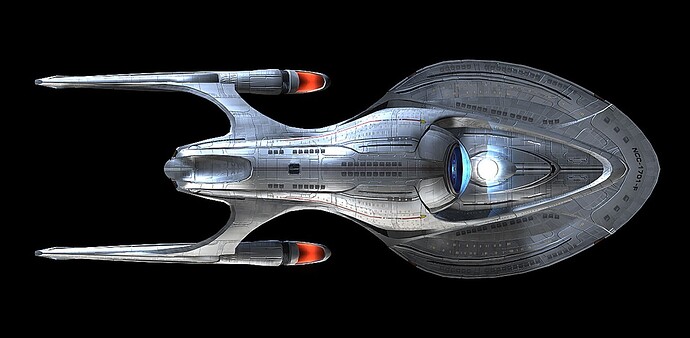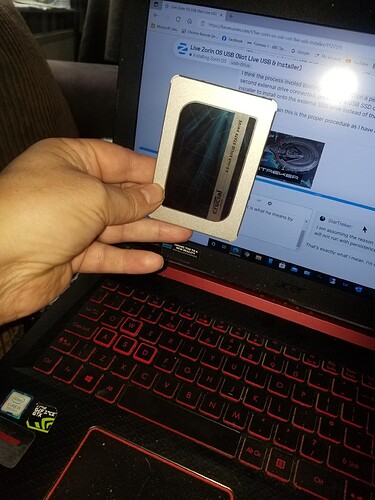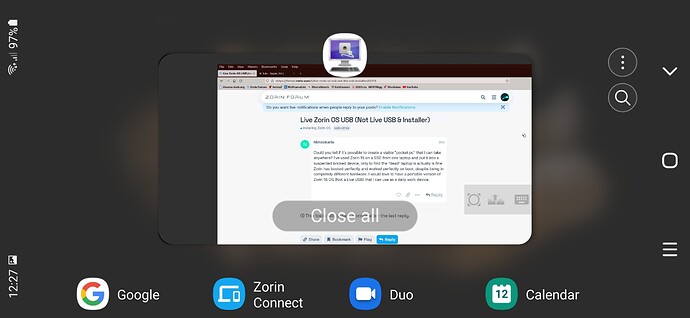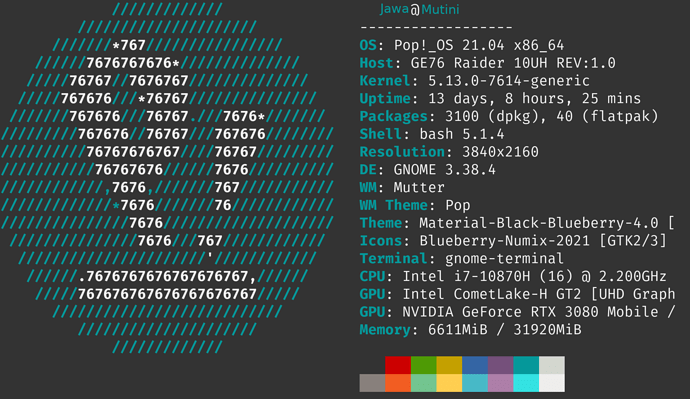Could you tell if it's possible to create a viable "pocket pc" that I can take anywhere? I've used Zorin 16 on a SSD from one laptop and put it into a suspected bricked device, only to find the "dead" laptop is actually is fine. Zorin has booted perfectly and worked perfectly on boot, despite being in completely different hardware. I would love to have a portable version of Zorin 16 OS (Not a Live USB) that I can use as a daily work device.
If I understand correctly, when you say portable, you mean mobile, as in, cell phone and tablet? If so, well, as I understand it, the Zorin's do have plans to make a mobile version compatible with ARM. But that won't happen until sometime next year at the earliest.
Right now the Zorins are concentrating on OS 16 LITE.
Although that is a brilliant idea, something I'd look forward to (I have a whole draw full of old mobiles & tablets), it's not what I was referring to.
I've successfully installed Zorin OS on an old HP laptop, then upgraded to laptop with and SSD and reinstalled Zorin. I've taken the original HD and put it in another device and it's booted perfectly, no reinstall needed.
I'd like to install Zorin to a USB device (Not a Live USB) so that I can simply plug it into any PC and boot from the USB Drive. This would give me fully up-to-date version of Zorin with all of my apps tools installed and pre-configured. Something like Remix OS for example.Processing: Enterprise F.jfif...
Dear Nimzokarla, I guess using ZorinOS on a laptop is not what you are referring to, although it is mobile of course.
What do you mean by USB device, because Remix OS is an Android x86 operating system, same as PrimeOS or Phoenix OS. These also can not be installed to mobiles but only on PC.
Instead of burning the ISO file to a USB flash drive. Instead, he wants to actually install the OS onto a USB flash drive, and run Zorin OS off of it.
I am assuming the reason he wants to do this, is because he knows that Zorin OS will not run with persistence in LIVE boot mode. That is what he means by portable.
Basically, he could take the USB flash drive and plug it into any computer he wishes, and run Zorin OS, as if it were installed on an internal hard drive.
I believe that there is a way to do this, but not recommended on flash pen drive, as the multiple writes to the drive, would eventually kill it.
Where as an external USB SSD drive, well thats different. A 512GB SSD drive would take at least 2TB of writes before it begins to degrade. So, that is an option.
I think the process involed booting off of the ISO on a pendrive as usual, but with an second external drive connected, preferably a USB SSD drive, then you tell the installer to install onto the external SSD drive instead of the internal drive.
I am not 100% certain this is the proper procedure as I have never done it, but I think it might be.
Well, I guess he's not very clear what's he trying to say because he mentioned - "I'd like to install Zorin to a USB device (Not a Live USB)".
And as mentioned RemixOS is not a good argument.
I agree with you explanation. I had ZorinOS installed on a live USB thats as small mobile as it gets. The ARM version ain't there (yet) so....
That's exactly what I mean. I've stripped an 500gb SSD from my Nitro 5 (replaced it with a 1TB) and I'm going to install Zorin onto the 500gb once I've put it in my HP. I'll then use that in a 2.5" Drive Caddy as a portable solution. If I have any issues I know where to come for answers.
Nice dude, you got one of those famous Crucial SSD's! Sounds like your just about ready to begin your adventure to mordor, may you find your precious at the end of the journey.
BTW, look at all that RED lighting from that keyboard, welcome to the DARK side. lol I shall share mine now...
By showing the SSD I guess you already know how to do it and StarTreker's explanation is exactly what your trying to accomplish.
Perhaps an other option would be using you laptop (in a backpack), connecting to your mobile phone using X11VNC Server then you would
get this.
(But you will need a network connection).
Nice one...
300mhz? That is a level of extreme I'd expect to see from Melkor! That's a tasty bit of kit...
I seriously envy you. I'm a skip-rat, most of my stuff comes from other people, cast offs, as they say. Even this Nitro was a Fixer-upper.
But... I play a lot of chess. If you wish to see true high-end number crunchers you should have a look on Playchess.com. I've seen some 96 core, 120 core and there's even an occasional 252 core machine on there. They're also using ultra high-end GPUs for the NNUE AI systems. Those machines are true MONSTERS.
They spend the kind of money that would make your eyes water.
Your main issue will be "How can I circumvent the secure BIOS settings that prevents USB devices being booted from?" - So for example, you could not use it at an internet cafe (unless it's security on BIOS settings is slipshod!).
It's something of a home use project at the moment and most of my gear is at least a decade old.
I second that.
There are several Linux distros made for such purpose one can use.
This should work with Zorin. Fossa Pup is fun, but Rox Filer has a bit of a learning curve.
puppy linux can do that, though it is not so easy to use (one has to get used to it, I know).
sorry, I just saw that winged1 one said the same
My husband and I tested Puppy and we can attest your statement.
Puppy is very fast since the OS is running on the memory but saving files are not that easy.